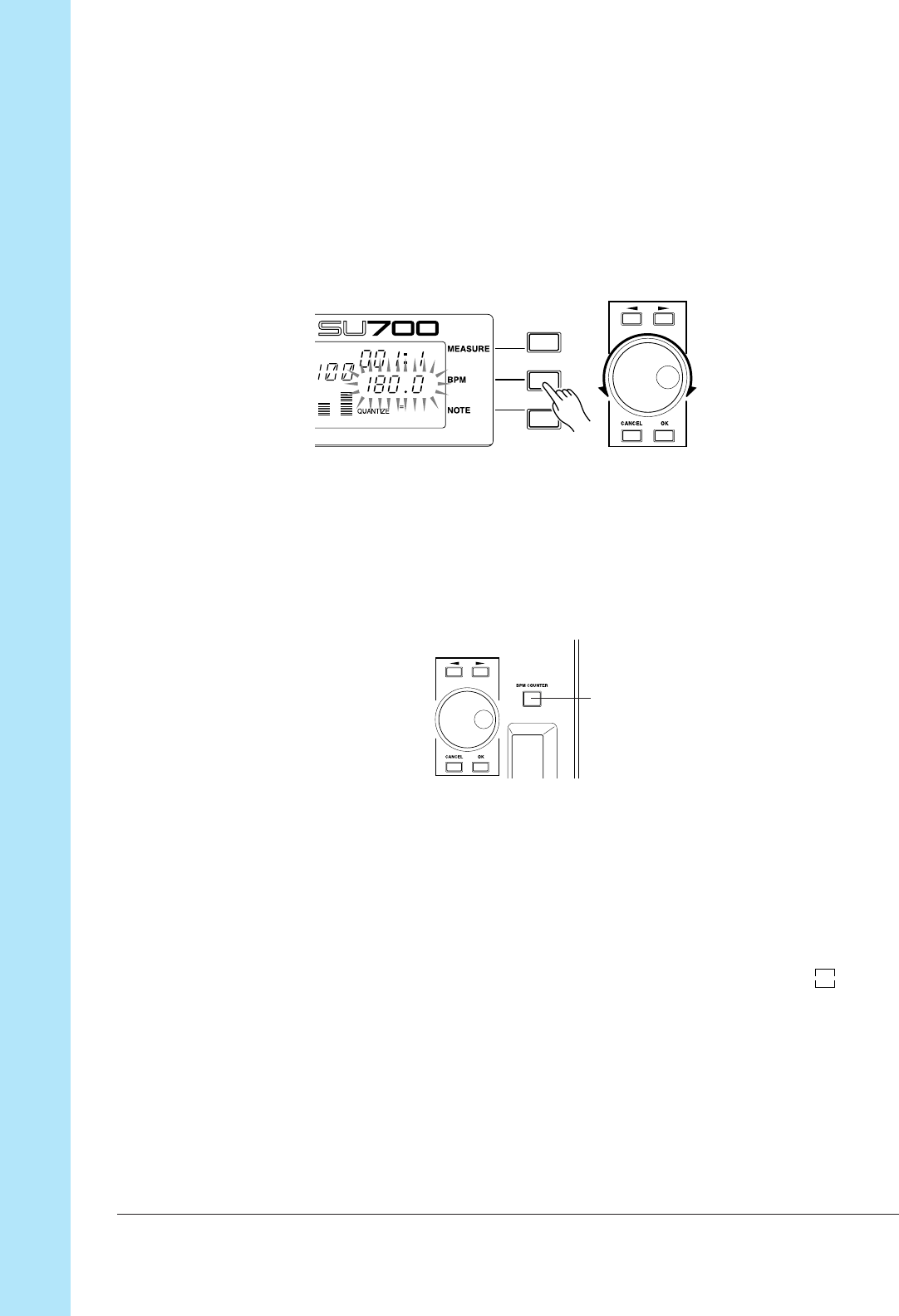
Chapter 2 Tutorial
40 Chapter 2 Tutorial
■ Changing the Tempo
1.
Press the [BPM] button.
◆ The BPM indication on the screen begins blinking.
2.
Turn the dial to change the tempo. Turn right to increase the tempo, or left to re-
duce it.
Another way to set the BPM:
You can use the [BPM COUNTER] button to tap out the tempo that you want to use.
The SU700 automatically detects the tempo and displays it in the BPM area. If you
wish to use the newly displayed tempo, press [OK]. (If you don’t press OK within sev-
eral seconds, the old tempo value will reappear.) (→ p.164)
■ Using the Mutes
1.
With the song playing, press the [ON/MUTE] pad-function button. This will
cause the pads to operate as mute switches.
◆ You’ll notice that the ON/MUTE indication appears (in blue) along the top of
the screen.
2.
Try pressing the pads on the various tracks. Tracks that are muted ( unlit)
will not be played. Pressing the same pad again switches the mute back off (the
sound returns and the brackets reappear).
[BPM COUNTER] button


















