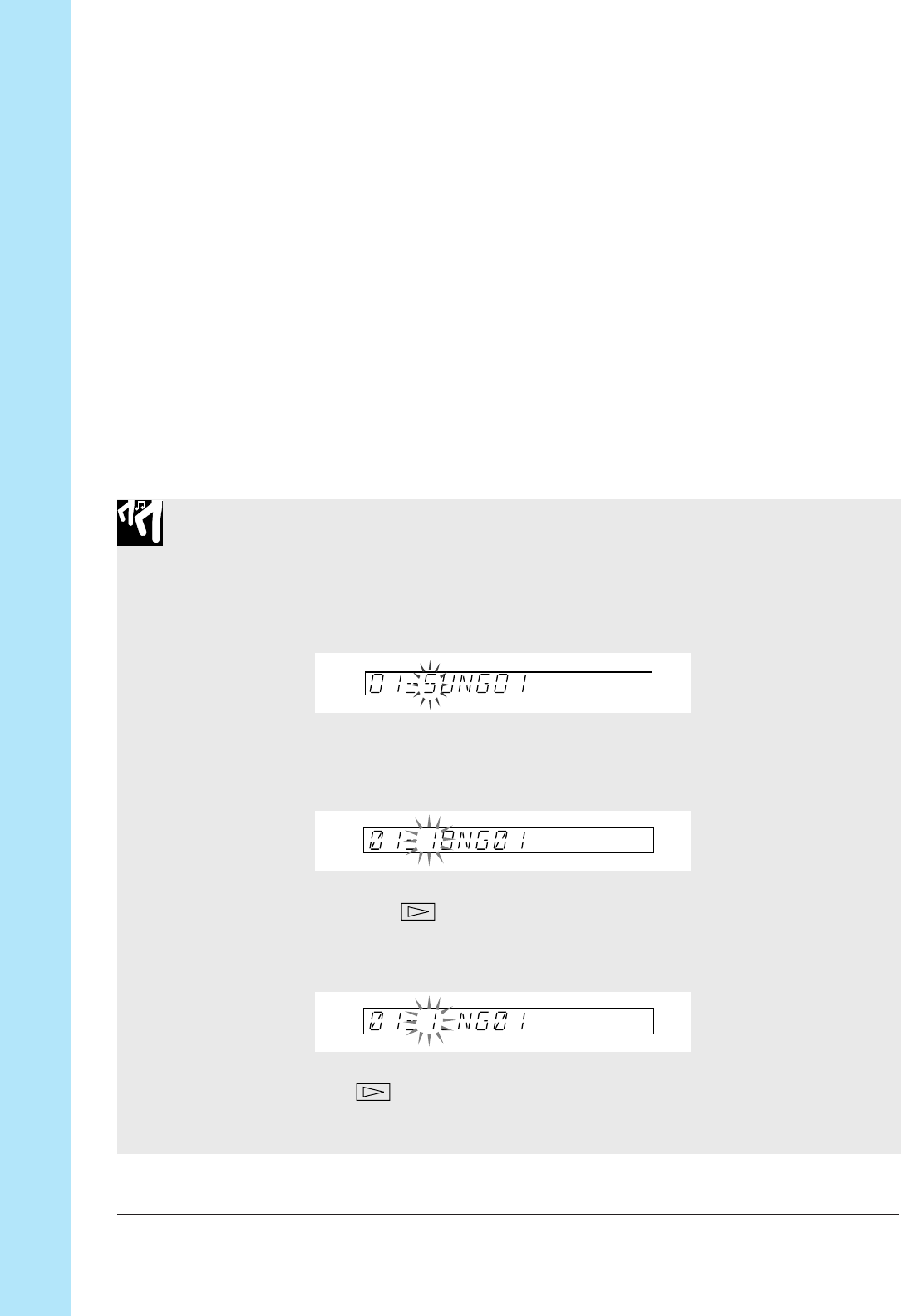
Chapter 2 Tutorial
86 Chapter 2 Tutorial
●
In the same way as for [LEVEL] settings, the parameters set by the KNOB FUNC-
TION buttons can be modified and stored again to a scene button. When the song
is played back, the modified settings will be recalled.
●
Detailed adjustments to note events can be made using the Event Edit function
“LOCATION & VALUE” (→ p.246).
●
Note, mute, roll, loop restart, and scene events can be deleted using an Event Edit
function (→ p.246).
2.3.13 Assigning a Name to the Song
By default, a newly-created song is assigned a name of “SONG01.” Here’s how to as-
sign an original name. This example shows how to assign a song name of “1
GROOVE.”
Procedure
1.
Open the SONG | NAME job: With the sequencer stopped (in PLAY STANDBY),
press the [SONG] job-group selector, and then press the top job selector [NAME].
2.
The following display will appear.
3.
The first character “S” of the name is blinking. Turn the dial until the first letter be-
comes “1”.
4.
Now press the cursor button once to move the cursor to the second character
position. Then turn the dial all the way to the left so that the “O” character changes
to a blinking “_”.
5.
Press the cursor button once more to move to the third character position and
make the “N” blink. Notice that the second character has been set to a blank space.
With the third character “N” blinking, turn the dial to change the “N” to “G.”


















