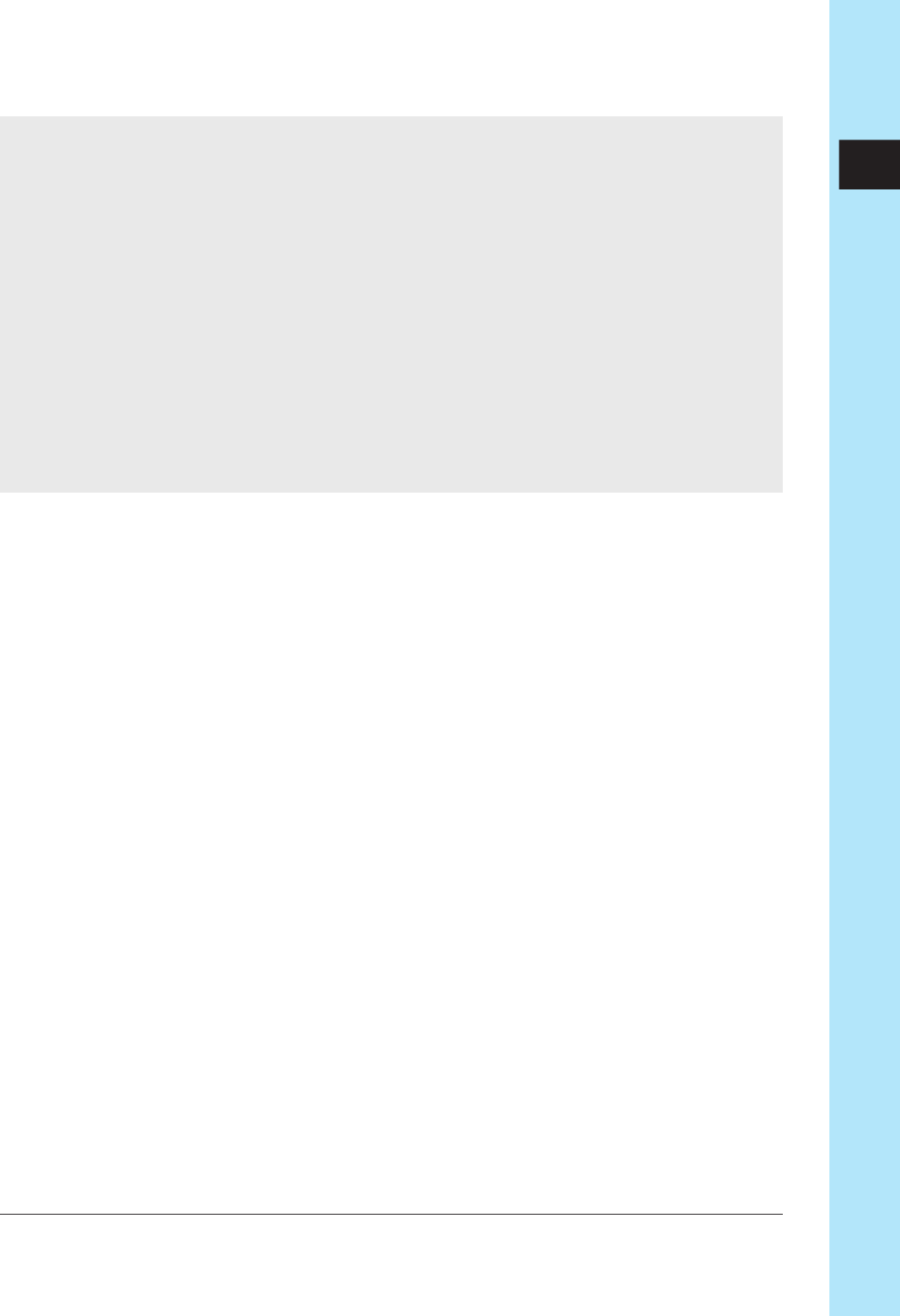
Chapter 10 Jobs 287
CHAPTER 10
10.
Press [OK] to import the sample and return to the main screen.
●
In some cases the displayed filename may not correspond to a supported sample. If
such cases the SU700 will display UNKNOWN FORMAT when you attempt to load
the file. If this occurs, press [CANCEL] as necessary to move back to an earlier step
or to exit from the job.
●
If internal memory becomes full while loading is in progress, the SU700 displays
the message MEMORY FULL, and the import is cancelled.
●
The filename itself is not loaded into the SU700. Within the SU700, the sample is
renamed according to the SU700’s naming standard: the first three characters will
indicate the song number, and the next four characters will indicate the track.
●
If you are importing to a LOOP track and the sample is too short or too long to meet
the SU700’s limits for loop generation, the screen will display CANNOT FIND
LOOP and will discard the imported data. If you see this message, press [OK] or
[CANCEL] to return to the main screen.
DISK | SAVE
Use to: Save selected data from disk.
Use these jobs to save your SU700 data to disk. Two types of saves are available.
Save Volume: Saves all SU700 song data into a volume on disk.
Export: Saves a selected sample as an AIFF file onto floppy disk.
<SAVE VOLUME>
This job saves all SU700 song data from SU700 internal memory into the selected
disk volume. You will typically want to execute this kind of save before switching
SU700 power off-since the SU700 loses all internal song data when power goes off.
Loading the volume at a later time will restore all of the SU700 song memory to its
current state.
For each song, the following information is saved: the song number, the song name,
the BPM setting, all track settings, all sequence data, all scene data, and all marker
data.
Note that this job does not save system settings stored in nonvolatile memory.
Be aware that if you save data to a floppy disk, the save operation will over-
write all files already stored in that disk. If you save to an existing volume on a
SCSI disk or partition, the operation will overwrite any data already stored in
that disk volume.


















