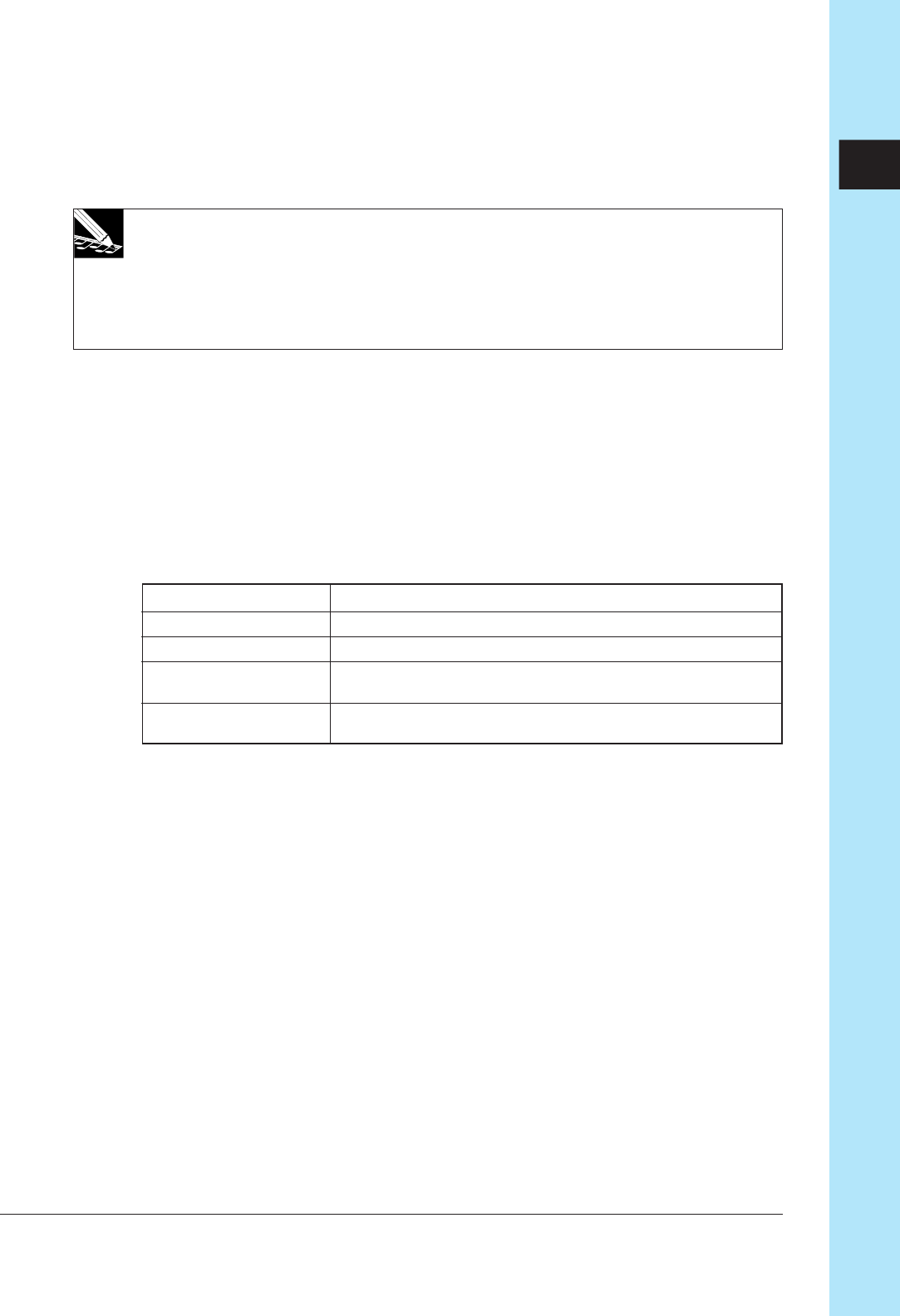
Chapter 8 Knob Functions 195
CHAPTER 8
Note that the knob function buttons operate during all four sequencer modes. Func-
tion switching is disabled only while you are working at a job screen or while you are
recording a sample.
NOTE:
When you are working at a function screen, as described above, all knobs control the
currently selected function. When you are working at the main screen, however, each
knob controls the function assigned to it by the TRACK SET | MAIN job. For general infor-
mation about the difference between the main screen and function screens, see pages 25
and 144.
8.2 Knob Settings for Each Track
Although 22 knob parameters are provided, not all tracks can store or accept settings
for all parameters. The number of usable parameters depends on the track type, on
various job settings, and on the effect configuration. Details are provided in the expla-
nations below. For reference, you may want to note that the maximum number of
settings supported by each track type are as follows.
Track Type Supported Parameters
LOOP All 22 parameters
COMP. LOOP and FREE 21 parameters (All except SOUND/LENGTH)
AUDIO IN 5 parameters: SOUND/LEVEL, SOUND/PAN and all EFFECT set-
tings
MASTER 9 parameters: SOUND/LEVEL, SOUND/PAN, all EQ settings and
all EFFECT settings


















