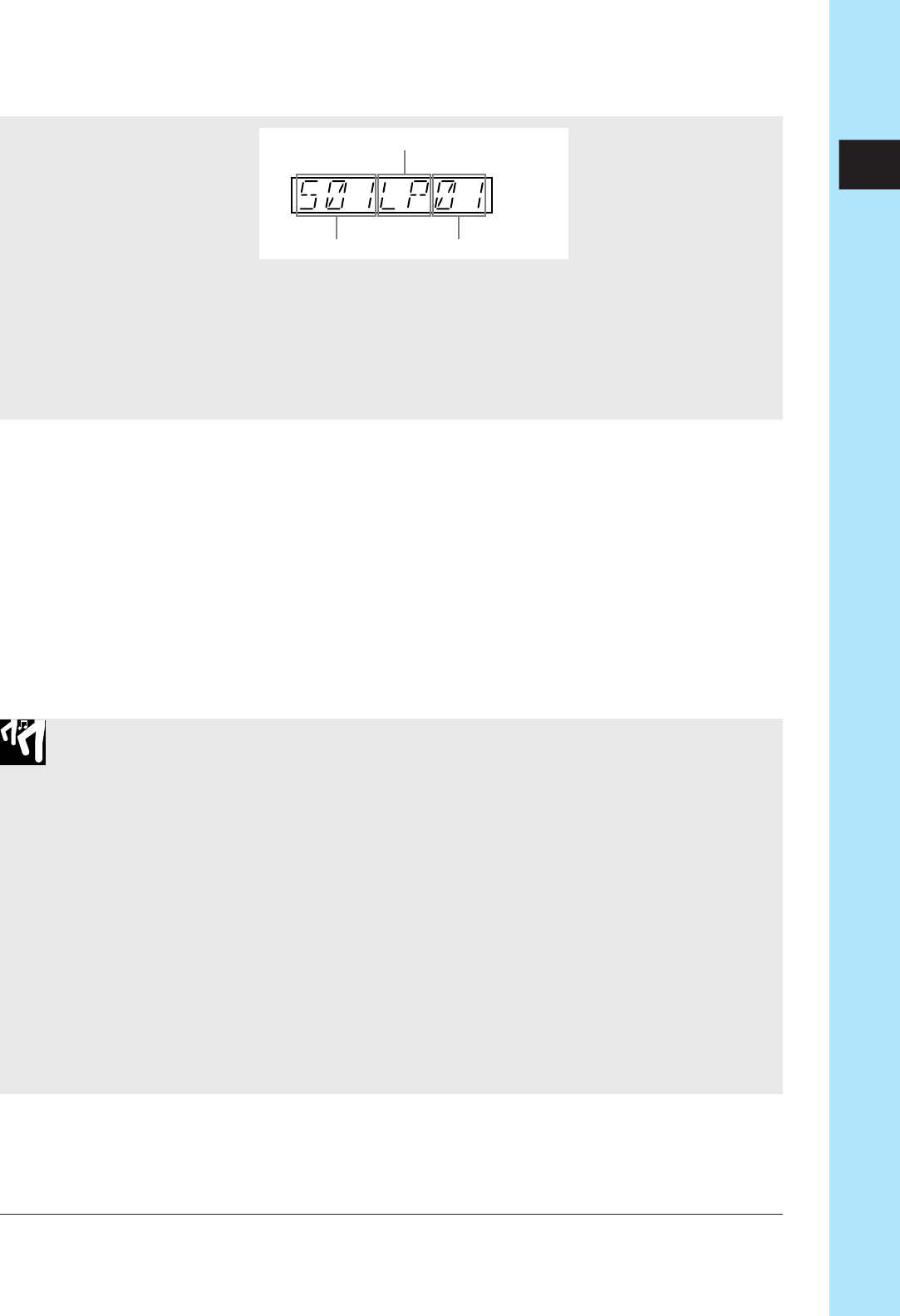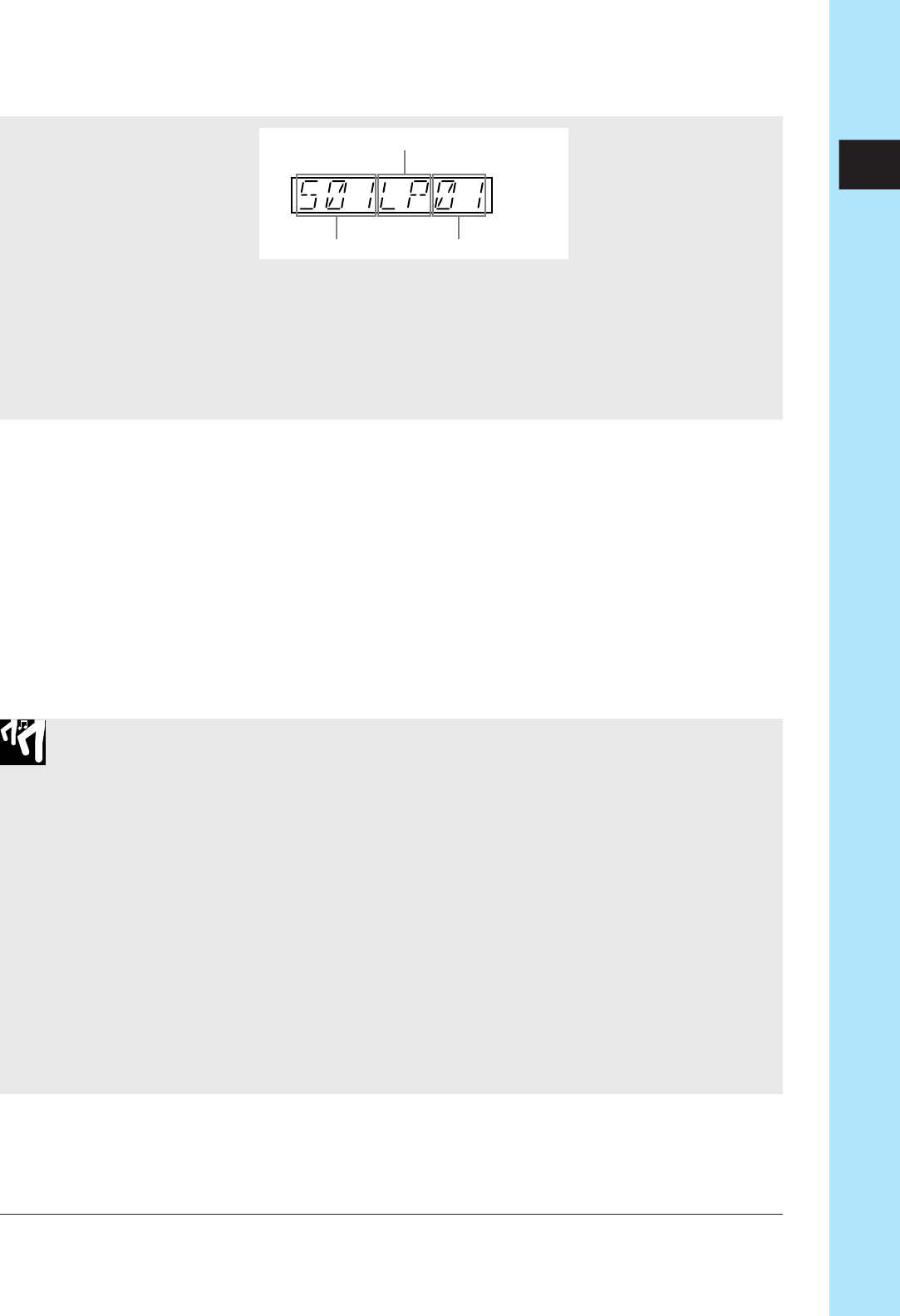
Chapter 10 Jobs 285
CHAPTER 10
10.
Turn the dial as necessary to select the sample that you wish to load. Then press
[OK].
▼ The SU700 displays LOADING... to indicate that loading is in progress. When load-
ing is finished, the main screen appears.
●
If internal memory becomes full while loading is in progress, the SU700 displays the
message MEMORY FULL, and the load is cancelled.
<IMPORT>
This job loads a standard sample that was generated by a device other than the
SU700. You can use it, for example, to load a sample that you have stored into an
AIFF file on an MS-DOS-formatted floppy disk.
Operation is similar to the Load Sample job described above. The sample loads into
the selected track on the SU700, overwriting any sample that already exists on that
track.
Note that this operation loads the waveform data only; it does not load start and end
addresses.
Procedure
1.
If you are going to import from floppy disk, insert the disk containing the sample you
need. If you are importing from an external SCSI disk, be sure that the SCSI drive is
correctly mounted (→ p.32), and that the correct disk is inserted (if applicable).
2.
Press DISK | LOAD to enter this job.
3.
Turn the dial as necessary to select IMPORT, and then press [OK].
▼ The screen displays SELECT TRACK, prompting you to select the destination track.
4.
Press a bank selector and track pad (as necessary) to select the destination track..
●
If you select a track that already contains a sample, the screen displays the REPLACE
SAMPLE? warning message, indicating that you will overwrite the existing sample if
you proceed. If you do not wish to overwrite the sample, press [CANCEL] once. You
can then select a different destination.
Song number
Track type
Track number