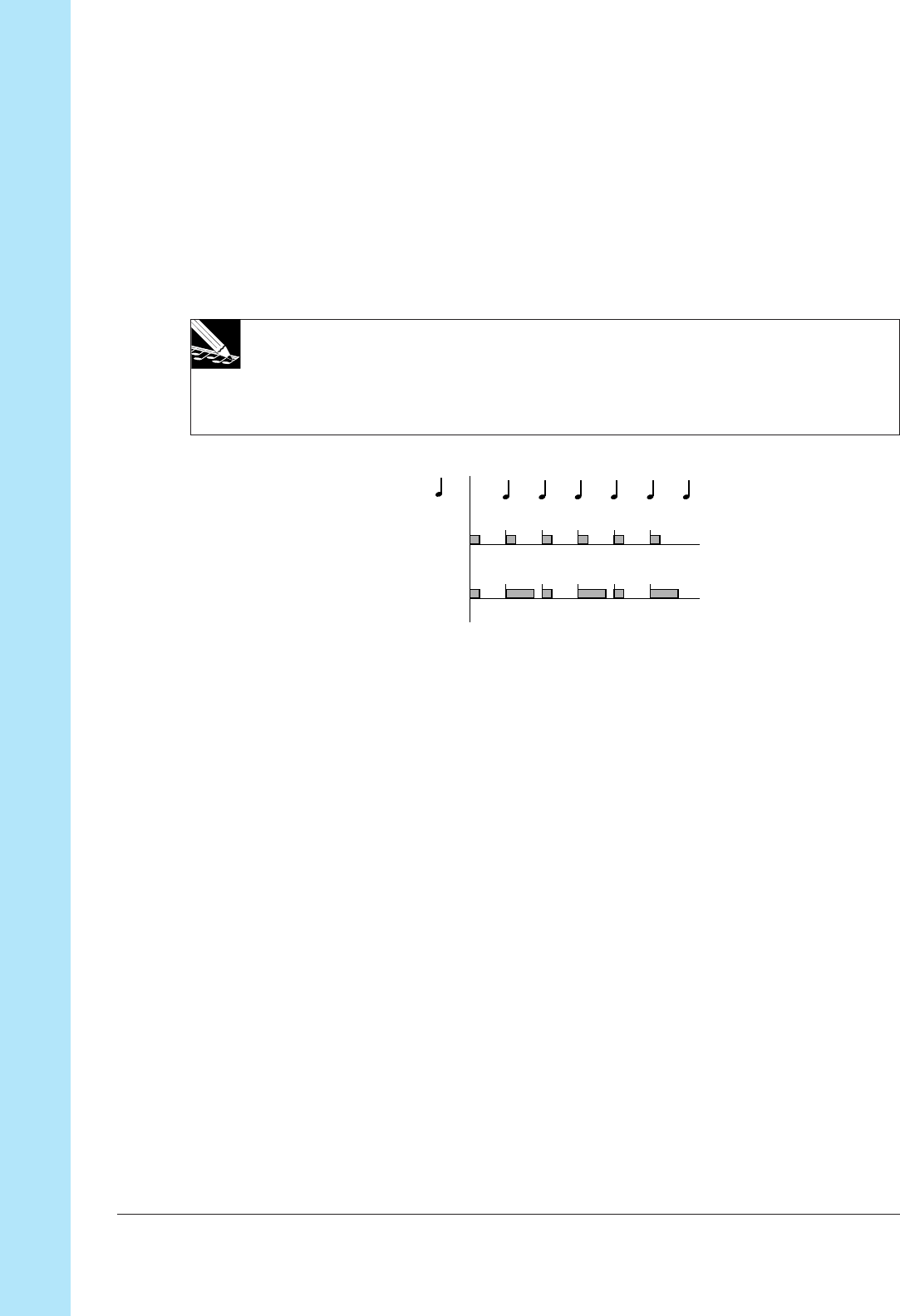
Chapter 8 Knob Functions
206 Chapter 8 Knob Functions
GATE TIME [GRV GATETIM]
Range: -100 to +100
Default: +000
Works on: Sample tracks
This function applies an adjustment to the gate time (duration) of the notes (or slices)
that start within the groove intervals. Turn the knob to the right to increase the gate
time, or left to reduce it.
NOTE:
•
You can edit the gate times directly (on COMPOSED LOOP and FREE tracks only)
using the EVENT EDIT | LOCATION & VALUE job (
→
p.246).
•
You cannot set this value on LOOP tracks on which BPM TRACKING is set to CHNG
PITCH.
RESOLUTION=
LFO Group
Each sample track includes a built-in low frequency oscillator (LFO) that you can use
to modulate the track’s volume, filtering, and pitch. You can use the TRACK SET |
SETUP job (LFO WAVE parameter) to set the shape of the modulation wave gener-
ated by the LFO.
The LFO/SPEED function sets the oscillation rate (the modulation speed), and the
AMP, FILTER, and PITCH functions set the amount of modulation applied to the vol-
ume, filter, and pitch values, respectively.
The LFO wave always restarts at each Note On. The following conceptual illustration
shows how modulation can be applied to vary the track’s output level, assuming that
the wave shape is set to SAW DOWN.
GRV GATETIM = +000
GRV GATETIM = +050


















