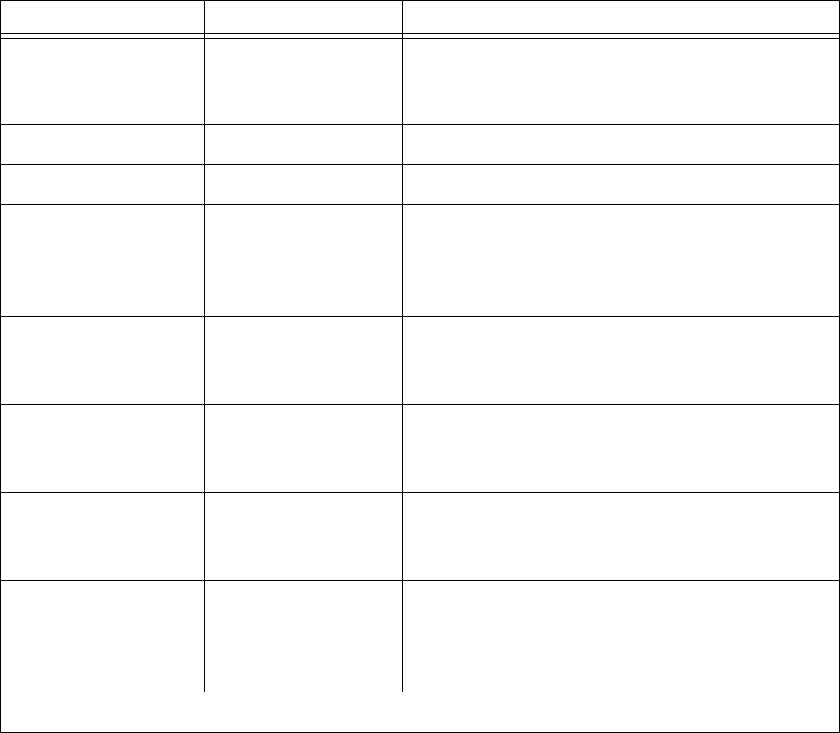
4INTUITY AUDIX digital networking
Change local machine’s information
S8100 Installation and Upgrades 213
November 2003
Table 29: Field definitions – page 1 of Machine Profile screen, 1 of 2
Field Valid input Procedure/Description
Machine Name Display only Displays the local machine’s Machine Name. This
value comes from the network settings in Windows
2000.
Machine Type Display only Displays local.
Location Display only Displays local.
Voiced Name? y = yes
n = no
The Voiced Name field contains an n until you
record a name for the machine. This field
automatically changes to y when you record a name
for the machine.
Extension Length An integer, 3 – 10 Enter the length of extensions on the local system.
The value you enter must match the extension
length in your dial plan.
Voice ID Display only Displays a system-assigned identifier that you must
use to identify the machine if you decide to record
machine names.
Default Community An integer, 1 – 15 If you have administered your system to use
community sending restrictions, enter the default
community number for your user population.
Prefix 0 – 21 alphanumeric
characters
Prefixes can be used on the local machine, but they
limit functionality and are not recommended. For
details about the use and implications of prefixes,
see the AUDIX Fax Administration documentation.
1 of 2


















