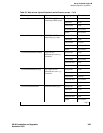BSet up customer logins
Communication Manager logins for customers
S8100 Installation and Upgrades 293
November 2003
Each category of commands has sub-categories that, when set to y, allow access to objects associated
with that sub-category. If the category is set to n, the user is not be able to add, remove, or change
commands on objects under that sub-category. If the display category is y, the login will list or display the
object in most cases. If the super-user wants to restrict access to every command associated with an
individual object in a subcategory, the Additional Restrictions field is set to y. This causes 2 additional
pages to be added to the permissions form. Scroll these pages and press Help. Individual objects will be
displayed in alphabetical order. Enter the object that you want to restrict access to into the fields and
submit the form. Up to 40 objects may be restricted. A restricted login cannot access any of the
commands associated with that login. Note that permissions cannot be changed for the login and you
cannot create Additional Restrictions without full super-user permissions.
Communication Manager commands for user
login
Communication Manager commands refer to the set of commands that execute under Communication
Manager running on the S8100 Media Server and which can be accessed through a SAT session or the
Avaya Site Administration application.
These commands are grouped into three command categories. Each of the three command categories has
a group of command subcategories listed under them, and each command subcategory has a list of
command objects that the commands acts on. A super-user can set a user’s permissions to restrict or
block access to any command in these categories. These categories are displayed on the Command
Permissions Categories form. The three main categories are:
• Common commands
— Display administrative and maintenance data
— System measurements
• Administration commands
— Administer stations
— Administer trunks
— Additional restrictions
— Administer features
— Administer permissions
• Maintenance commands
— Maintain stations
— Maintain trunks
— Maintain systems
— Maintain switch circuit packs
— Maintain process circuit packs