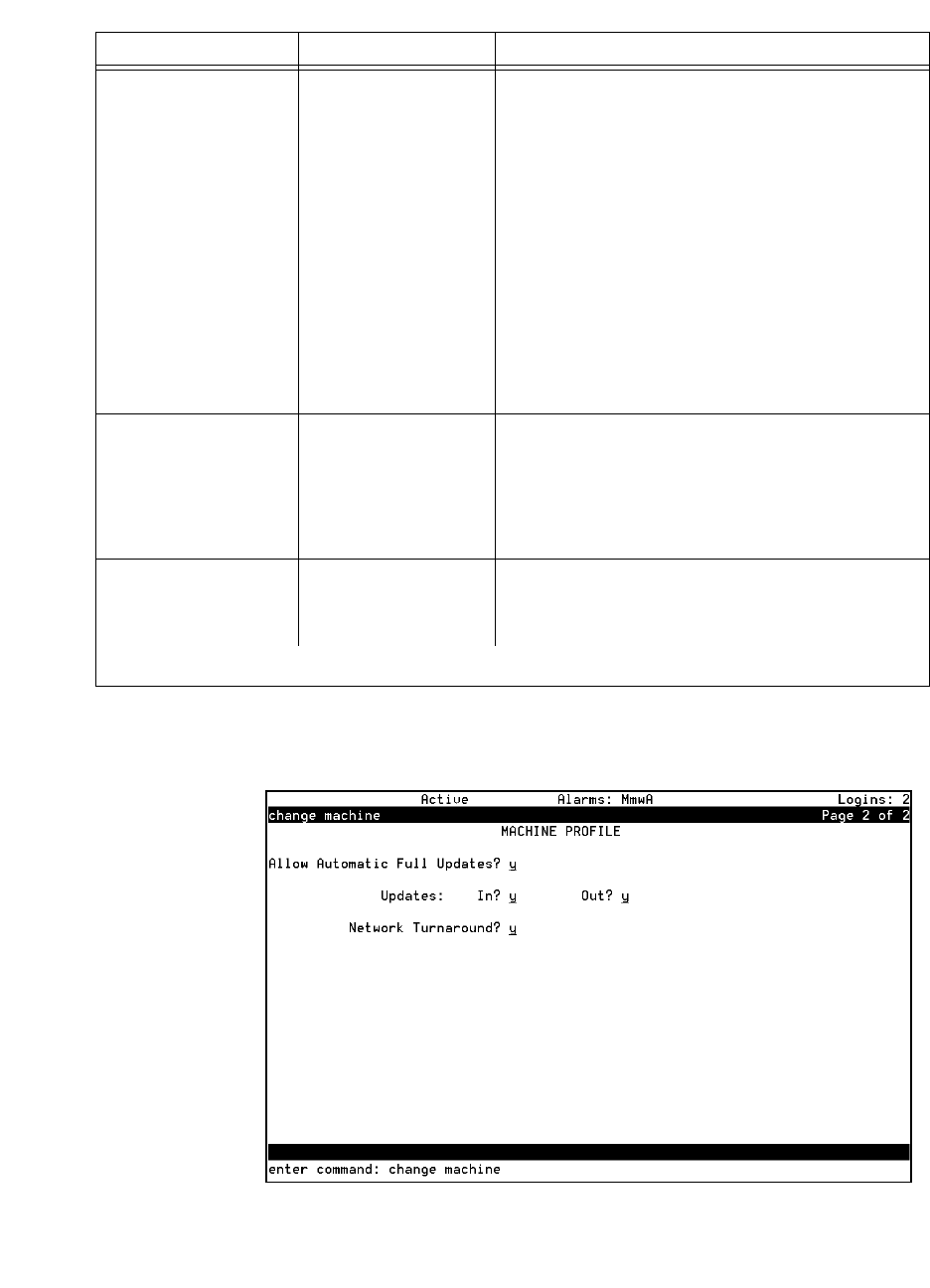
4 INTUITY AUDIX digital networking
Change local machine’s information
214 S8100 Installation and Upgrades
November 2003
4 When you have finished entering information on this screen, press F7.
The system displays local machine’s Machine Profile screen, page 2:
Start Ext. A 3- to 10-digit string Enter the starting extensions for the ranges of
telephone numbers used on the local system.
(Designate a block of switch extensions that can be
used at the local system when assigning users.)
For example, if your system uses extensions
between 2000 and 3000, enter 2000 in the Start Ext.
field.
Up to 10 different ranges can be specified to
pinpoint the exact set of extension blocks used by
the local system. The length of the start and end
extension must agree with the Extension Length
field. For a 5-digit extension, the default is 00000 to
99999.
End Ext. A 3- to 10-digit string Enter the ending extensions for the ranges of
telephone numbers used on the local system.
For example, if your system uses extensions
between 2000 and 3000, enter 3000 in the End Ext.
field.
Warnings Display only This field displays a warning when a duplication or
overlap of an extension range for another machine
is being assigned.
Table 29: Field definitions – page 1 of Machine Profile screen, 2 of 2
Field Valid input Procedure/Description
2 of 2


















