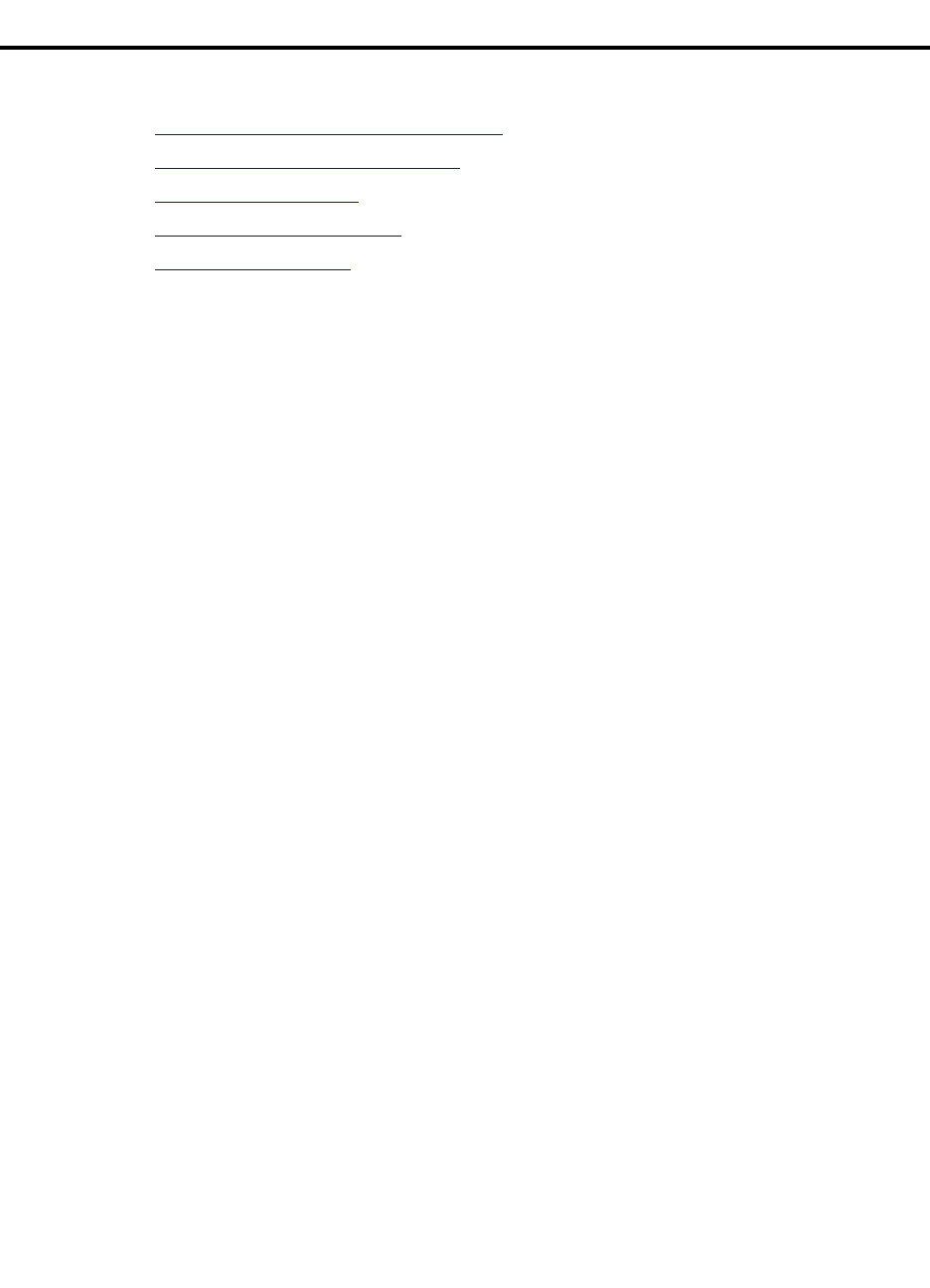
9 Troubleshooting
Modem’s configuration and administration
262 S8100 Installation and Upgrades
November 2003
Modem’s configuration and administration
The following procedures describe how to check settings and test the external modem:
• Verify INADS modem settings on page 262
• Verify external modem option settings on page 262
• External modem not used on page 263
• Configure the installed modem on page 264
• Test the external modem on page 264
NOTE:
The modem (US Robotics model) is preconfigured to work correctly.
Verify INADS modem settings
No external modem installed
If an external modem is not connected to INADS (no INADS Alarm Origination), proceed as follows:
1 Enter display system-parameters maintenance, and press Enter.
2 Verify that the Alarm Origination Activated to OSS Numbers field is set to n, and press Enter.
3 Verify that Cleared Alarm Notification and Restart Notification are set to n.
4 Test remote access port to n.
External modem installed
1 Enter display system-parameters maintenance, and press Enter.
2 Verify that the Alarm Origination Activated to OSS Numbers field is set to y, and press Enter.
3 Verify that the Cleared Alarm Notification and Restart Notification fields are set to y.
4 Test remote access port to n.
Verify external modem option settings
1 Connect to the S8100 desktop.
2 Click Start → Settings → Control Panel.
3 Double-click Phone and Modem Options.
4 Open the Modems tab.
Verify that the modem’s port is attached to COM1.
5 Select the US Robotics 33.6K FAX Ext modem, and click the Properties button.
Verify that the:
— Speaker’s volume is set to mid-range
— Wait for Dial Tone before Dialing box is checked


















