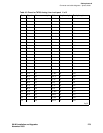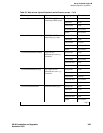BSet up customer logins
Windows logins for customers
S8100 Installation and Upgrades 287
November 2003
INTUITY AUDIX logins
• browse
This login is used in the Voice Messaging application. See the INTUITY AUDIX documentation
or Table 49, INTUITY AUDIX commands versus logins for sa, vm, and browse,
on page 287 for
a list of commands accessible to the browse login. This login is disabled from the factory. It must
be enabled and a password chosen before it can be used. See Set up login accounts
on page 290.
• vm
This login is used in the Voice Messaging application. See the INTUITY AUDIX documentation
or Table 49, INTUITY AUDIX commands versus logins for sa, vm, and browse,
on page 287 for
a list of commands accessible to the vm login. This login is disabled from the factory. It must be
enabled and a password chosen before it can be used. See Set up login accounts
on page 290.
• sa
This login is used in the Voice Messaging application. It has full customer administration
privileges. See the INTUITY AUDIX documentation or Table 49, INTUITY AUDIX commands
versus logins for sa, vm, and browse, on page 287 for a list of commands accessible to this login.
This login is disabled from the factory. It must be enabled and a password chosen before it can be
used. See Set up login accounts
on page 290.
NOTE:
The stand-alone INTUITY AUDIX system login sa normally produces a menu. This
feature is not supported on S8100. Every login results in a Forms Screen interface.
Table 49: INTUITY AUDIX commands versus logins for sa, vm, and browse 1 of 2
Command
Login
sa vm browse
add × ×
audit × ×
change × ×
copy ×
display × × ×
exit × × ×
get × ×
help × × ×
list × × ×
logoff × × ×
print × × ×
remove × ×
reset ×
1 of 2