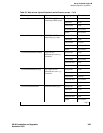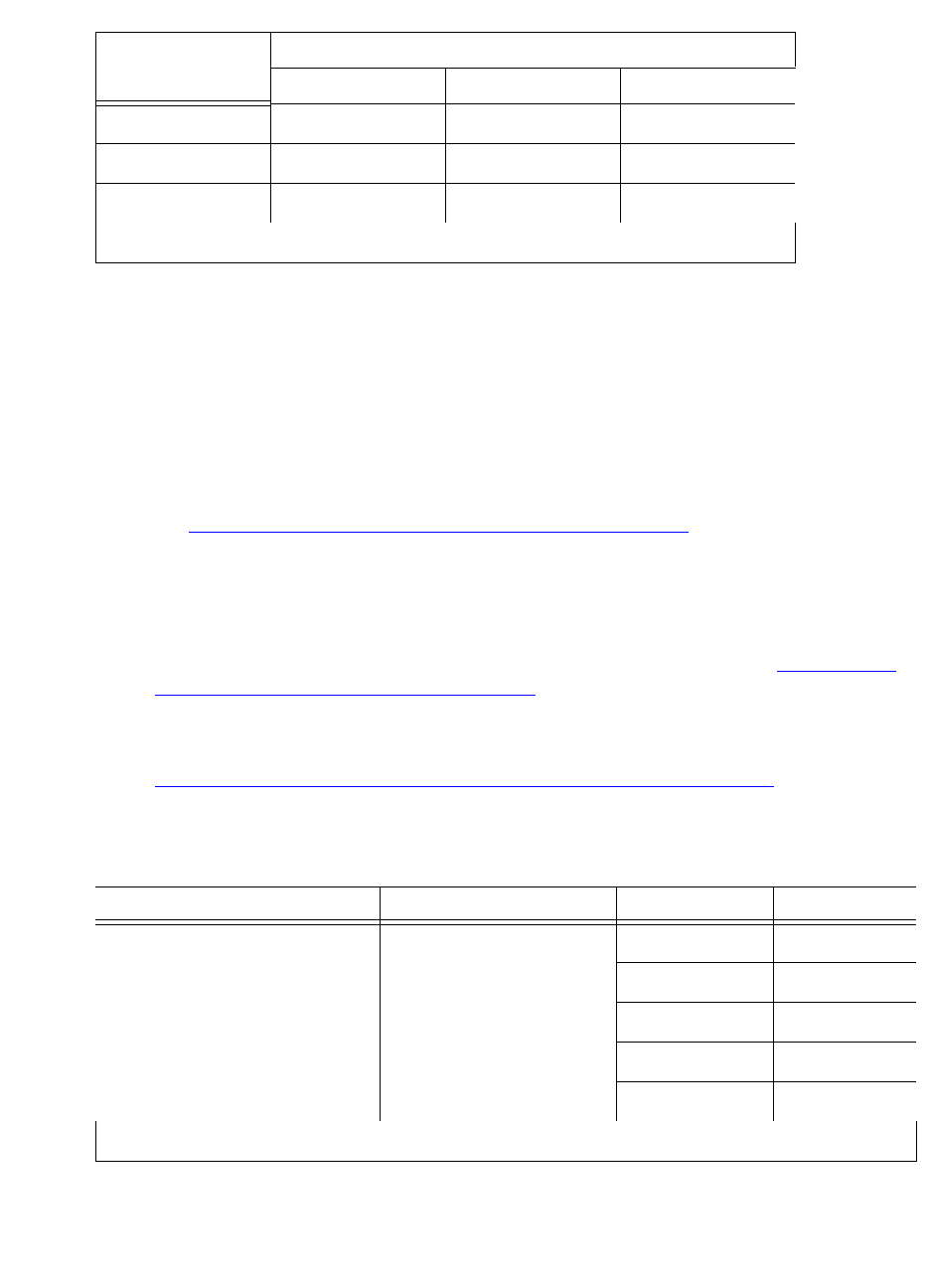
B Set up customer logins
Windows logins for customers
288 S8100 Installation and Upgrades
November 2003
Customer’s web-access logins
The following login groups are used for web access:
• Officeadmin
Login IDs in this group are installed from the factory.This login group facilitates access via the
S8100 web interface. Group members select administrative privileges via the web interface. The
Windows admin account is used to establish an account in this group. Generally, an account in the
Offieceadmin group is used to download Avaya Site Administration from the S8100 web page.
See Table 50, Web access rights/officeadmin and officeuser access,
on page 288.
• Officeuser
Login IDs in this group are installed from the factory. This login facilitates download of client
software, such as Message Manager. Group members have access for client download only. The
NTadmin login is used to establish an account in this group. An Officeuser group account is
generally used to download Message Manager from the S8100 web page. See Table 50, Web
access rights/officeadmin and officeuser access, on page 288.
• anonymous
The anonymous login is for very limited access via the web interface to load a software patch. See
Table 49, INTUITY AUDIX commands versus logins for sa, vm, and browse,
on page 287
“INTUITY AUDIX commands versus logins”.
test × × ×
toggle × × ×
trace × × ×
Table 50: Web access rights/officeadmin and officeuser access 1 of 3
Directory Use Login group Permissions
c:\LucentWeb\Public S8100 Home Page anonymous read
officeuser read
officeadmin read
administrators full control
lucent full control
1 of 3
Table 49: INTUITY AUDIX commands versus logins for sa, vm, and browse 2 of 2
Command
Login
sa vm browse
2 of 2