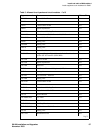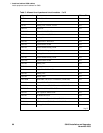1Install and cable a G600 cabinet
Install G600 patch panels and external modem
S8100 Installation and Upgrades 85
November 2003
Figure 17: Typical G600’s patch-panel and modem installation
Install the external modem
The US Robotics external modem is the recommended external modem. G600 systems operate with this
modem set to factory default settings.
NOTE:
You may use a locally obtained, type-approved external modem (33.6 kbps or higher and
V.34 protocol). Contact your Avaya representative for more information.
!
WARNING:
If you use a modem other than the US Robotics modem, it must be configured in Windows.
Figure notes
1 Circuit packs’ amphenol connectors
and B25A cables
2 Processor Interface cable
3 External modem (purchased separately)
4 P2 termination of Processor Interface cable
attached to modem
5 24-port patch panels
6 8-port patch panel
cadppat LJK 102700
15263748
1
2
3
4
5
5
6