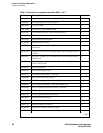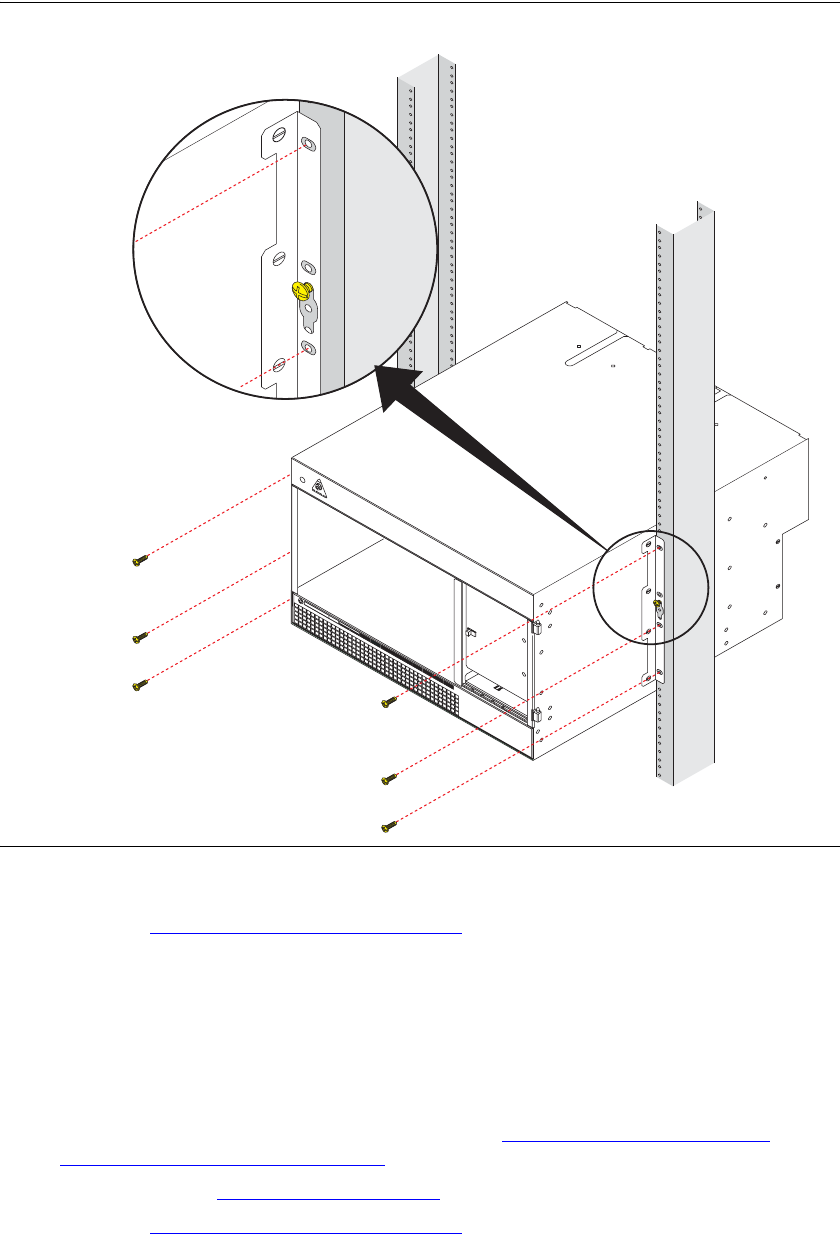
1Install and cable a G600 cabinet
Install and cable a G600 cabinet
S8100 Installation and Upgrades 71
November 2003
Figure 8: Rack-mounting the G600 in medial position.
9 Reinstall the circuit packs and power supply.
10 Proceed to Check AC power and ground for G600 on page 72.
Rack mount two G600 cabinets
Mount port Cabinet B directly above processor Cabinet A.
1 Install the rectangular EMI gasket over the right TDM-/LAN-bus cable routing slot on the top of
Cabinet A. Be sure the open corner of the gasket faces the rear of the cabinet. Once installed,
Cabinet B should rest on and compress the gasket. See Figure 14, Shift TDM-/LAN-bus
terminator from Cabinet A to Cabinet B, on page 81.
2 Follow the steps to Rack mount a G600 cabinet on page 68.
3 Proceed to Check AC power and ground for G600 on page 72.
indprac3 KLC 101901
1
0
1
2
3
4
5
6
7
8
9
P
o
w
e
r