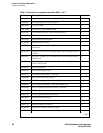1 Install and cable a G600 cabinet
Section I – S8100 with a G600 installation
58 S8100 Installation and Upgrades
November 2003
Section II – Install telephones and make auxiliary connections on page 99
• Install and wire telephones and other equipment on page 99
• Connect external alarms and auxiliary connections on page 113
• Install the BRI terminating resistor on page 116
• Install multipoint adapters on page 119
• Install off-premises station wiring on page 122
• Install emergency-transfer panel and associated telephones on page 127
• Connect modem on page 135
• Connect modem to telephone network on page 134
• Set neon voltage to prevent ring ping on page 136
• Complete installation on page 137
• View LEDs to determine power and fan alarm state on page 138
Section I – S8100 with a G600 installation
This section covers procedures for installing the S8100 server with the G600 Media Gateway.
Site requirements
A G600 mounts in a standard 19-inch (48-cm) data rack that has been properly preinstalled and secured
per local code and the EIA 310 (or equivalent) standards. The customer is responsible for providing the
rack and having it installed and secured prior to G600 installation. This also applies to providing AC
power to the rack and approved grounding. Technicians who are trained to install G600s do not typically
have the tools or proper training to install data racks.
If floor-mounted (single cabinet only), the technician is responsible for installing the cabinet per local
code.
The G600 cabinet’s dimensions are 12 inches (7µ) high × 22 inches deep × 19 inches wide. The G600
cabinet can be mounted at its midpoint by removing the mounting brackets and remounting them at a
medial position.
Installation requires 1 foot (30 cm) of clearance in the rear, and 18 inches (45 cm) of clearance in the
front, which is consistent with the EIA 310 data rack standards. In a 2- or 3-cabinet configuration, the
dimensions of the TDM/LAN cable require that one cabinet be mounted directly over the other (flush).
The G600 should be installed in a well-ventilated area. Maximum equipment performance is achieved at
an ambient temperature between 40 and 120° F (4 and 49° C) for short-term operation (no more than 72
consecutive hours or 15 days in a year) and up to 110° F (43° C) for continuous operation. The relative
humidity range is 10 to 95% at up to 84° F (29° C). Above this, maximum relative humidity decreases
from 95% down to 32% at 120° F (49° C). Installations outside these limits may reduce system life or
affect operation. The recommended temperature and humidity range is 65 to 85° F (18 to 29° C) at 20 to
60% relative humidity.