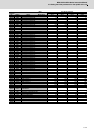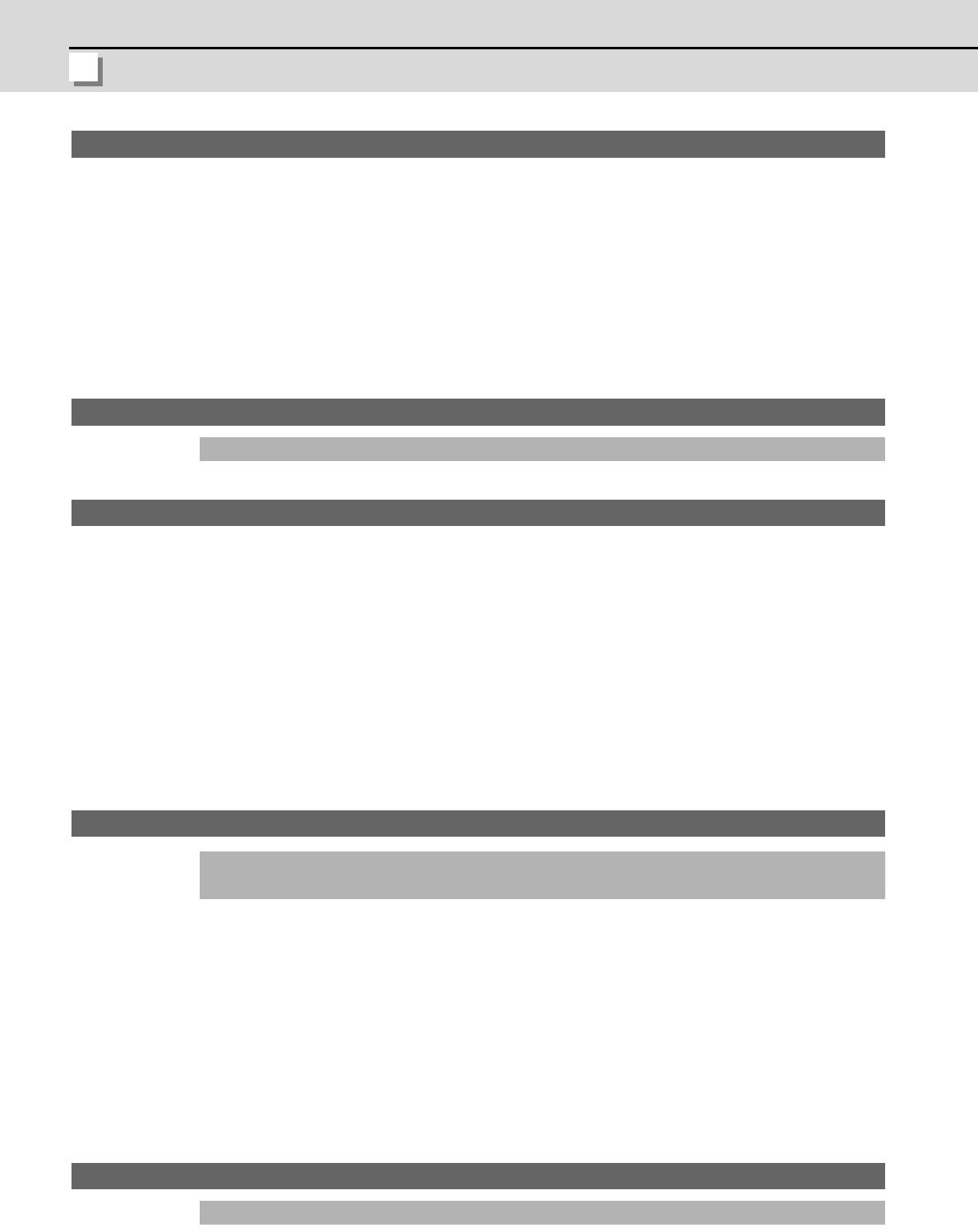
3 - 54
3 Setup
MITSUBISHI CNC
【#3104】 sp_t 4 Time constant for spindle rotation with S command (Gear: 11)
Set the acceleration/deceleration time constant for spindle rotation using the S command (spindle
control mode = speed operation mode) with gear11 (Linear acceleration/deceleration pattern).
---Setting range---
0 to 30000 (ms)
(3) Spindle speed settings for Z-phase detection when starting
At the first spindle rotation after the power ON (including turning the power ON again only for NC), the
spindle rotates at the speed of setting parameters during Z-phase detection for the detector. Set the
rotation speed.
【#3106】 zrn_typ Zero point return specifications
bit F : Spindle zero point detection with contactless switch
0: Normal 1: Enable spindle zero point detection using proximity switch
【#3109】 zdetspd Z phase detection speed
When "#3106/bitF = 0" (Normal), set the spindle speed at initial Z phase detection.
Guideline for the initial setting value is from 50 to 300.
When "#3106/bitF = 1" (Spindle zero point proximity switch detection enabled), set the spindle speed
at initial spindle zero point proximity switch detection.
(Note) When spindle zero point proximity switch detection is enabled, the rotation direction of the
orientation/zero point return (synchronous tapping, spindle/C axis) will follow Z phase
detection direction. And the speed will follow Z phase detection speed. Guideline for the
initial setting value is from 50 to 300.
---Setting range---
1 to 99999 (r/min)
(4) Parameters set depending on the connected NC
【#13230】 SP230 SFNC10 Spindle function 10
bit 8 : nohis Communication error alarm(34,36,38,39) between NC and DRV Specific
alarm history disabled
0: Enable 1: Disable
For C70, set "1".
< Initial parameters set depending on the machine specifications >
Set the following parameters depending on the spindle drive method (direct, gear drive, etc.) or inertia size of
rotary sections for machine specifications.
(1) Adjustment parameters in orientation mode
When the inertia ratio is large for the spindle motor such as large lathes, set the following parameters so
that abnormal noise or machine sway does not occur during orientation control.
【#3106】 zrn_typ Zero point return specifications
bit E : Interpolation mode selection in orientation
0: Interpolation mode (Use the interpolation mode gain "SP002 PGN".)
1: Non-interpolation mode (Use the non-interpolation mode gain "SP001 PGV")
Select this when vibration occurs since the gain is too high during the orientation.