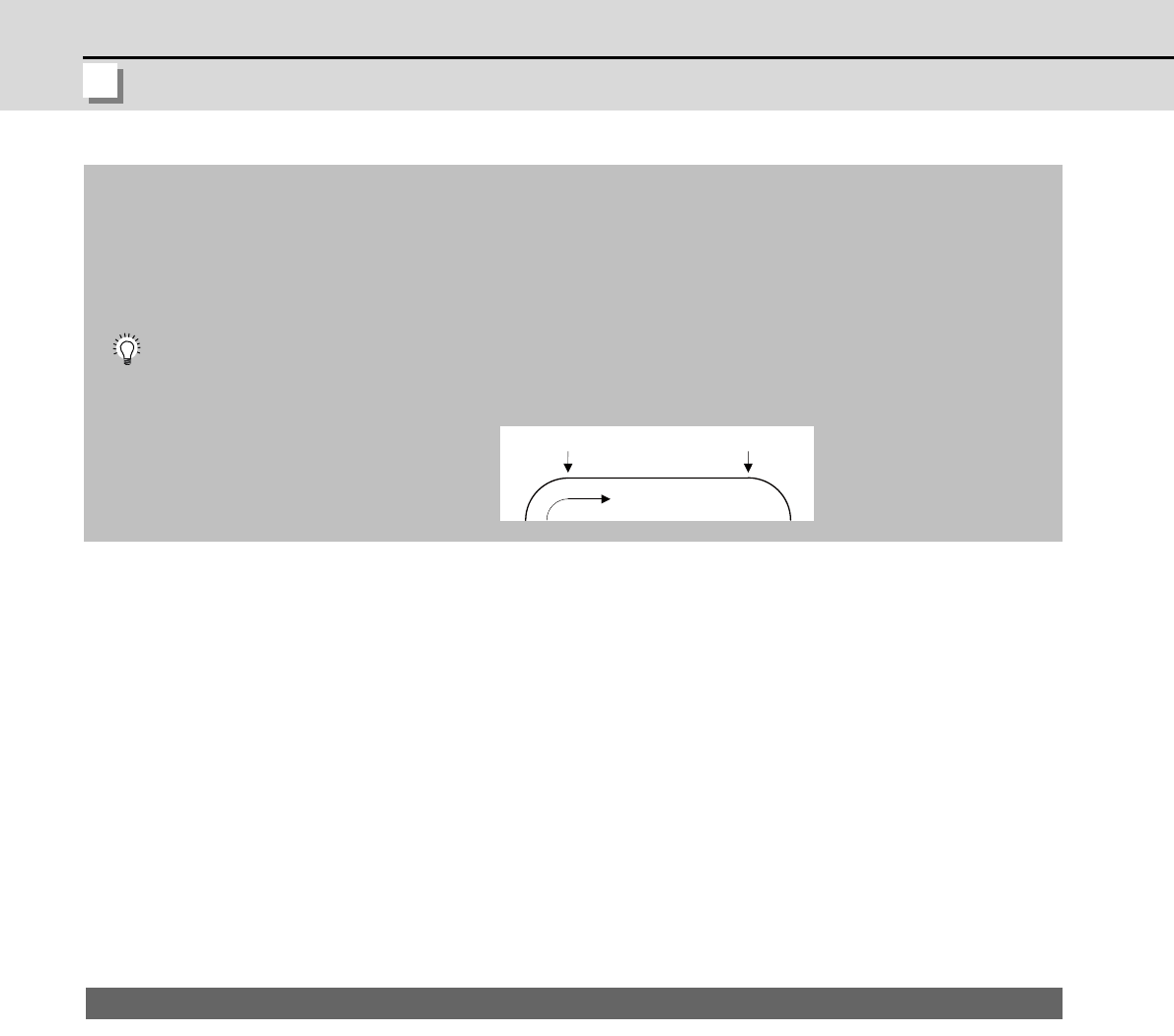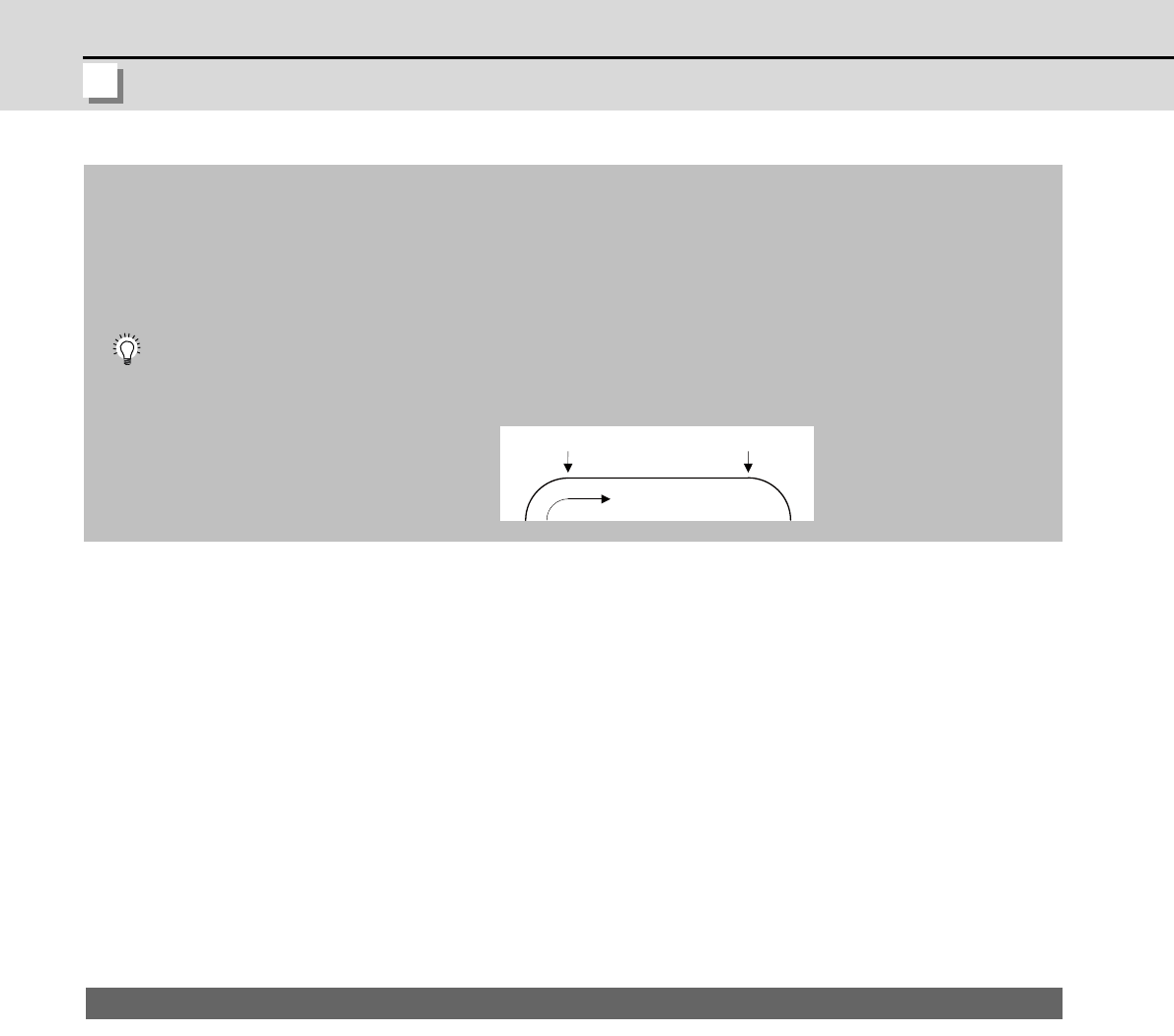
4 - 36
4 Servo Adjustment
MITSUBISHI CNC
(2) Adjusting for feed forward control
When using feed forward control (high-speed high-accuracy control), the feed forward control must be
stopped (fwd_g =0) before adjusting the overshooting compensation. After adjusting the overshooting
compensation with normal control, set the overshooting compensation non-sensitive zone (SV034
(SSF3)/bitC to F (ovsn) to 1 (2µm) and start up feed forward control.
If overshooting compensation is used during feed forward control, the overshooting will increase, or
protrusions could appear during arc cutting. This is because, when the NC is carrying out feed forward
(fwd) control, overshooting equivalent to the operation fraction unit occurs in the position command, and
the OVS compensation is recognized as a change in the command direction, resulting in compensation
in the reverse direction. This can be improved by setting the overshooting compensation non-sensitive
zone width.
If overshooting does not occur during normal control, and occurs only during feed forward control, adjust
the feed forward gain (fwd_g).
【#2231】 SV031 OVS1 Overshooting compensation 1
This compensates the motor torque when overshooting occurs during positioning. This is valid only
when the overshooting compensation (SV027/bitB,A) is selected.
Type 3 SV027(SSF1)/bitB,A(ovs) = 11
Set the compensation amount based on the motor stall current. Observing positioning droop
waveform, increase in increments of 1% and find the value where overshooting does not occur.
To vary compensation amount depending on the direction.
When SV042 (OVS2) is "0", change the SV031 (OVS1) value in both of the +/-directions to
compensate.
To vary the compensation amount depending on the command direction, set this and SV042
(OVS2).
(SV031: + direction, SV042: - direction. However, the directions may be opposite depending on
other settings.)
When "-1" is set, the compensation will not be performed in the direction of the command.
---Setting range---
-1 to 100 (Stall current %)
Note that the range will be "-1 - 10000" (Stall current 0.01%) when SV082/bit2 is "1".
1. When either parameter SV031: OVS1 or SV042: OVS2 is set to 0, the same amount of
compensation is carried out in both the positive and negative direction, using the setting value of
the other parameter (the parameter not set to 0).
2. To compensate in only one direction, set -1 in the parameter (OVS1 or OVS2) for the direction in
which compensation is prohibited.
3. For contour cutting, the projection at the arc end point is compensated with OVS compensation.
LMC compensation is carried out at the arc starting point.
Cutting direction
LMC compensation
OVS compensation