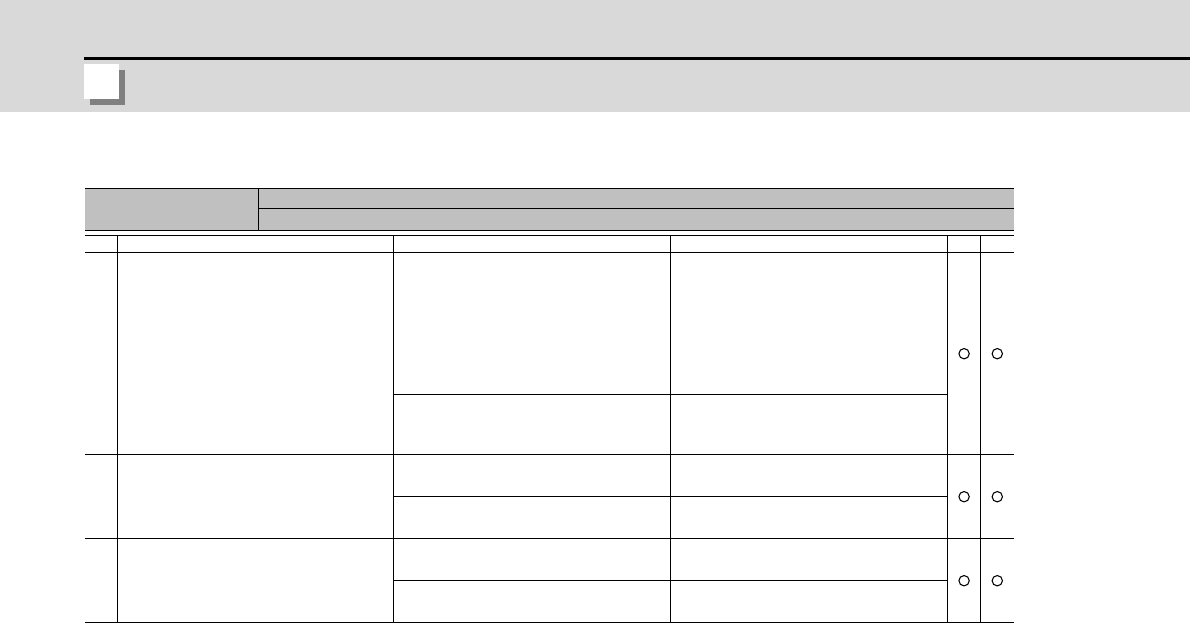
6 - 26
6 Troubleshooting
MITSUBISHI CNC
Alarm No.
45
Fan stop
A cooling fan built in the drive unit stopped, and overheat occurred in the power module.
Investigation details Investigation results Remedies SV SP
1
Turn the unit power ON again, and
confirm the rotation of the fan.
Note) Assure more than 10 seconds
for the time from when the power is
turned OFF till when it is turned ON.
For the fan used for the drive unit, as-
suring more than 10 seconds for the
time from when the power is turned
OFF till when it is turned ON is re-
quired.
The fan is rotating, and an alarm did
not occur again.
Continue to use.
The power may be turned ON without
assuring more than 10 seconds for the
time from when the power is turned
OFF till when it is turned ON.
Leave for more than 10 seconds, and
turn the power ON again.
The fan did not rotate. Or, an alarm oc-
curred again.
Check the investigation item No. 2.
2
Check if the connector connected to a
fan is loosened or disconnected in the
unit.
[1]The connector is loosened.
[2]The connector is disconnected.
Correctly connect the connector.
Replace the fan.
[1]The connector is not loosened.
[2]The connector is not disconnected.
Check the investigation item No. 3.
3
Check if oil or cutting chips are ad-
hered to the fan.
Oil or cutting chips are adhered.
Improve the use environment and
replace the drive unit.
Oil or cutting chips are not adhered.
The cable may be broken.
Replace the fan.
Replace the drive unit.


















