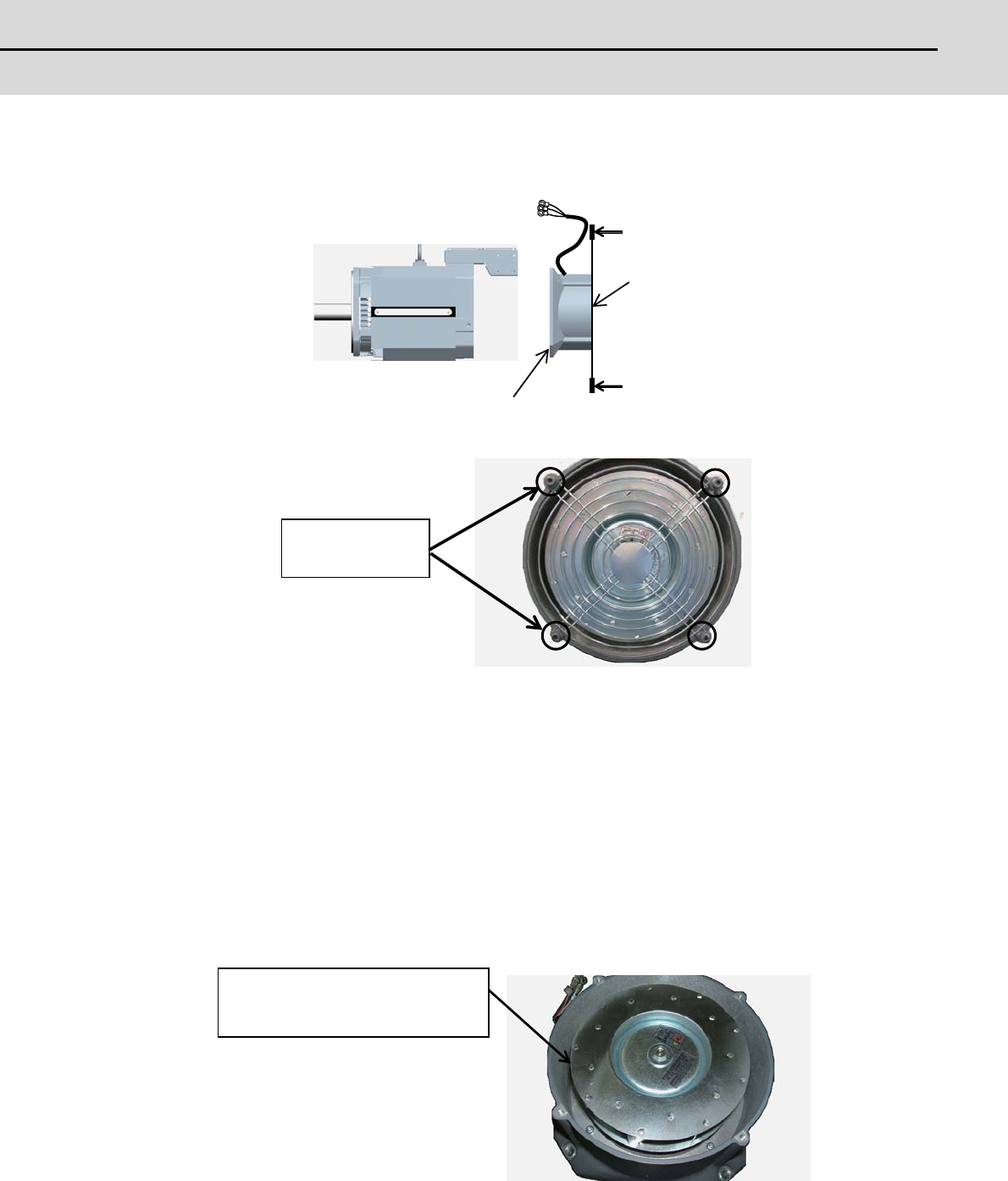
7 - 5
MDS-D-SVJ3/SPJ3 Series Instruction Manual
7-1 Periodic inspections
[2] Detach the finger guard from the cooling fan unit.
Remove the four screws used for securing the finger guard.
[3] Wipe dirt off the finger guard using wastes, etc.
[4] Use the cleaning jigs to clean the inner part of the cooling fan case.
Use the cleaning jigs A and B to scrape out dirt between the fan case and blades in the cooling fan
unit, and wipe it off with wastes, etc.
(Note 1) Do not use air blow as this may cause foreign matters to enter the inner part of the cooling
fan motor.
(Note 2) Do not wash with liquid detergent as the cooling fan motor is an electrical appliance.
(Note 3) Take extra care not to damage the cooling fan during cleaning.
D
D
Spindle motor
Cooling fan unit
Finger guard
D-D
Screws for securing
the finger guard
(four locations)
View
A space between the fan case and blades
(After the finger guard is detached)


















