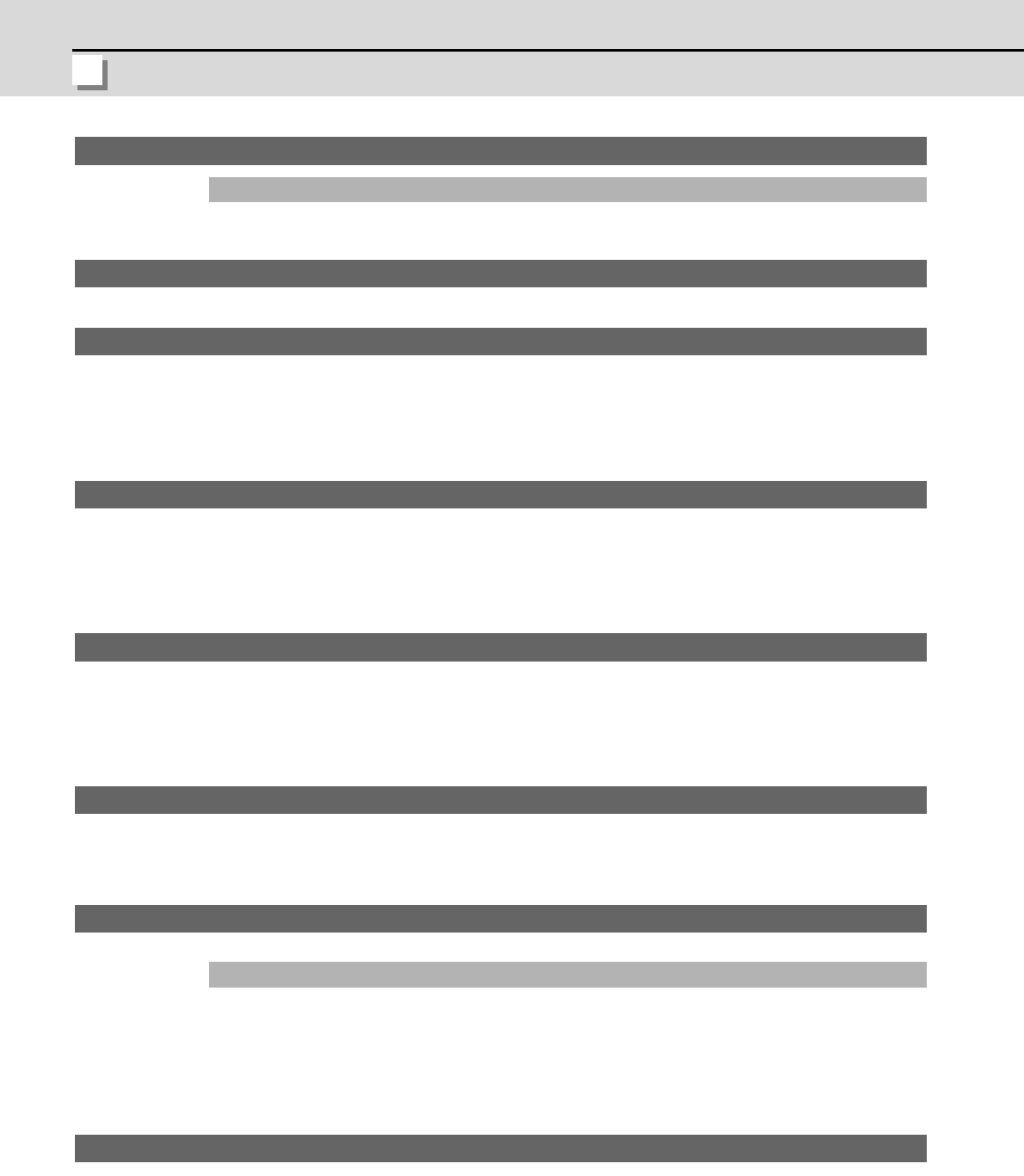
3 - 96
3 Setup
MITSUBISHI CNC
【#3130】 syn_spec Spindle synchronization specification
bit0: Tool spindle synchronization II (hobbing) automatic compensation selection
1: Compensate hobbing axis delay (advance) with workpiece axis.
0: No compensation.
【#3131】 tap_spec Synchronous tapping specification
Not used. Set to "0".
【#3132】 ori_inp2 2nd in-position width for orientation
Use this when detecting a different in-position from the normal in-position detection, such as
advancing the in-position signal. When using, set a bigger value than the value of the spindle
parameter SP024.
---Setting range---
0 to 32767 (1deg/1000)
【#3133】 spherr Hobbing axis delay (advance) allowable angle
Set the allowable angle between the commanded position and actual position of hobbing axis when
it is in tool spindle synchronization II (hobbing) mode (X18AE ON), and also when hobbing axis and
workpiece axis are synchronizing (X18A9 ON).
---Setting range---
0 to 32767 (1deg/1000)
【#3134】 sphtc Primary delay time constant for hobbing axis automatic compensation
Set the primary delay time constant of hobbing axis automatic compensation primary delay filter
control in tool spindle synchronization II (hobbing).
When set to 0, primary delay filter control is invalid.
---Setting range---
0 to 32767 (ms)
【#3135】 sfwd_g Feed forward gain for hobbing axis
Set the feed forward gain for the hobbing axis in tool spindle synchronization II (hobbing) mode.
---Setting range---
0 to 200 (%)
【#3137】 stap_ax_off High-speed synchronous tapping disabled axis
Set the high-speed synchronous tapping disabled axis.
bit 0-F : High-speed synchronous tapping disabled axis
0: Enabled
1: Disabled
If communication between drive units is disabled for a certain axis, set the axis's bits of all the
spindles as disabled.
If communication between drive units is disabled for a certain spindle, set all the bits of the spindle
as disabled (0xFFFF).
(Note) Each bit (bit0 -) corresponds to the order of the axis name parameter (#1013 axname) setting.
【#3138】 motor_type Spindle motor type
Set the spindle motor type. The set type will be displayed on the drive
monitor screen, and it will be also output to the system configuration data.
---Setting range---
Character string within 26 characters including A-Z, a-z, 0-9, "." (decimal point), "-" (hyphen), "/"
(slash)
(Cleared by inputting "0".)


















