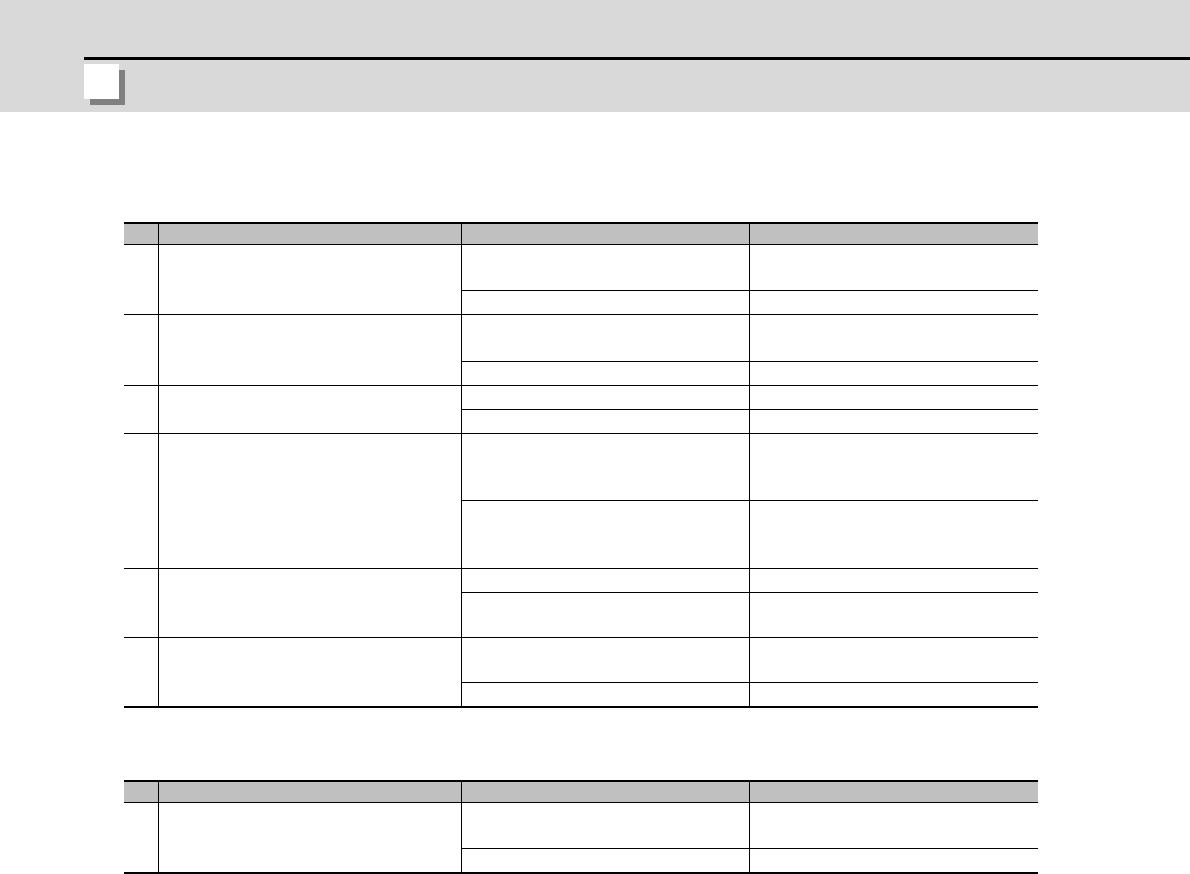
6 - 40
6 Troubleshooting
MITSUBISHI CNC
[4] The vibration and noise (gear noise), etc., are large.
[5] The spindle coasts during deceleration.
Investigation item Investigation results Remedies
1
Check the machine's dynamic bal-
ance. (Coast from the maximum
speed.)
The same noise is heard during
coasting.
Repair the machine side.
No particular problems found. Check the investigation item No. 2.
2
Check whether there is a resonance
point in the machine. (Coast from
the maximum speed.)
Vibration and noise increase at a
set rotation speed during coasting.
Repair the machine side.
No particular problems found. Check the investigation item No. 3.
3 Check the machine's backlash.
The backlash is great. Repair the machine side.
No particular problems found. Check the investigation item No. 4.
4
Change the setting of the speed loop
parameter (SP005:VGN1).
The vibration and noise are lost
when the setting value is lowered
by approx.100.
Change to the setting value.
(Note) The impact response will
drop.
The symptoms do not change
even if the above value is set.
Return the setting values to the
original values.
Check the investigation item No. 5.
5
Jiggle the detector connectors (drive
unit side and detector side) and
check if they are disconnected.
The connection is loosened. Correctly connect the connector.
The connector fixing is normal. Check the investigation item No. 6.
6
Turn the power OFF, and check the
connection of the speed detector ca-
ble with a tester.
The connection is faulty or discon-
nected.
Replace the detector cable.
Correct the connection.
The connection is normal. Replace the drive unit.
Investigation item Investigation results Remedies
1
When connected with a belt or
clutch, check whether there is slip-
ping between the motor and spindle.
There is slipping.
Check the machine side and repair
it.
No particular problems found. Replace the drive unit.


















