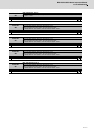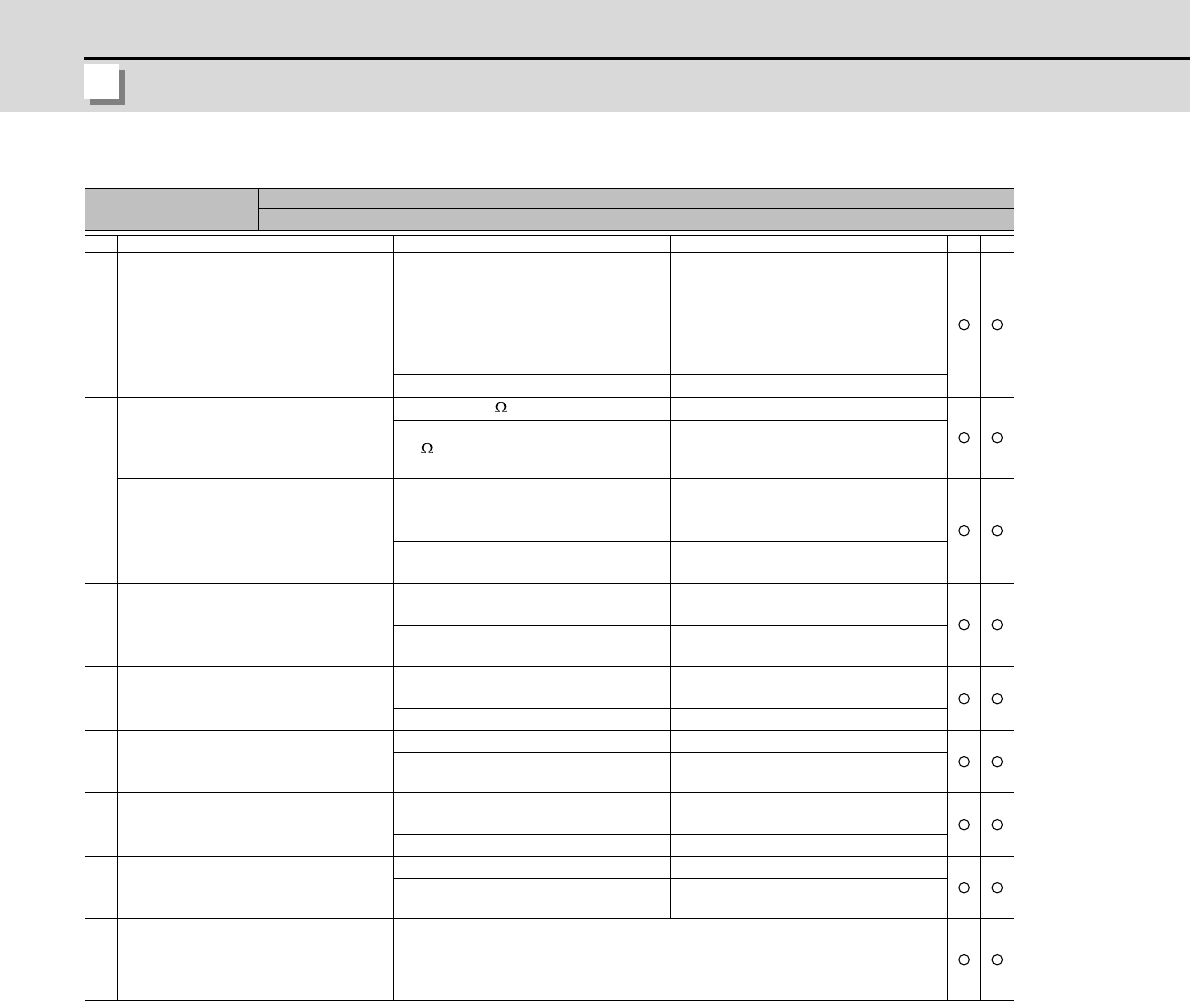
6 - 20
6 Troubleshooting
MITSUBISHI CNC
Alarm No.
32
Power module overcurrent
Overcurrent protection function in the power module has started its operation.
Investigation details Investigation results Remedies SV SP
1
Disconnect the power cable (U, V, W)
from the unit’s terminal block and mo-
tor, and check whether a short-circuit
between the power cable or whether
conduction at both end of wiring oc-
curs with a tester.
[1] Before disconnecting the power ca-
ble, the cable connector or screw has
been loosened.
[2] The short-circuit condition persists
even after disconnecting the cable
from the unit and motor.
[1] Tighten it.
[2] Check the motor wiring.
[3] Replace the power cable.
There is no problem. Check the investigation item No. 2.
2
Check the motor insulation with a
(megger) tester.
-Between motor power and ground
earth
Less than 1M . (Grounding)
Replace the motor.
1M or more. (Normal)
Check the investigation item No. 3.
Check the unit capacity.
[1] The same size but smaller than the
selected capacity.
[2] The combination of the motor and
axis is alternated in a 2-axis unit.
The capacity is small.
The smaller capacity side was used in
2-axis unit.
Replace to the unit of the selected ca-
pacity or change the axis.
The motor meets the selected capaci-
ty.
Check the investigation item No. 3.
3
Check the current loop gain parame-
ters.
Different from the standard parameter
settings.
Adjust the value to the standard set-
ting.
Equivalent to the standard parameter
settings.
Check the investigation item No. 4.
4
Jiggle the detector connectors (drive
unit side and detector side) and check
if they are disconnected.
The connector is disconnected (or
loose).
Correctly install.
The connector is not disconnected. Check the investigation item No. 5.
5
Turn the power OFF, and check the
detector cable connection with a tes-
ter.
Connection is faulty. Replace the detector cable.
Connection is normal. Check the investigation item No. 6.
6 Check the repeatability.
The state returns to normal once, but
occurs sometimes thereafter.
Check the investigation item No. 8.
The error is always repeated. Check the investigation item No. 7.
7
Replace with another unit, and check
whether the fault is on the drive unit
side or detector side.
The alarm is on the drive unit side. Replace the drive unit.
The alarm is on the detector side. Replace the detector.
8
Check for any abnormalities in the
unit's ambient environment.
(Ex.: Ambient temperature, noise,
grounding)
Take remedies according to the causes of the abnormality in the ambient en-
vironment.