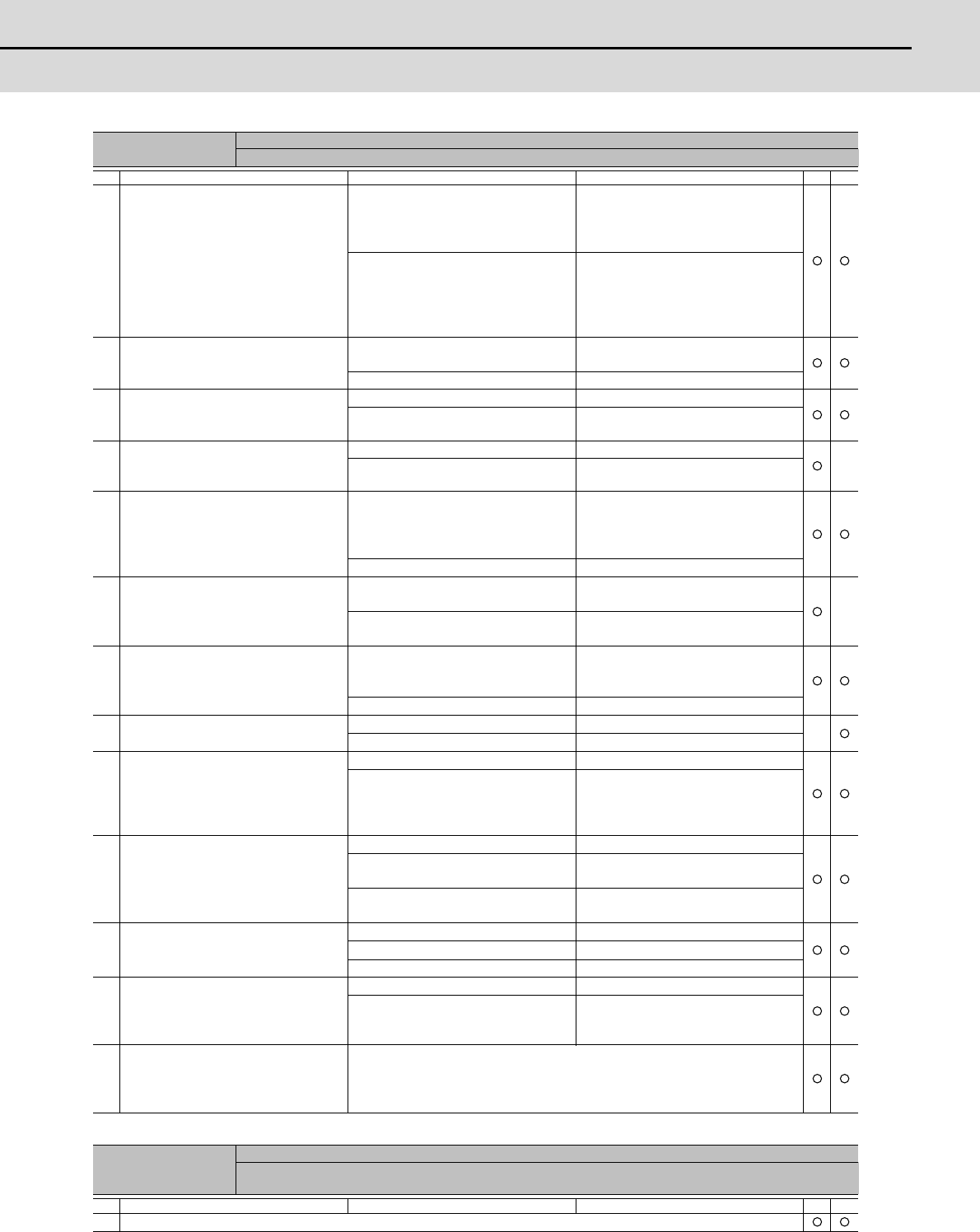
6 - 27
MDS-D-SVJ3/SPJ3 Series Instruction Manual
6-3 Troubleshooting
Alarm No.
46
Motor overheat / Thermal error
Thermal protection function of the motor or in the detector, has started its operation.
Investigation details Investigation results Remedies SV SP
1
Check the repeatability.
(Note) For the spindle, check the "tem-
perature" of the "spindle unit" dis-
played on the drive monitor screen.
[1] The alarm occurs before operation.
[2] The "temperature" displayed on the
drive monitor screen is different from
ambient temperature.
Check the investigation item No. 2.
[1] The alarm occurs after the opera-
tion continues for a while.
[2] The "temperature" displayed on the
drive monitor screen rises drastically
during the spindle operation.
Check the investigation item No. 5.
2
Jiggle the detector connectors (drive
unit side and detector side) and check
if they are disconnected.
The connector is disconnected (or
loose).
Correctly install.
The connector is not disconnected. Check the investigation item No. 3.
3
Turn the power OFF, and check the
detector cable connection with a tes-
ter.
The connection is faulty. Replace the cable.
The connection is normal. Check the investigation item No. 4.
4
When using MDS-B-HR, check if the
motor is validated even if a motor ther-
mal is not provided?
SV034/bit2 = 0 Set SP034/bit2 to 1.
SV034/bit2 = 1 Check the investigation item No. 5.
5
Check the overload % (servo) or load
meter (spindle).
The load is large.
Servo:
Check the investigation item No. 6.
Spindle:
Check the investigation item No. 8.
The load is not large. Check the investigation item No. 9.
6 Is the unbalance torque high?
The constant load torque (friction + un-
balance) is 60% or more.
Select the motor so that the constant
load torque is 60% or less.
The constant load torque is less than
60%.
Check the investigation item No. 7.
7
Was the overload alarm (50) forcibly
reset by turning the drive unit power
OFF?
The alarm was forcibly reset.
Do not turn the drive unit's power OFF
when an overload alarm occurs. (The
NC power can be turned OFF.)
The alarm was not forcibly reset. Check the investigation item No. 9.
8 Check the parameter settings.
The parameter is not set correctly. Correctly set.
The parameter is set correctly. Check the investigation item No. 9.
9
Measure the motor temperature when
the alarm occurs.
(Note) For the spindle motor, check
the "temperature" of the "spindle unit"
shown on the drive monitor screen.
The motor unit is hot. Check the investigation item No. 10.
The motor is not hot. Check the investigation item No. 12.
10
When using a motor with fan, check
whether the fan is stopped, or it is
clogged with dust, etc.
The motor fan was stopped. Check the investigation item No. 11.
The motor fan wind flow is poor.
Clean the fan and ventilation holes in-
side of the motor.
The direction of the ventilation is oppo-
site.
Change the connected phase se-
quence.
11 Check the fan wiring.
There is no problem. Check the investigation item No. 12.
The cable is broken. Replace the cable.
The cable is not broken. Replace the fan.
12
Replace the drive unit or motor with
another drive unit or motor, and check
whether the fault is on the drive unit
side or motor side
The alarm is on the drive unit side. Replace the drive unit.
The alarm is on the motor side. Replace the motor.
13
Check if there is any abnormality in the
unit's ambient environment.
(Ex. Ambient temperature, noise,
groun
ding)
Take remedies according to the causes of the abnormality in the ambient en-
vironment.
Alarm No.
48
Motor side detector: Error 5
The motor side detector (linear scale in the case of linear motor) detected an error.
As details differ for each detector, refer to "Detector alarm" in 6-2-1.
Investigation details Investigation results Remedies SV SP
1 Check the alarm No. "1B" items.


















