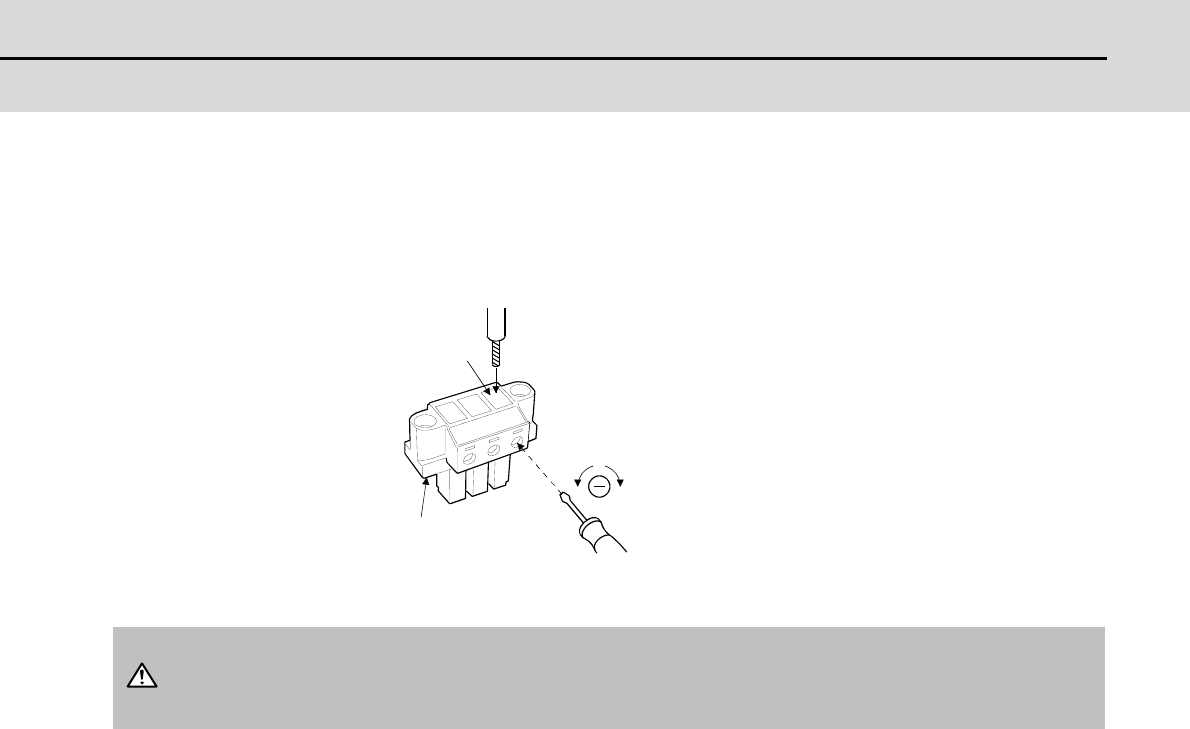
MDS-D-SVJ3/SPJ3 Series Instruction Manual
2-2 Main circuit terminal block/control circuit connector
2 - 17
(6) How to insert the cable into PC4/6-STF-7.62-CRWH, and PC4/3-STF-7.62-CRWH connector
Insert the core of the cable into the opening and tighten the screw with a flat-blade screwdriver so
that the cable does not come off. (Tightening torque: 0.5 to 0.6N m(4.425 to 5.31 lb in)) Before
inserting the cable into the opening, make sure that the screw of the terminal is fully loose.
When using a cable of 1.5mm2 or less, two cables may be inserted into one opening.
Before inserting the wire to the connector, be sure to wait at least 15 minutes after turning the drive
unit’s power OFF, confirm that the CHARGE lamp has gone out, and check the terminal voltage.
Failure to observe this could lead to electric shocks.
To loosen To tighten
Cable
Opening
Flat-blade screwdriver SZS 0.6×3.5
(phoenix contact)
CAUTION


















