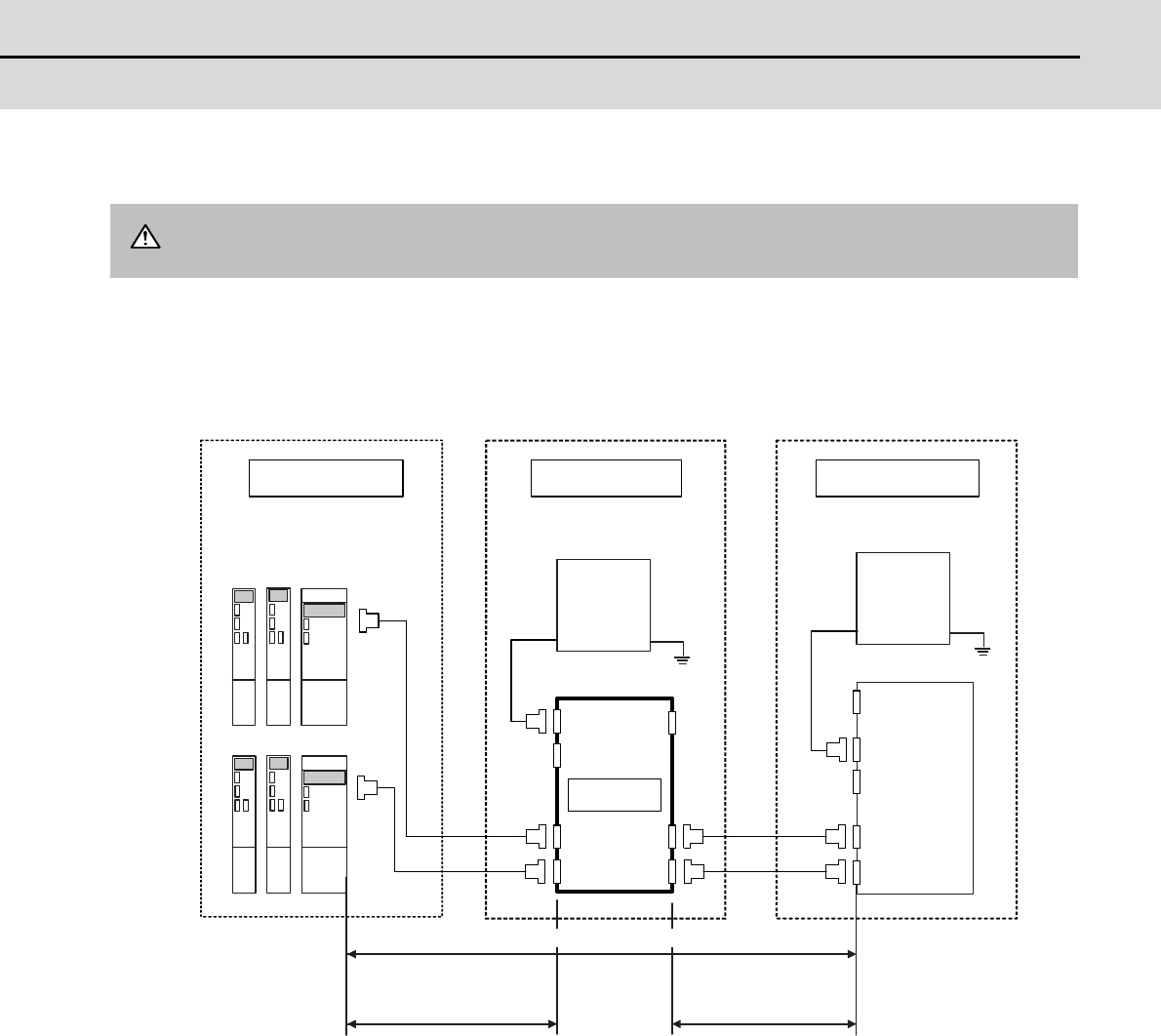
MDS-D-SVJ3/SPJ3 Series Instruction Manual
2-4 Connecting with optical communication repeater unit
2 - 19
2-4 Connecting with optical communication repeater unit
(1) Connection example
For the 1st part system, connect the control unit to OPT1IN and the drive unit to OPT1OUT.
For the 2nd part system, connect the control unit to OPT2IN and the drive unit to OPT2OUT.
(Note) The figure below is an example of the two part system's optical communication.
L1: Distance between the drive unit and the control unit.
L2: Distance between the drive unit and the optical communication repeater unit. (The wire length of
G380 cable)
L3: Distance between the optical communication repeater unit and the control unit. (The wire length of
G380 cable)
<Related items>
Cable drawing "Cable: F070 Cable", "Cable: G380 Cable"
Connector pin assignment: "General Specifications: Optical Communication Repeater Unit" (DCIN
connector, OPT1IN connector, OPT1OUT connector, OPT2IN connector, OPT2OUT connector)
Optical Communication Repeater Unit cannot be used to connect between two Servo Drive Units.
CAUTION
DCOUT
FG
FG
OPT1INOPT1OUT
MDS-D/DH/DM
FCU7-EX022
DCIN
CF01
DCOUT
DCIN
F070
OPT2INOPT2OUT
G380
ACIN
G380
DCOUT
FG
F070
ACIN
FG
OPT1
CF01
ON/OFF
OPT2
$1
$2
G380
G380
Drive Units
24VDC stabilized
power supply
Electric cabinet
Control unit
Operation panel
L1 : Max. cable length > 30m
Relay box
L2 : Max. cable length < 30m
L3 : Max. cable length < 30m
24VDC stabilized
power supply
Optical communication
repeater unit


















