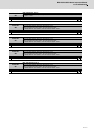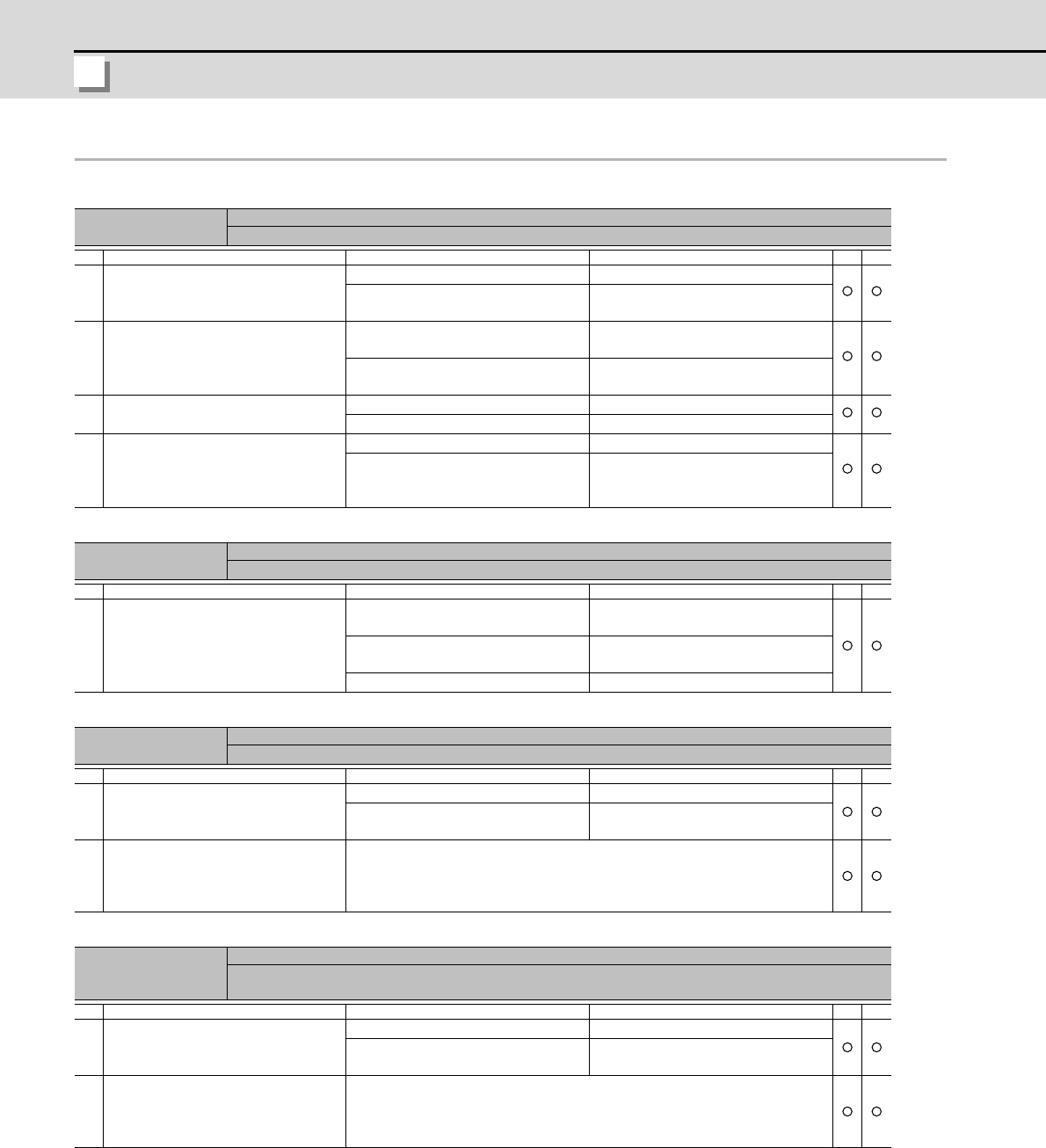
6 - 10
6 Troubleshooting
MITSUBISHI CNC
6-3-2 Troubleshooting for each alarm No.
Alarm No.
10
Insufficient voltage
Insufficient bus voltage was detected in main circuit.
Investigation details Investigation results Remedies SV SP
1
Check the timing when the alarm oc-
curs.
The moment of READY ON Check the investigation item No. 2.
During operation
Increase the power supply capacity
(KVA).
2
Did the external contactor turn ON at
the READY ON?
The external contactor did not turn
ON.
Check the investigation item No. 3.
The external contactor turned ON,
but the alarm occurred immediately.
Check the investigation item No. 4.
3
Check the wiring of contactor excita-
tion circuit.
The wiring is correct. Replace the contactor.
The wiring is not correct. Rewire.
4
Check the input voltage of the drive
unit by a tester. (Voltage between L1
and L2, L2 and L3, L1 and L3)
The input voltage is normal. Replace the drive unit.
The input voltage is abnormal.
The measured voltage fluctuates.
Increase the power supply capacity
(KVA).
Replace the power supply.
Alarm No.
11
Axis selection error
The axis selection rotary switch is incorrectly set.
Investigation details Investigation results Remedies SV SP
1
Check the setting of the axis selection
switch (rotary switch) on the top of the
unit.
The same axis No. is set for the L and
M axes.
Correctly set the axis No.
0 = No. 1 axis, 1 = No. 2 axis, ...
The value is duplicated with other axis.
Correctly set the axis No.
0 = No. 1 axis, 1 = No. 2 axis, ...
The axis No. is correctly set. Replace the drive unit.
Alarm No.
12
Memory error 1
Hardware error (a CPU or an internal memory error was detected during the power ON self-check.
Investigation details Investigation results Remedies SV SP
1 Check the repeatability.
The error is always repeated. Replace the drive unit.
The state returns to normal once, but
occurs sometimes thereafter.
Check the investigation item No. 2.
2
Check if there is any abnormality in the
unit's ambient environment.
(Ex. Ambient temperature, noise,
grounding)
Take remedies according to the causes of the abnormality in the ambient en-
vironment.
Alarm No.
13
Software processing error 1
An error was detected in the software execution state.
Software processing has not finished within the specified time.
Investigation details Investigation results Remedies SV SP
1 Check the repeatability.
The error is always repeated. Replace the drive unit.
The state returns to normal once, but
occurs sometimes thereafter.
Check the investigation item No. 2.
2
Check if there is any abnormality in the
unit's ambient environment.
(Ex. Ambient temperature, noise,
grounding)
Take remedies according to the causes of the abnormality in the ambient en-
vironment.
[1] Machine grounding check