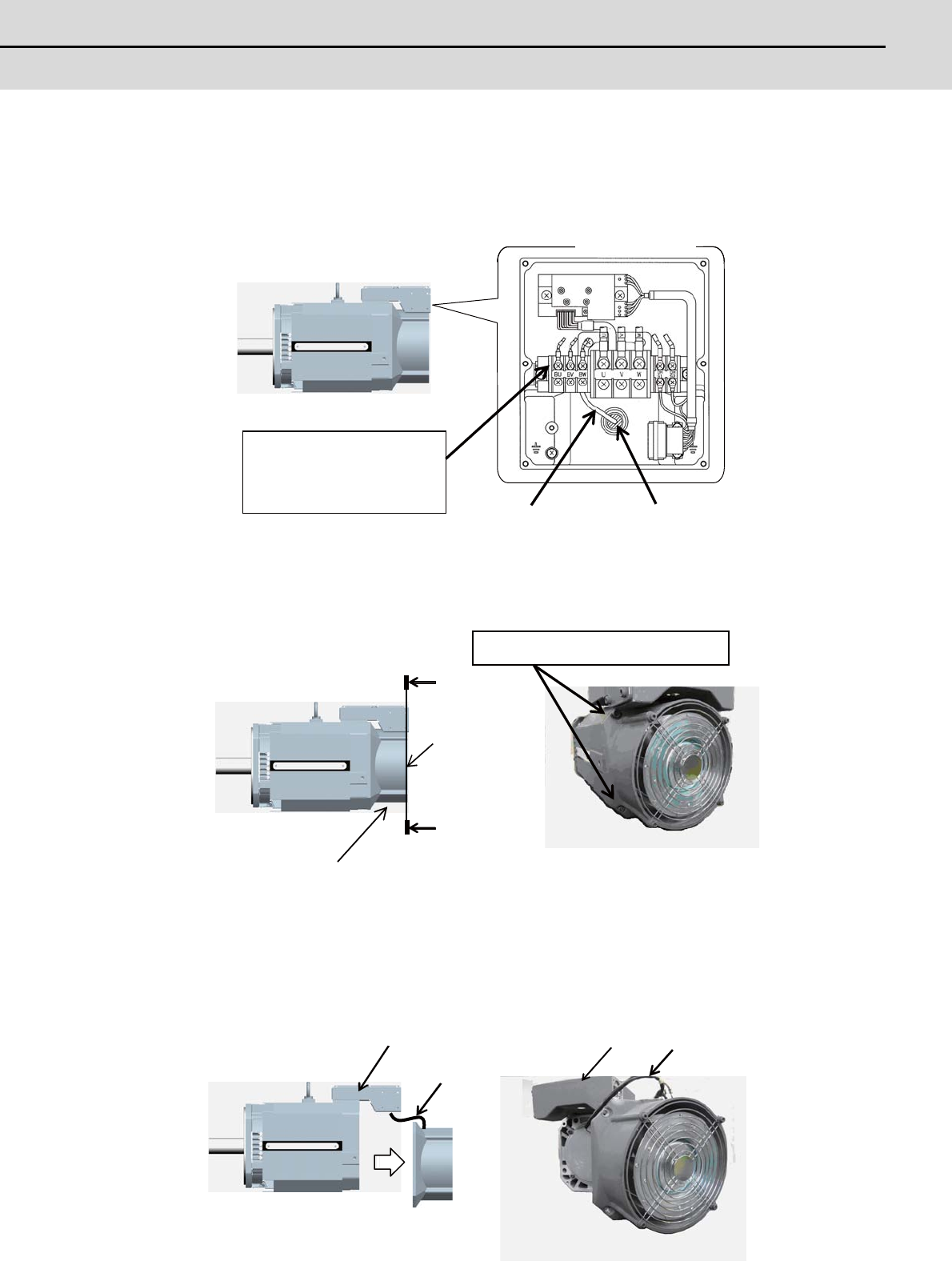
7 - 3
MDS-D-SVJ3/SPJ3 Series Instruction Manual
7-1 Periodic inspections
(1) Detaching the cooling fan unit
Remove the cooling fan unit from the spindle motor.
[1] Disconnect the cooling fan's terminals from the terminal block (See the diagram below).
[2] Detach the cooling fan unit from the spindle motor.
Remove the four hexagon socket screws used to secure the cooling fan unit to the spindle motor.
When slowly removing the cooling fan unit from the spindle motor, also unplug the fan drive cable slowly
with the rubber packing left in the terminal box.
(Note 1) Pull out the solderless terminals one by one as the hole on the terminal box is small.
(Note 2) Take extra care not to damage the cable.
Terminal box inside
Rubber packing
Fan drive cable
Cooling fan terminals
(BU, BV and BW) for three-phase
(BU and BV) for single-phase
Spindle motor
A
A
View A-A
Cooling fan unit
Spindle motor
Finger guard
Hexagon socket screws at four locations.
Terminal box
Fan drive
cable
Terminal box
Fan drive
cable


















