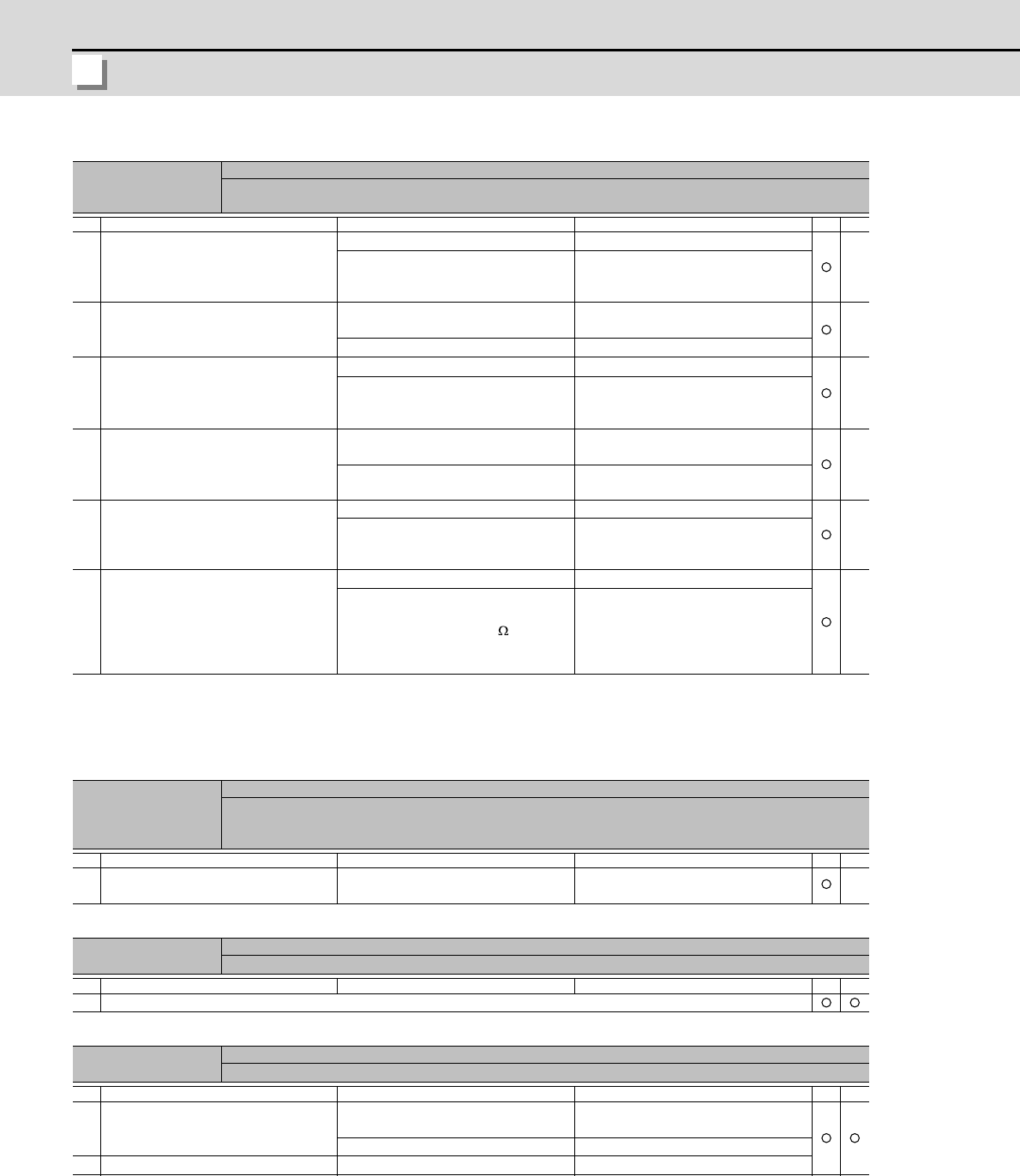
6 - 36
6 Troubleshooting
MITSUBISHI CNC
(Note) When warning 9F occurs, do not turn the drive unit power OFF to ensure that the absolute position data
is held.
Replace the battery with the drive unit power ON.
Warning No.
9F
Battery voltage drop
The battery voltage that is supplied to the absolute position detector dropped. The absolute position data is
retained.
Investigation details Investigation results Remedies SV SP
1
Change the used battery and check
whether the warning does not occur.
(Turning the power OFF and ON is re-
quired.)
The warning does not occur. The battery has been drained.
The warning occurs. Check the investigation item No. 2.
2
Check whether the battery cable is
disconnected, broken, or wired incor-
rectly.
The connection is faulty.
Correct the connection.
Replace the cable.
The connection is normal. Check the investigation item No. 3.
3 Measure the new battery voltage.
Less than 3.4V. Replace the battery.
3.4V or more.
Check the investigation item No. 6.
When a battery box is used, check the
investigation item No. 4.
4
Check whether the cable connecting
between the battery box and CN9 is
short-circuited, broken, or wired incor-
rectly.
The connection is faulty.
Correct the connection.
Replace the cable.
The connection is normal. Check the investigation item No. 5.
5
Disconnect the BT-LG cable of the
battery box, and then measure the
voltage between DO(ALM) and DO-
COM terminals at power ON.
Low voltage. Replace the battery box.
Equivalent of 24V. Check the investigation item No. 6.
6
Perform a conductivity check with the
detector cable between BT and LG of
the drive unit in which the warning was
detected.
(Note) Make sure that the detector
side connector is disconnected.
Resistance value is low. Replace the cable.
Resistance value is 100M or more.
Replace the detector.
(With the absolute position system,
the zero point must be established.)
Warning No.
A3
Distance-coded reference check / initial setup warning
When the detector with distance-coded reference marks is used, this warning is issued until the axis reach-
es the reference position during the initial setup of the distance-coded reference check function. This warn-
ing disappears after the axis has reached the position.
Investigation details Investigation results Remedies SV SP
1 Warning does not disappear.
Stopped on the way to the reference
position.
Setup again. -
Warning No.
A6
Fan stop warning
A cooling fan built in the drive unit stopped.
Investigation details Investigation results Remedies SV SP
1 Check the alarm No. "45" items.
Warning No.
E0
Over regeneration warning
Over-regeneration detection level exceeded 80%.
Investigation details Investigation results Remedies SV SP
1
Check the acceleration/deceleration
cycle.
The cycle operation being conducted
is severe for the average output.
Extend the cycle operation time to the
length that will not cause a warning.
No problem. Check the investigation item No. 2.
2 Check the load inertia. The load inertia is large. Lower the load inertia.


















