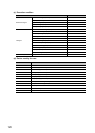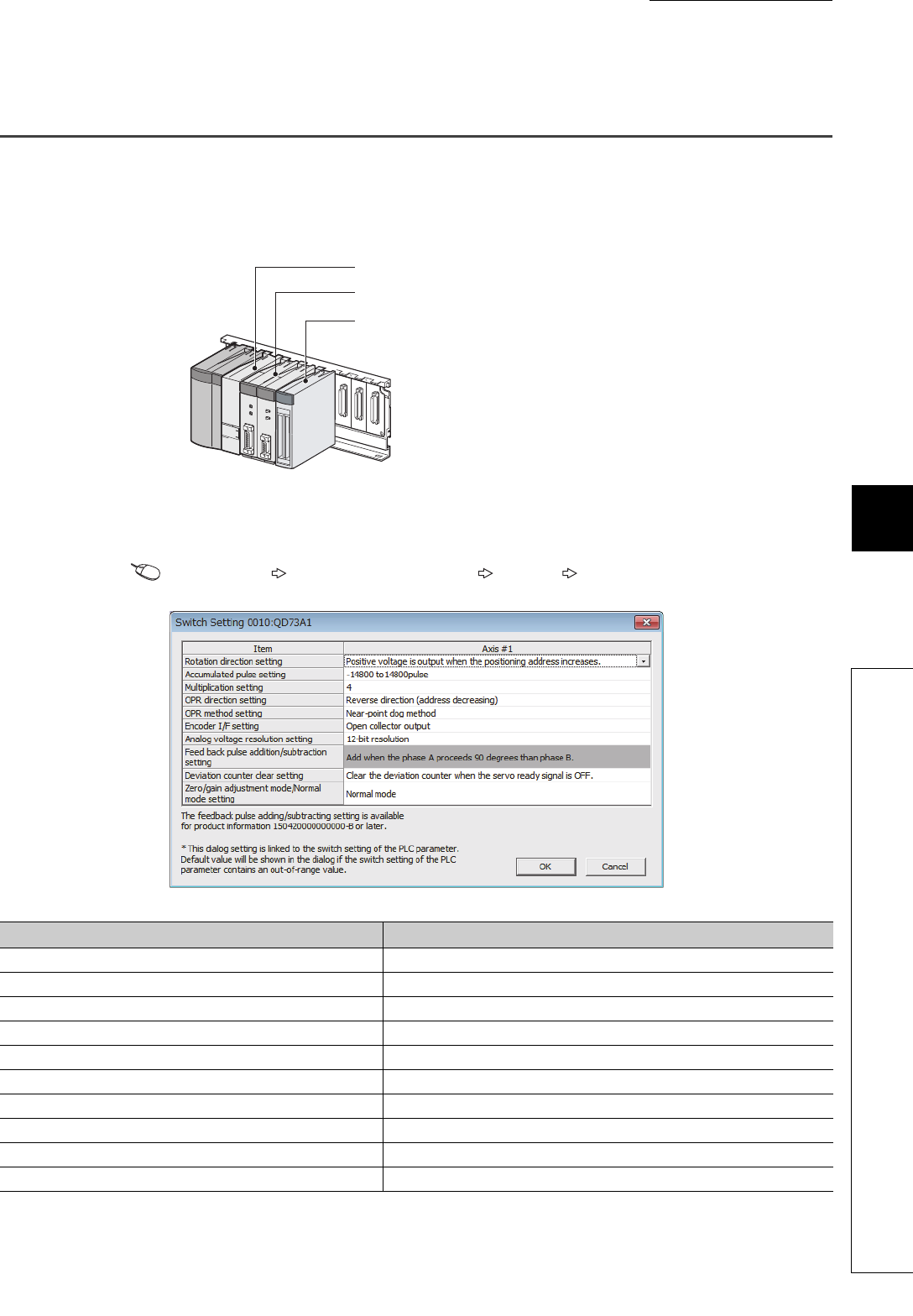
115
CHAPTER 7 PROGRAMMING
7
7.3 When Using the Module in a Standard System Configuration
7.3 When Using the Module in a Standard System
Configuration
This section introduces program examples where the following system configuration applies.
(1) System configuration
(2) Switch setting
Configure the switch setting as follows.
Project window [Intelligent Function Module] [QD73A1] [Switch Setting]
Item Setting value
Rotation direction setting Set this item according to the system to be used.
Accumulated pulse setting Set this item according to the system to be used.
Multiplication setting Set this item according to the system to be used.
OPR direction setting Set this item according to the system to be used.
OPR method setting Set the near-point dog method or the count method.
Encoder I/F setting Set this item according to the system to be used.
Analog voltage resolution setting Set this item according to the system to be used.
Feed back pulse addition/subtraction setting Set this item according to the system to be used.
Deviation counter clear setting Set this item according to the system to be used.
Zero/gain adjustment mode/Normal mode setting Set "Normal mode".
QX41 X30 to X4F
QCPU
QD73A1
First half: X/Y0 to X/YF (Empty 16 points)
Second half: X/Y10 to X/Y2F (Intelli. 32 points)