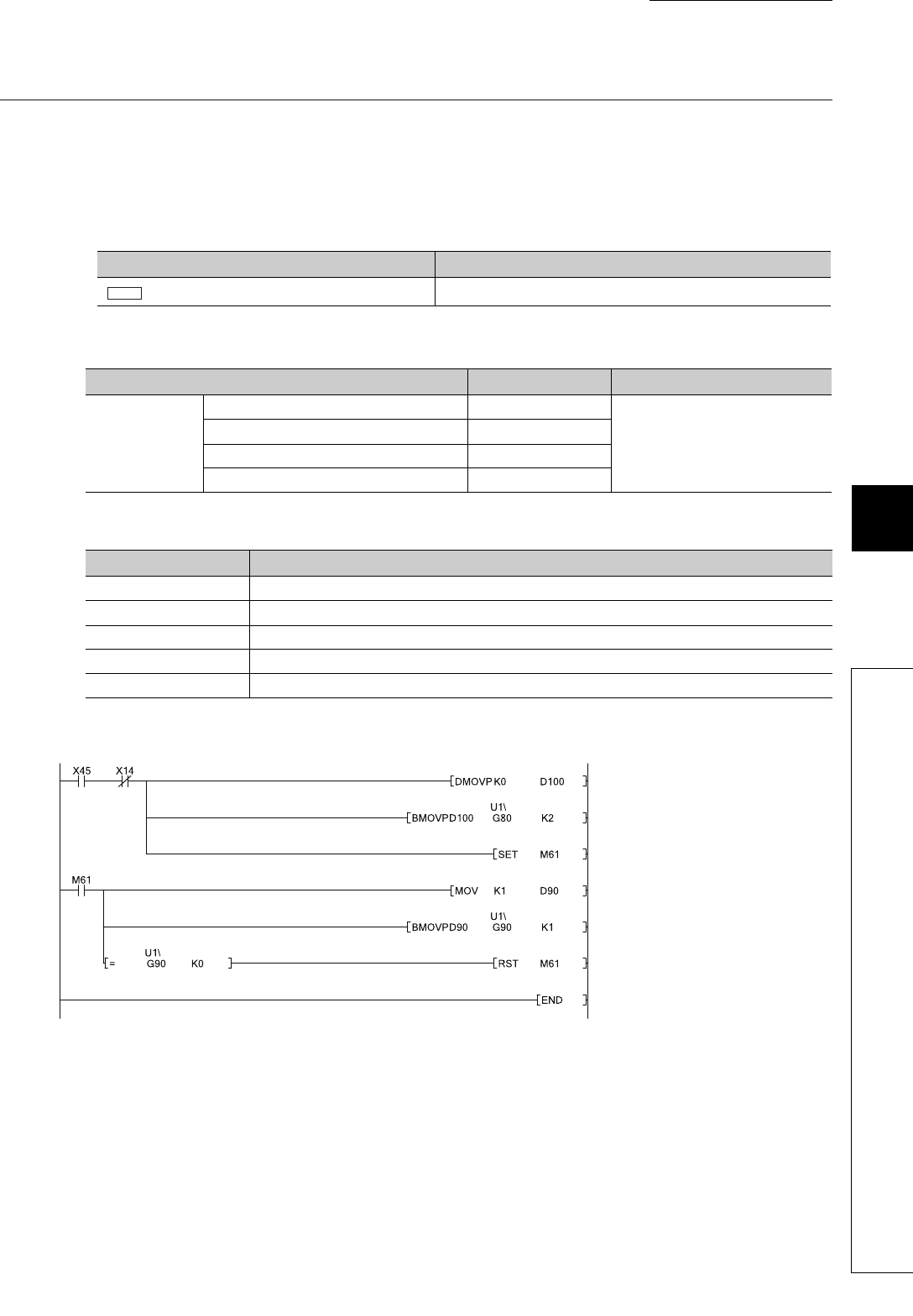
137
CHAPTER 7 PROGRAMMING
7
7.3 When Using the Module in a Standard System Configuration
7.3.6 Control change program
7.3.6 Control change program
(1) Current value change program
This program changes the current value to "0".
(a) Program detail
As X45 is turned on, the current value is changed.
(b) Execution condition
(c) Device used by the user
(d) Program example
Item Setting detail
New current value
0pulse
Check item Condition Note
I/O signal
WDT error, H/W error signal (X10) OFF
BUSY signal (X14) OFF
Error detection signal (X18) OFF
Synchronization flag (X24) ON
Device Description
X45 Current value change command
D100 New current value (lower 16 bits)
D101 New current value (upper 16 bits)
D90 Current value change request
M61 Current value change
Cd.1
New current value (0pulse)
Set a new current value to the QD73A1.
Completes the new current value setting.
Current value change
Request a current value change.
Completes the current value change.


















