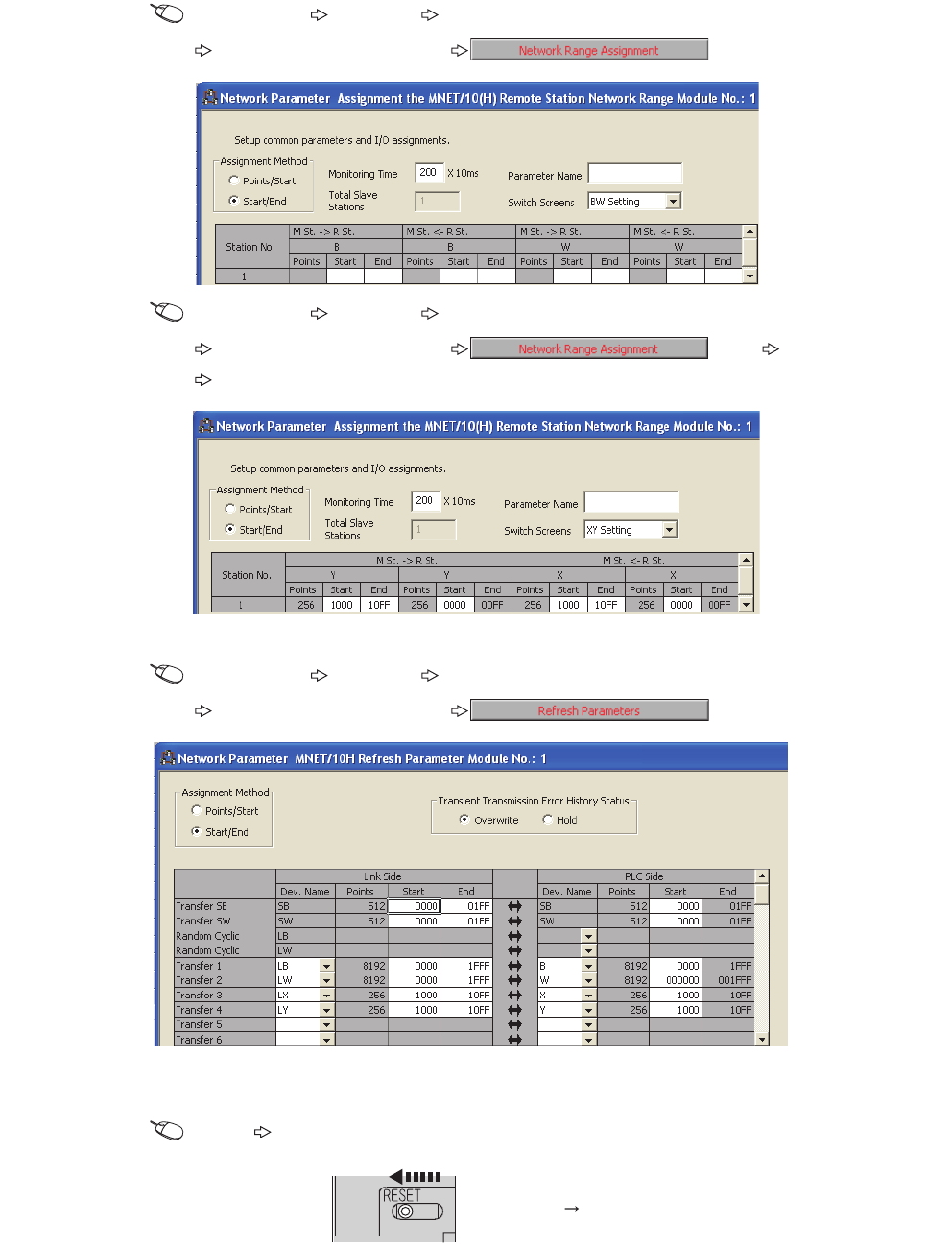
144
3. Display the network range assignment setting window, and configure the setting as follows.
Project window [Parameter] [Network Parameter]
[Ethernet/CC IE/MELSECNET] button
Project window [Parameter] [Network Parameter]
[Ethernet/CC IE/MELSECNET] button "Switch Screens"
"XY Setting"
4. Display the refresh parameter setting window, and configure the setting as follows.
Project window [Parameter] [Network Parameter]
[Ethernet/CC IE/MELSECNET] button
5. Write the set parameters to the CPU module on the master station. Then reset the CPU module or
turn off and on the power supply of the programmable controller.
[Online] [Write to PLC...]
or Power off on


















