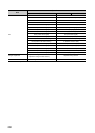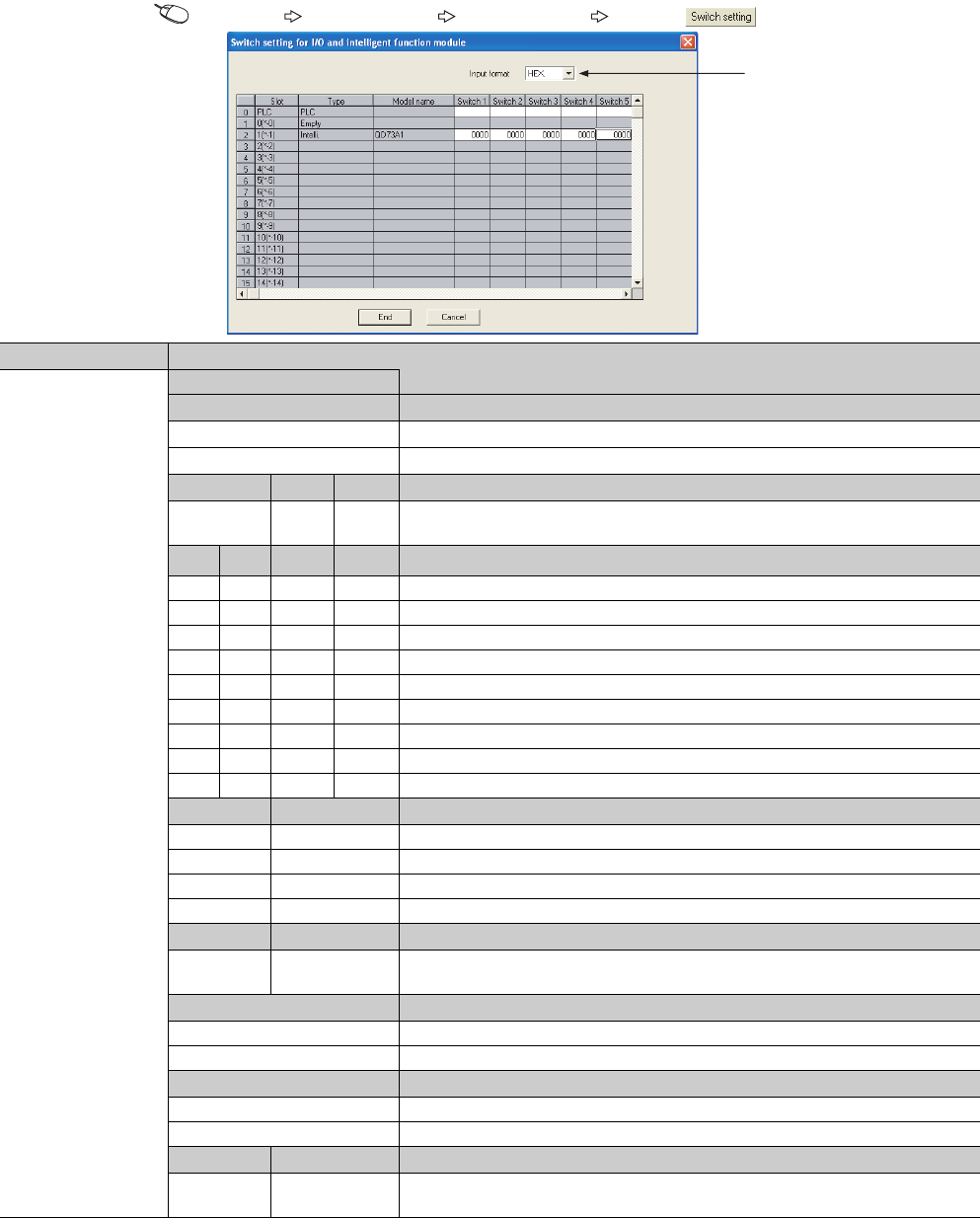
276
(2) Intelligent function module switch setting
Configure the setting on "Switch setting" in "PLC parameter".
Parameter [PLC parameter] [I/O assignment] Click the button.
Item Setting detail
Switch 1
Bit
b0
Rotation direction setting
0
Positive voltage is output when the positioning address increases.
1
Negative voltage is output when the positioning address increases.
b3 b2 b1
000
Fixed to 0 (Empty)
When a value is set, the value is ignored.
b7 b6 b5 b4
Accumulated pulse setting (unit: pulse)
*1
0 0 0 0 -14800 to 14800 (default value)
0 0 0 1 -3700 to 3700 [Selection 1]
0 0 1 0 -7400 to 7400 [Selection 2]
0 0 1 1 -11100 to 11100 [Selection 3]
0 1 0 0 -14800 to 14800 [Selection 4]
0 1 0 1 -37000 to 37000 [Selection 5]
0 1 1 0 -74000 to 74000 [Selection 6]
0 1 1 1 -111000 to 111000 [Selection 7]
1 0 0 0 -148000 to 148000 [Selection 8]
b9 b8
Multiplication setting
004
012
101
111/2
b11 b10
00
Fixed to 0 (Empty)
When a value is set, the value is ignored.
b12
OPR direction setting
0 Reverse direction (address decreasing)
1
Forward direction (address increasing)
b13
OPR method setting
0 Near-point dog method
1
Count method
b15 b14
00
Fixed to 0 (Empty)
When a value is set, the value is ignored.
Select "HEX.".