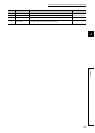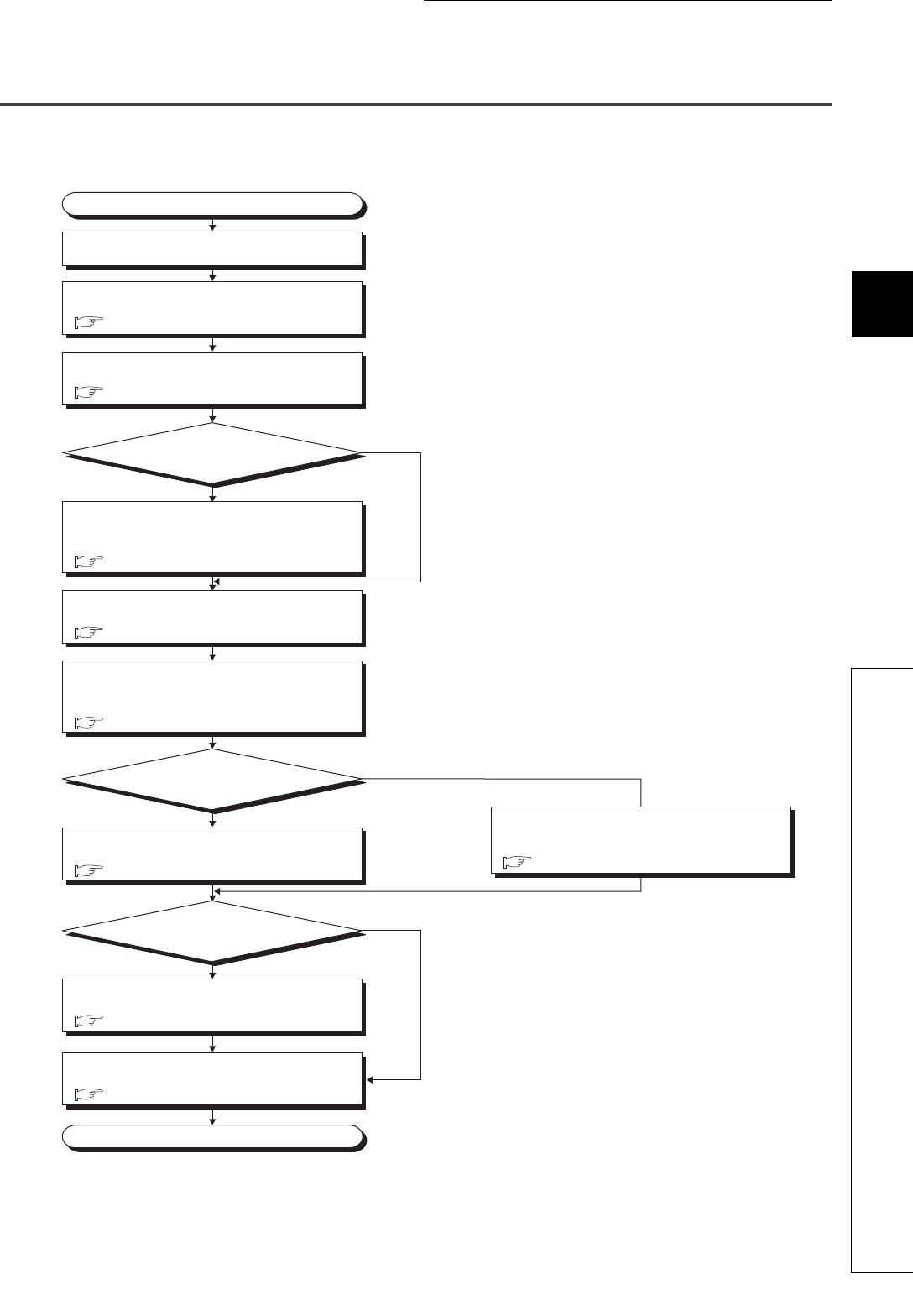
55
CHAPTER 4 SETTINGS AND PROCEDURE BEFORE OPERATION
4
4.2 Settings and Procedure Before Operation
4.2 Settings and Procedure Before Operation
This section shows the procedure before operating the QD73A1.
Start
Operation
Mounting the module
Mount the QD73A1 on a specified slot.
Wiring
Wire external devices to the QD73A1.
Switch setting
Configure settings using GX Works2.
Auto refresh setting
Configure the auto refresh setting using GX Works2.
Execute zero/gain adjustment?
Zero/gain adjustment
Adjust a gain using a switch on the front part of the
QD73A1, or I/O signals and the buffer memory.
Connection check
Check the connection using GX Works2.
Operation check of the drive unit
Check the operation of the drive unit with forward/
reverse JOG operations in the factory default status.
Initial setting
Configure the initial setting using GX Works2.
Programming and debugging
Create and check a sequence program.
YES
NO
Configure the initial setting
using GX Works2?
YES
NO
Configure the auto refresh setting?
YES
NO
Initial setting
Create a sequence program in which initial settings
are configured.
Page 64, Section 4.6
Page 100, Section 6.2
Page 59, Section 4.5
Page 108, Section 6.3
Page 236, Section 13.1
Page 135, Section 7.3.5
Page 110, Section 6.5
Page 111, CHAPTER 7
Page 117, Section 7.3.1