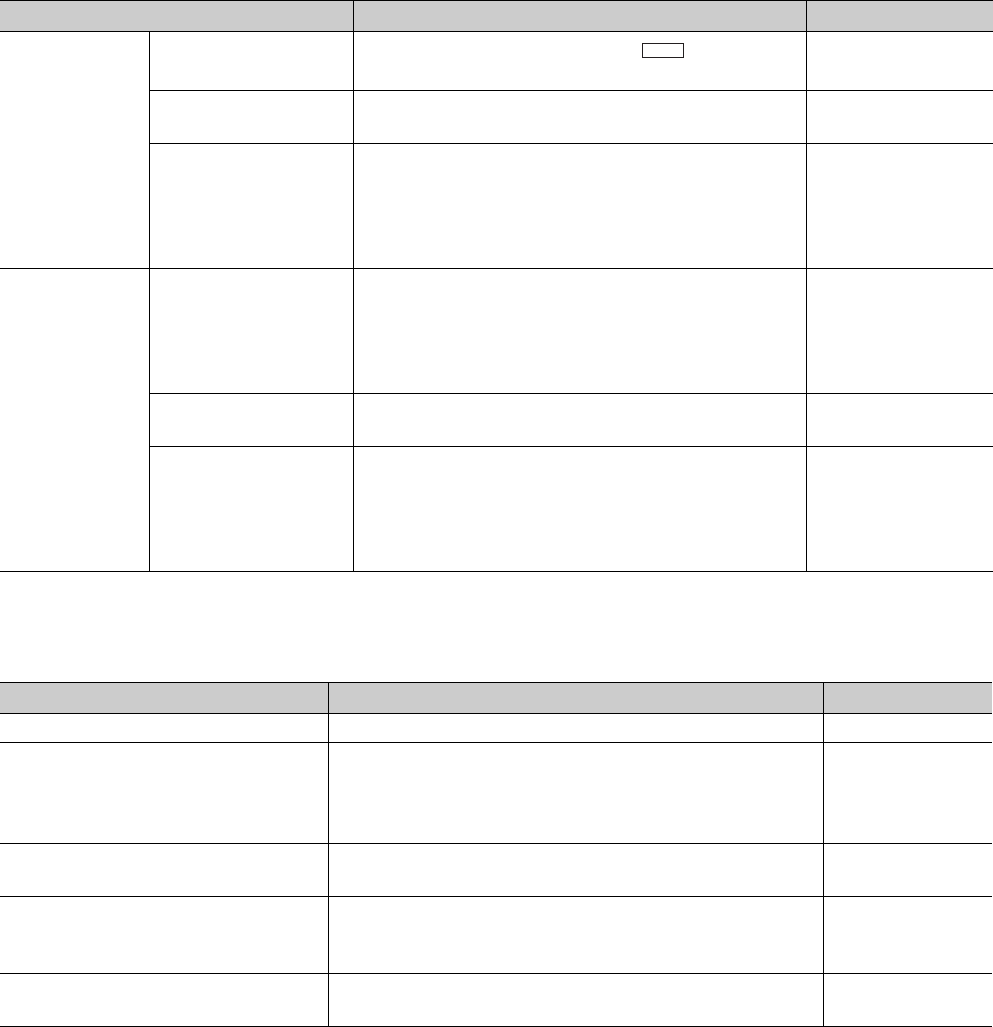
28
(3) Common functions
Common functions can be used regardless of control method when necessary.
Functions to
change control
details
Current value change
function
This function changes the value set in " Current feed
value" to a specified value.
Page 217, Section 11.5
Speed change function
This function changes speed during major positioning control
or JOG operation.
Page 218, Section 11.6
Deviation counter clear
function
This function clears the accumulated pulses in the deviation
counter. When the servomotor power was turned off due to an
emergency stop during positioning, clearing the accumulated
pulses in the deviation counter prevents servomotor rotation
at power recovery.
Page 220, Section 11.7
Other functions
In-position function
This function turns on In-position signal (X16) while the
accumulated pulse amount in the deviation counter is within
the specified in-position range (1 to 20479pulse). In-position
signal (X16) can be used as the signal right before positioning
completion.
Page 221, Section 11.8
Multiplication setting
This function multiplies the feedback pulse frequency from the
pulse generator by 4, 2, 1, or 1/2.
Page 104, Section 6.2.3
Accumulated pulse error
detection function
This function outputs an alert and immediately stops the
positioning when the accumulated pulses reached the amount
specified by the user before the pulses exceed the amount set
in "Accumulated pulse setting" in the switch setting and an
excessive error occurs.
Page 223, Section 11.9
Item Description Reference
Zero/gain adjustment This function adjusts analog output voltage. Page 59, Section 4.5
Module status monitor function
This function monitors the module information, switch setting
information, and external I/O signal information. The module's
detailed information can be displayed on the system monitor of GX
Works2.
Page 236, Section
13.1
Error history function
This function monitors the QD73A1's error history stored in the
buffer memory.
Page 238, Section
13.2
Module error collection function
This function reports errors that occurred in the QD73A1 to the CPU
module. The error information is held in the CPU module memory as
a module error history.
Page 239, Section
13.3
Error clear function This function allows the user to clear errors on the system monitor.
Page 240, Section
13.4
Item Description Reference
Md.1


















