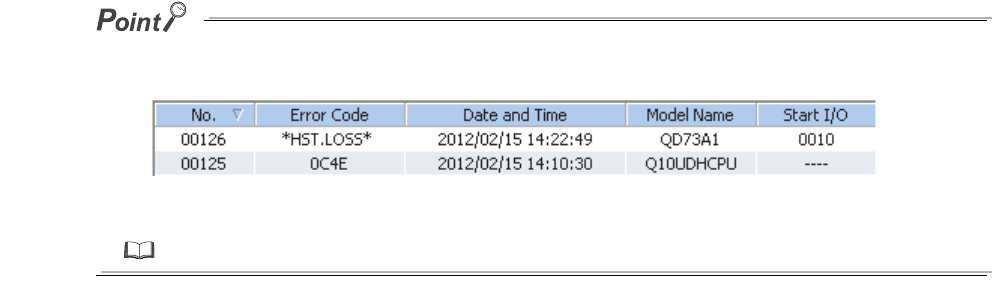
244
(c) Button to create a CSV file
An error history is output to a CSV file.
If errors occur in the QD73A1 frequently, "
*
HST.LOSS
*
" may be displayed under "Error Code" instead of an actual error
code.
If "
*
HST.LOSS
*
" is displayed frequently, set a large value for the number of errors collected per scan under the "PLC RAS"
tab in "PLC Parameter". For the setting, refer to the following.
The user's manual (Function Explanation, Program Fundamentals) for the CPU module used


















