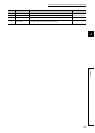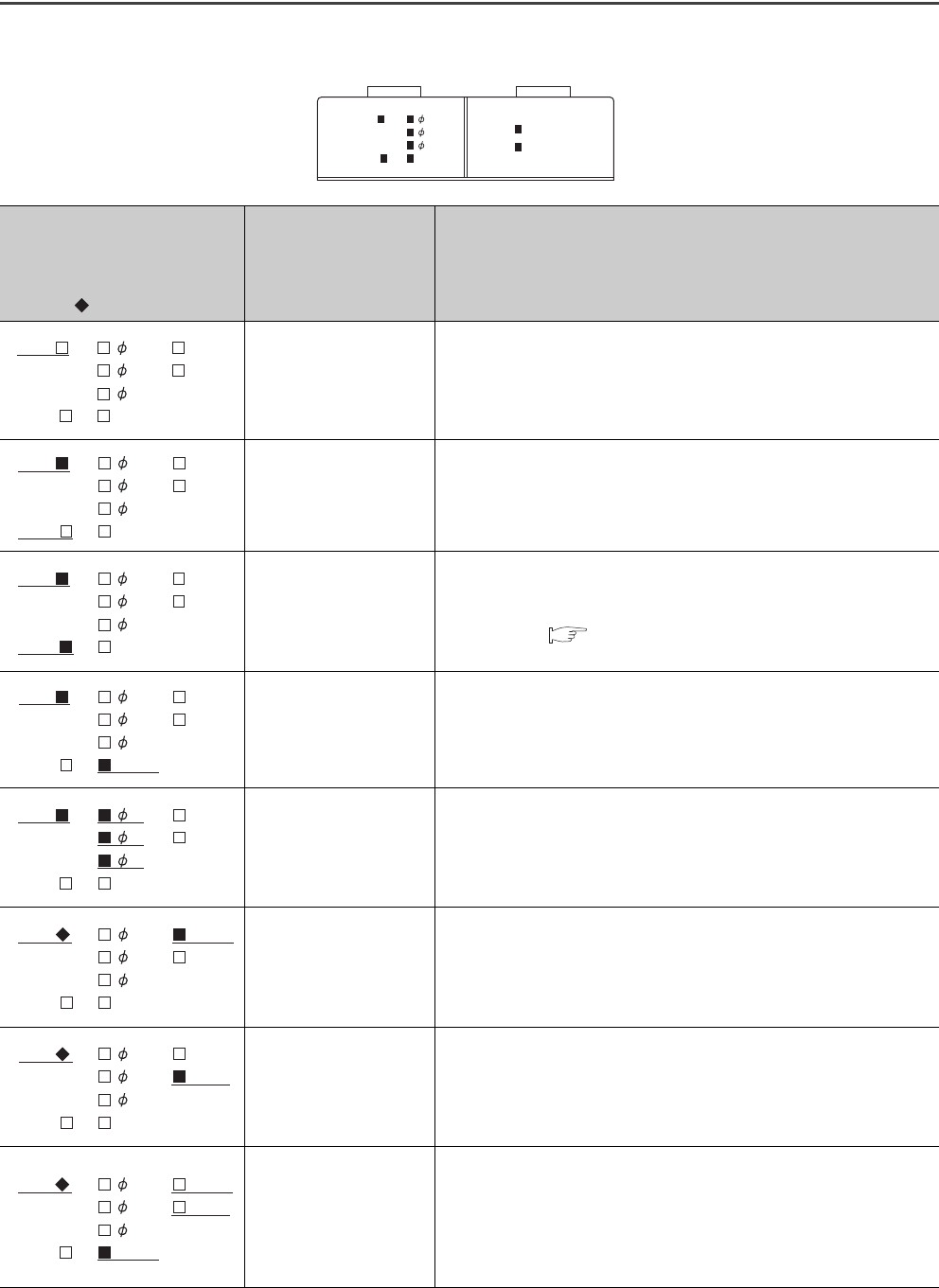
58
4.4 LED
The LEDs on the front of the QD73A1 indicate the statuses of the module and axis control.
Indication
: OFF
: ON
: Flashing
Attention Description
RUN LED: OFF
(All the other LEDs are
OFF or ON.)
• The power is off.
• A hardware error is occurring.
• A watchdog timer error is occurring.
If the RUN LED does not turn on even after the power was turned off and
on, the module may be broken. Replace the module with another module.
• RUN LED: ON
• ERR. LED: OFF
The module is operating normally.
ERR. LED: ON
(All the other LEDs are
OFF or ON.)
An error is occurring.
Read out the error code, and take the corrective action described in the
error code list. ( Page 252, Section 14.3.4)
BUSY LED: ON
(All the other LEDs are
OFF or ON.)
Positioning is in execution.
The LED turns off when the positioning is completed.
• A LED: ON or flashing
• B LED: ON or flashing
• Z LED: ON or flashing
Pulses are input through the pulse input terminals (phase A, B, and Z).
• RUN LED: Flashing
• ZERO LED: ON
Zero adjustment of analog output is being performed.
The LED turns off when the zero adjustment is completed.
• RUN LED: Flashing
• GAIN LED: ON
Gain adjustment of analog output is being performed.
The LED turns off when the gain adjustment is completed.
• RUN LED: Flashing
• BUSY LED: ON
(The ZERO LED is ON
during zero adjustment.
The GAIN LED is ON
during gain adjustment.)
The zero adjustment value and the gain adjustment value are being
written.
The LED turns off when writing of the zero adjustment value and gain
adjustment value is completed.
ZERO
GAIN
RUN A
B
Z
ERR. BUSY
QD73A1
RUN A ZERO
B GAIN
Z
ERR. BUSY
RUN A ZERO
B GAIN
Z
ERR. BUSY
RUN A ZERO
B GAIN
Z
ERR. BUSY
RUN A ZERO
B GAIN
Z
ERR. BUSY
RUN A ZERO
B GAIN
Z
ERR. BUSY
RUN A ZERO
B GAIN
Z
ERR. BUSY
RUN A ZERO
B GAIN
Z
ERR. BUSY
RUN A ZERO
B GAIN
Z
ERR. BUSY