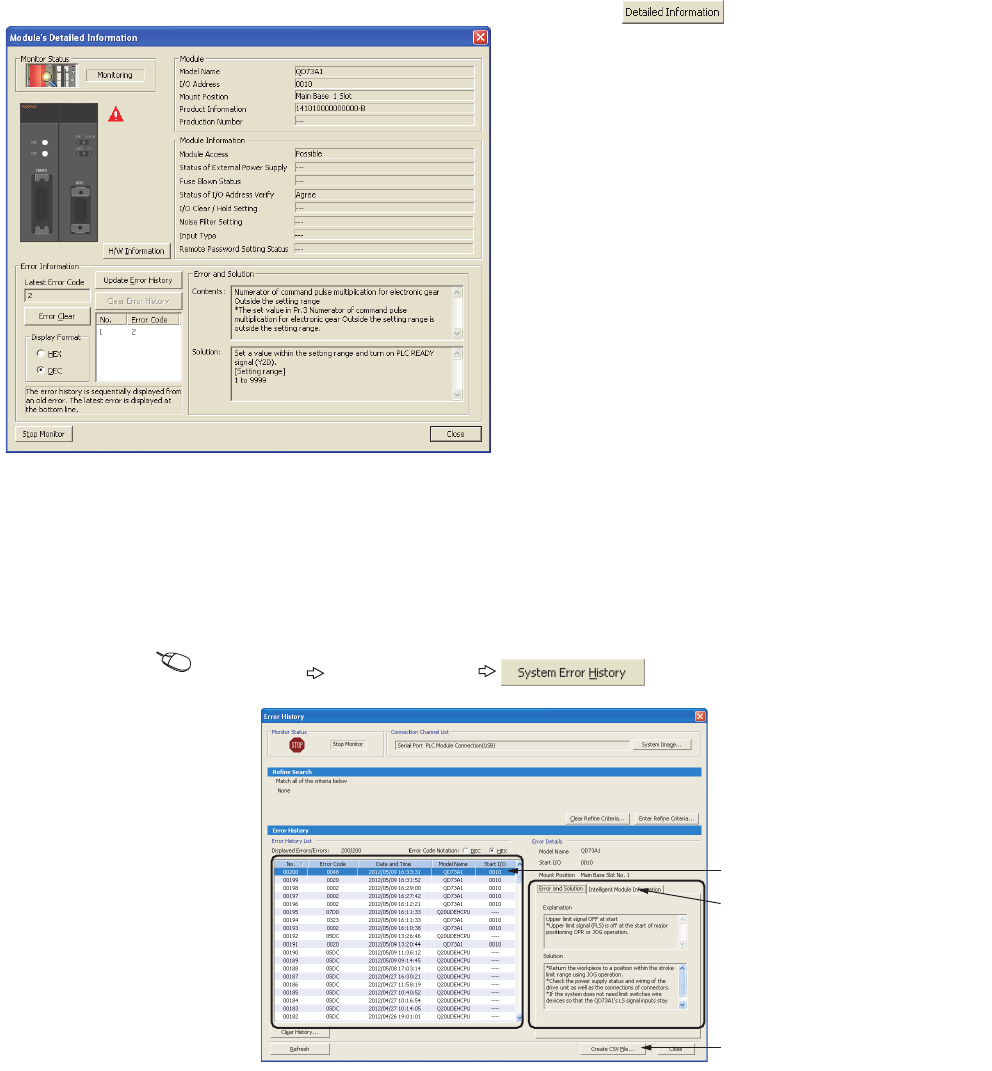
242
(2) Checking on the "Error History" window
An error history that includes errors in the QD73A1 and other modules is displayed in a list, and it can be output
to a CSV file. The error codes and the error occurrence time can be checked even after the power was turned off
and on or the CPU module was reset.
[Diagnostics] [System Monitor...] button
(a) Error History List
Error logs of modules are displayed in a list.
(From the previous page)
3. Click the button to display the
"Module's Detailed Information" window.
The error detail and solution can be checked under
"Error and Solution"
(a)
(b)
(c)


















