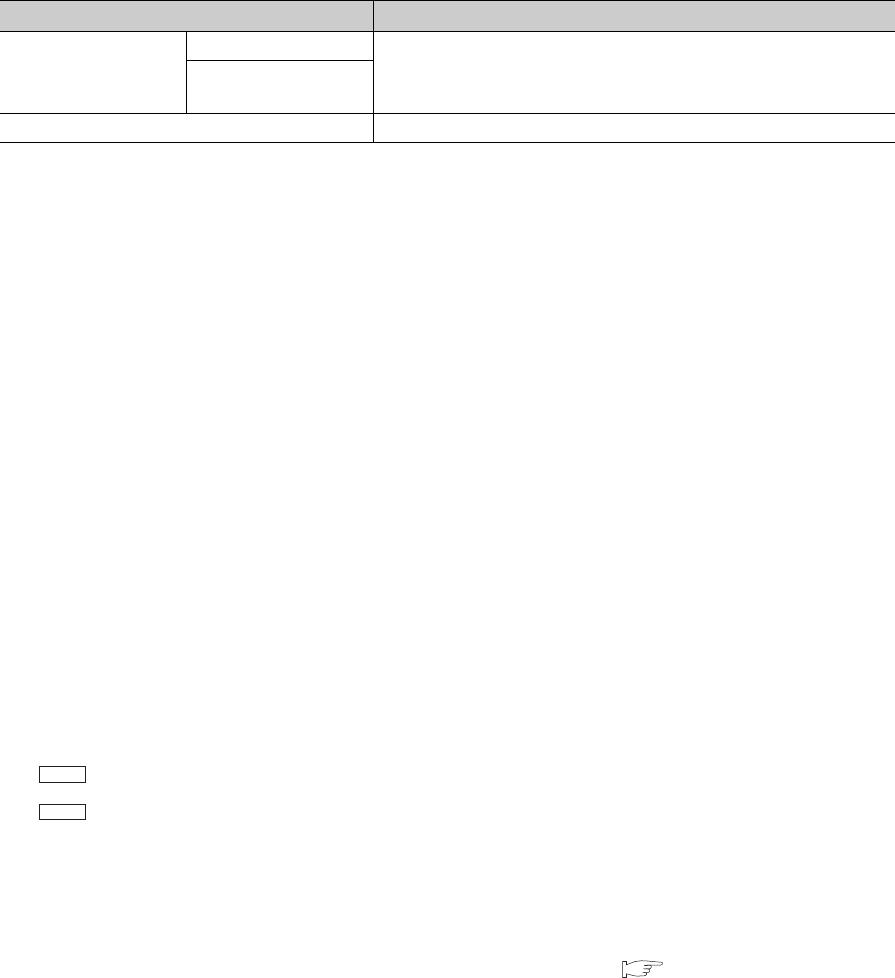
38
(7) Reverse start signal (Y23)
Turn on this signal to start positioning in the address decreasing direction.
The following table describes the consequence of turning on this signal for each type of positioning (major
positioning control).
(8) Forward JOG start signal (Y24)
Turn on this signal to start JOG operation in the address increasing direction.
The JOG operation continues while this signal is on.
The JOG operation decelerates and stops when this signal is turned off.
(9) Reverse JOG start signal (Y25)
Turn on this signal to start JOG operation in the address decreasing direction.
The JOG operation continues while this signal is on.
The JOG operation decelerates and stops when this signal is turned off.
(10)Speed-position mode restart signal (Y26)
Turn on this signal to restart positioning if it stopped due to Stop signal in the speed-position control switch mode.
(11)Stop signal (Y27)
Turn on this signal to decelerate and stop OPR operation, major positioning operation, or JOG operation.
If this signal is turned on during OPR, Error detection signal (X18) turns on.
(12)Error reset signal (Y28)
Turn on this signal to clear the following buffer memory data to 0 when Error detection signal (X18) is on.
• Error code (ERR.1)
• Error code (ERR.2)
When this signal is turned on, Error detection signal (X18) turns off.
(13)Overflow reset signal (Y29)
Turn on this signal to turn off Overflow signal (X19) when it is on.
For the on/off timing of this signal, refer to the detail of Overflow signal (X19). ( Page 34, Section 3.4.2 (10))
Major positioning control Consequence of turning on Reverse start signal (Y23)
Position control mode
Positioning control
Starts in the address decreasing direction (incremental system)
Two-phase trapezoidal
positioning control
Speed-position control switch mode Starts in the address decreasing direction
Md.3
Md.4


















