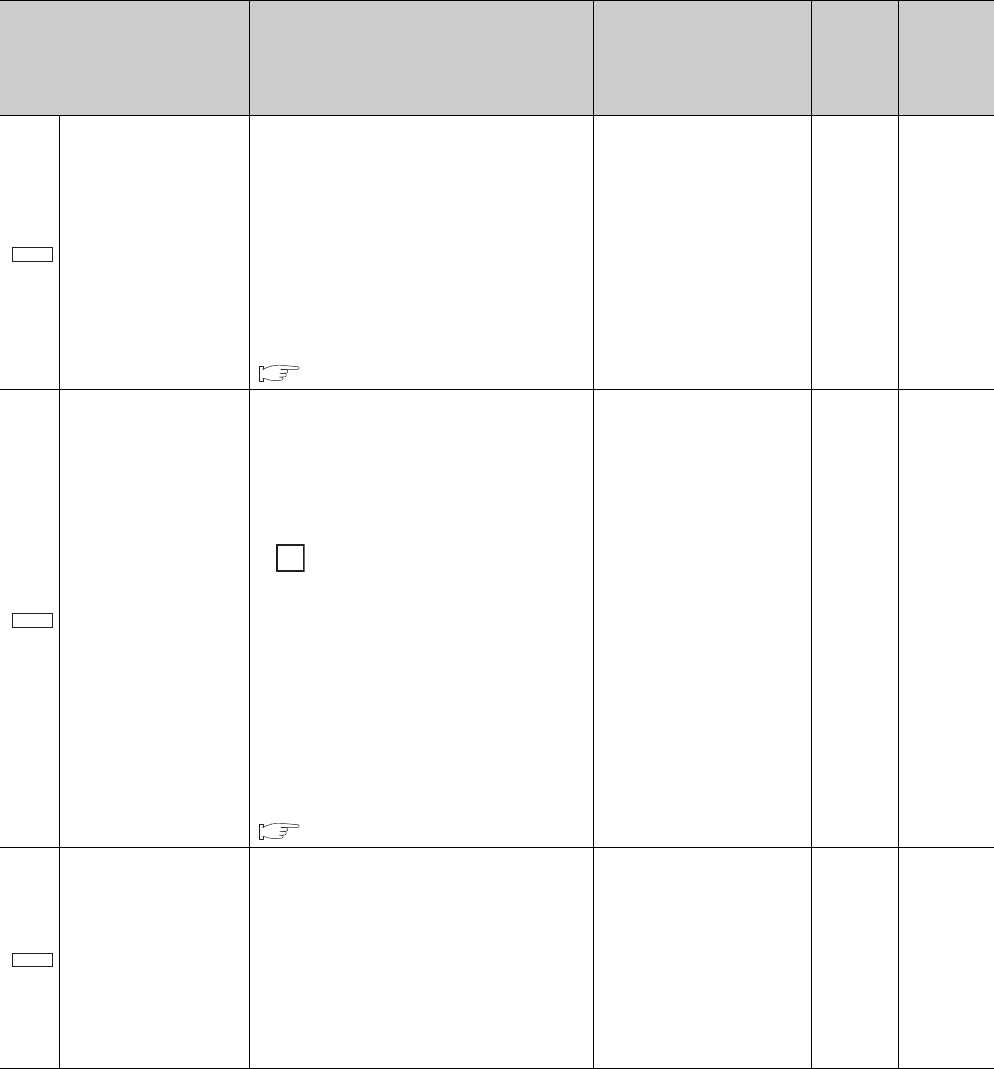
92
Zero/gain adjustment
specification
• Specify "zero adjustment" or "gain
adjustment".
• When zero/gain adjustment is performed
using switches on the front of the QD73A1,
the set value is ignored.
• If a value other than 0, 1, and 2 is set, the
error "Zero/gain adjustment setting error"
(error code: 123) occurs.
For details on zero/gain adjustment, refer to
the following.
Page 59, Section 4.5
1: Zero adjustment
2: Gain adjustment
094
Zero/gain adjustment
value specification
• Use this area to set adjustment amount of
the analog output value during zero/gain
adjustment.
• The analog output value changes by the
adjustment amount when Set value change
request signal (Y1C) is turned on and off.
When 1000 is set, the analog output
value can be adjusted by approximately
0.33V.
• When zero/gain adjustment is performed
using switches on the front of the QD73A1,
the set value is ignored.
• If the setting is outside the setting range, the
error "Zero/gain adjustment value error"
(error code: 124) occurs.
For details on zero/gain adjustment, refer to
the following.
Page 59, Section 4.5
-3000 to 3000 0 95
Factory default
zero/gain adjustment
value restoration
request
• Use this area to restore the zero adjustment
value and gain adjustment value to the
factory default.
• This setting is enabled only in the zero/gain
adjustment mode.
• If a value other than "1" is set, the setting is
ignored.
• After the zero/gain adjustment value was
restored, "0" is stored automatically.
1: Restore the zero/gain
adjustment value
096
Item Description Setting range
Default
value
Buffer
memory
address
(decimal)
Cd.10
Cd.11
Ex.
Cd.12


















