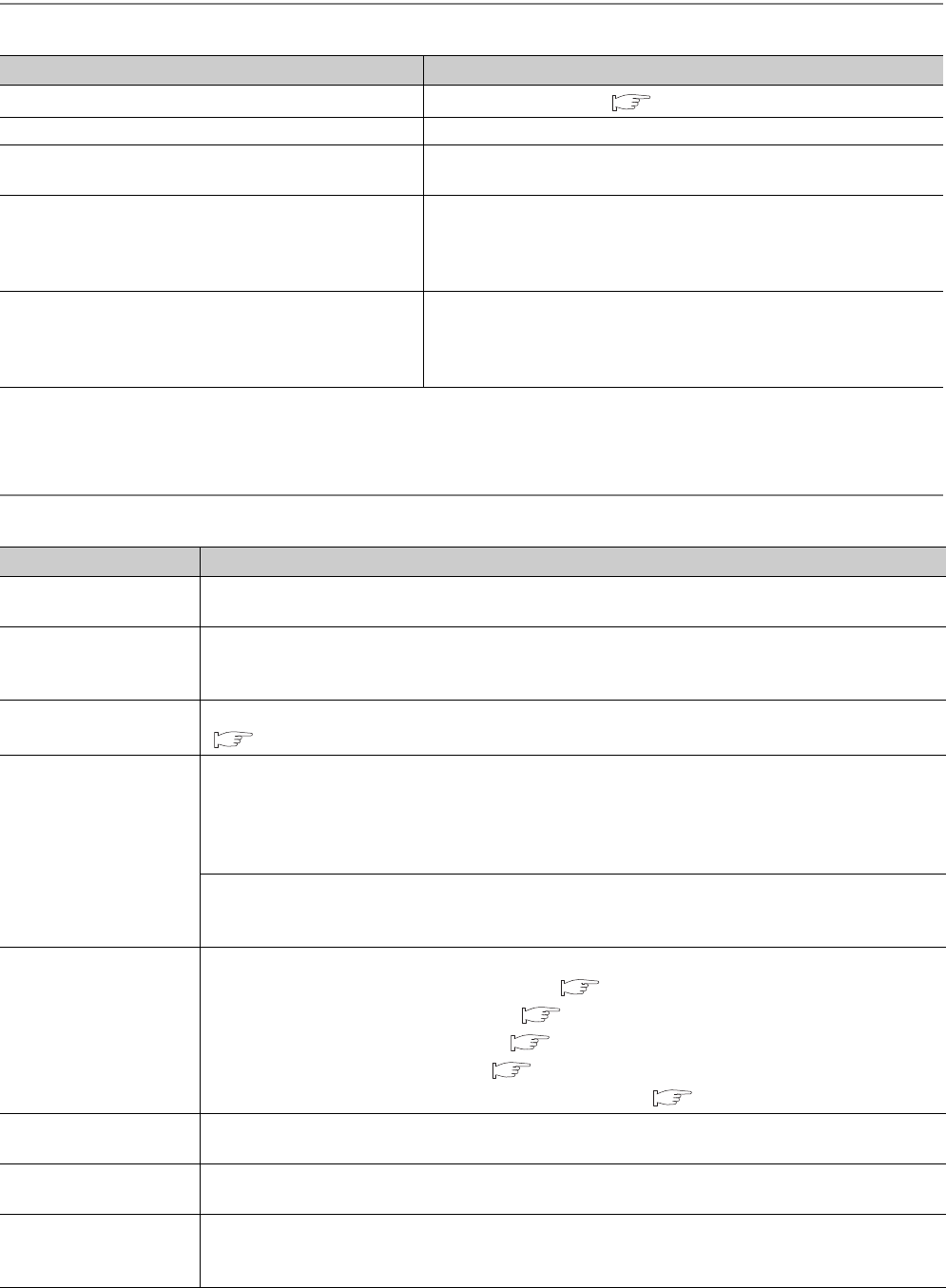
246
14.2.2 When the motor does not stop
14.2.3 When positioning cannot be executed
Check item Action
Is the QD73A1's zero adjustment performed properly?
Perform zero adjustment. ( Page 59, Section 4.5)
Is the servo amplifier's zero adjustment performed properly? Refer to the manual for the servo amplifier, and perform zero adjustment.
Is a large value set to the gain value of the servo amplifier?
Refer to the manual for the servo amplifier, and adjust the gain value of the
servo amplifier to a proper value.
Are the speed command terminal on the QD73A1 and the
servo amplifier connected properly?
(when the motor does not stop even though the speed
command from the QD73A1 is 0V)
Connect the speed command terminals properly.
Is there noise effect?
• Place signal lines away from power cables.
• Use shielded twisted pair cables for signal lines.
• Ground cables without fail.
• Place the motor away from noise source.
Check item Action
Is PLC READY signal
(Y2D) off?
Turn on PLC READY signal (Y2D).
Is Servo READY signal
(X1B) off?
• Turn on Servo READY signal.
• Check if there is any error on the servo amplifier.
• Check if the QD73A1 and the servo amplifier are wired properly.
Is the ERR. LED on?
Read out the error code, and take the corrective action described in the error code list.
( Page 252, Section 14.3.4)
Is the BUSY LED off?
[Double-check the sequence program.]
• Check if an interlock is made at a start.
• Check if Stop signal (Y27) is on.
• Check if the start is kept reset.
• Check if the start signal is kept on.
[Check the QD73A1's status.]
• Check if the QD73A1 is mounted on the base unit properly.
• Check if the position setting is proper.
Is Excessive error signal
(X17) on?
The accumulated pulse amount is outside the setting range.
• Check if the accumulated pulse setting is proper. ( Page 102, Section 6.2.2)
• Check if the multiplication setting is proper. ( Page 104, Section 6.2.3)
• Check if the encoder I/F setting is proper. ( Page 105, Section 6.2.6)
• Check if the gain adjustment is proper. ( Page 59, Section 4.5)
• Check if the QD73A1 and the encoder are connected properly. ( Page 66, Section 4.6.2)
Is External stop signal
(X1D) on?
• Check if Stop signal (Y27) is on.
• Check if Stop signal (STOP) is on.
Is WDT error, H/W error
signal (X10) on?
If WDT error, H/W error signal (X10) stays on even after resetting the CPU module, please consult your local
Mitsubishi representative.
Are the QD73A1 and the
drive unit connected
properly?
Check if the QD73A1 and the drive unit are wired properly.


















