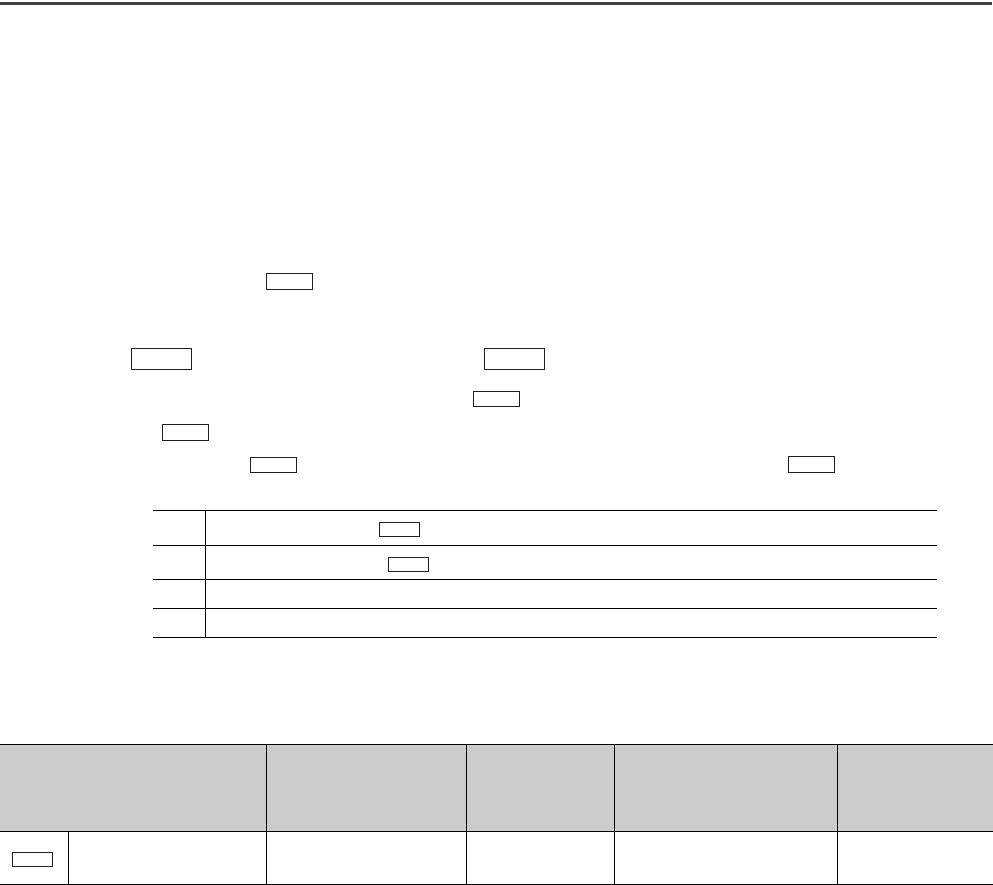
220
11.7 Deviation Counter Clear Function
The "deviation counter clear function" clears the accumulated pulses in the deviation counter to 0.
When the servomotor power was turned off due to an emergency stop during positioning, clearing the accumulated
pulses in the deviation counter to 0 prevents servomotor rotation at power recovery.
(1) Precautions for control
(a) Start after clearing deviation counter
To start positioning after clearing the deviation counter, check the following two points.
• The value in " Deviation counter clear command" changed to 0.
• No error is occurring.
(b) " Actual current value" and " Current feed value"
• When the deviation counter is cleared, " Actual current value" changes to the value in
" Current feed value".
• To change " Current feed value" of after clearing the deviation counter to " Actual current
value" of before clearing the deviation counter, follow the procedure below.
(2) Data setting and the execution condition of the function
The following table lists the data to be set and the condition to execute the deviation counter clear function.
1
Read out the value in " Actual current value".
2
Write the read value to " New current value".
3 Clear the deviation counter.
4 Change the current value.
Setting item Setting range Default value
Execution condition of
the deviation counter
clear function
Buffer memory
address
(decimal)
Deviation counter clear
command
1: Clear the deviation
counter
0
BUSY signal (X14) must be
off.
86
Cd.4
Md.2
Md.1
Md.2
Md.1
Md.1
Md.2
Md.2
Cd.1
Cd.4


















