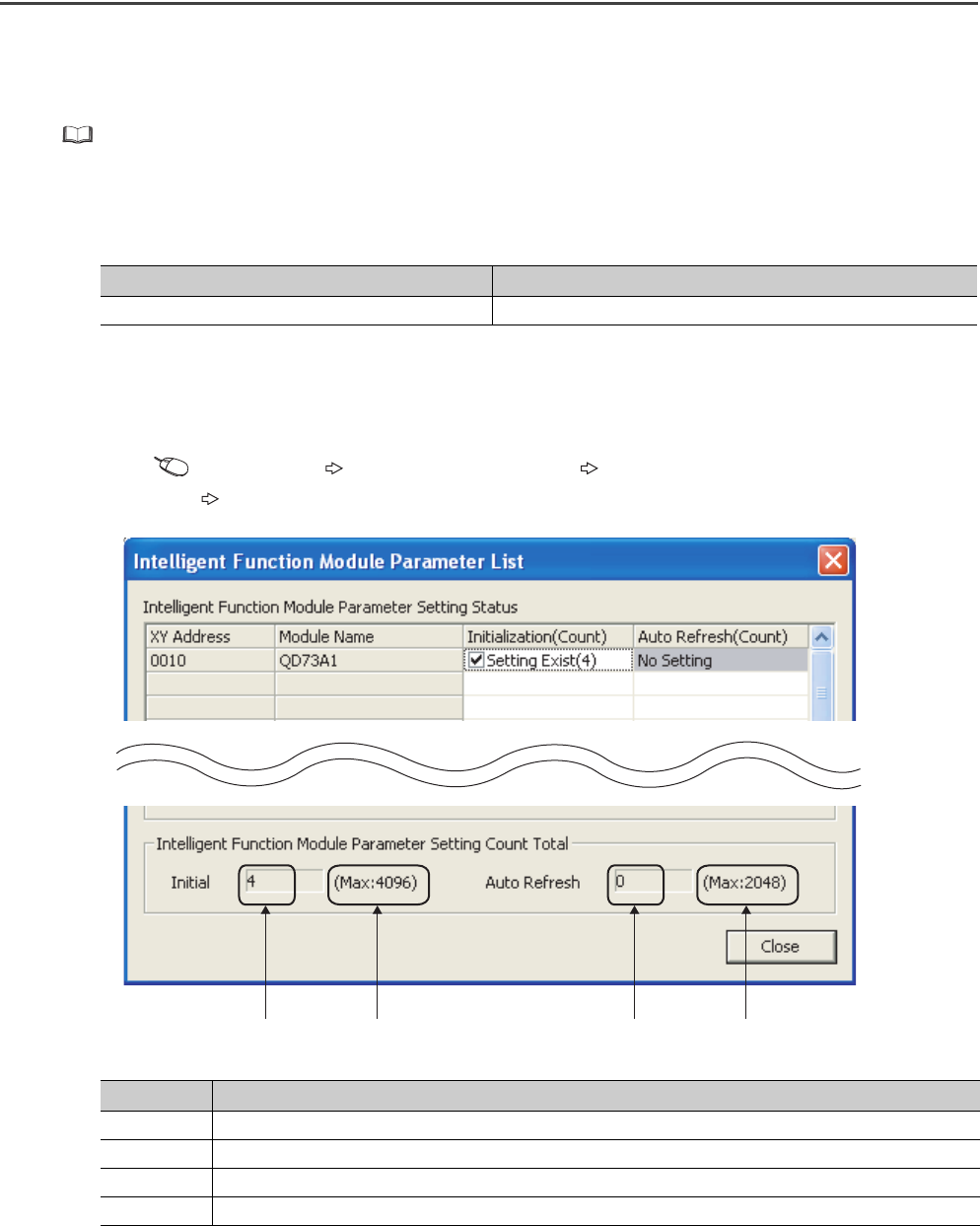
26
3.2 Number of Parameter Settings
Set initial settings and auto refresh settings of the QD73A1 so that the number of parameters, including those of other
intelligent function modules, does not exceed the number of parameters that can be set in the CPU module.
For the maximum number of parameters that can be set in the CPU module, refer to the following.
QCPU User's Manual (Hardware Design, Maintenance and Inspection)
(1) Number of QD73A1 parameters
For a QD73A1, the following number of parameters can be set.
(2) Checking method
The maximum number of parameter settings and the number of parameter settings set for the intelligent function
module can be checked on the following.
Project window [Intelligent Function Module] Right-click
[Intelligent Function Module Parameter List...]
Initial setting Auto refresh setting
45
No. Description
1) The total number of parameters in initial settings checked on the window
2) The maximum number of parameter settings in initial settings
3) The total number of parameters in the auto refresh setting checked on the window
4) The maximum number of parameter settings in the auto refresh setting
1) 2) 3) 4)


















