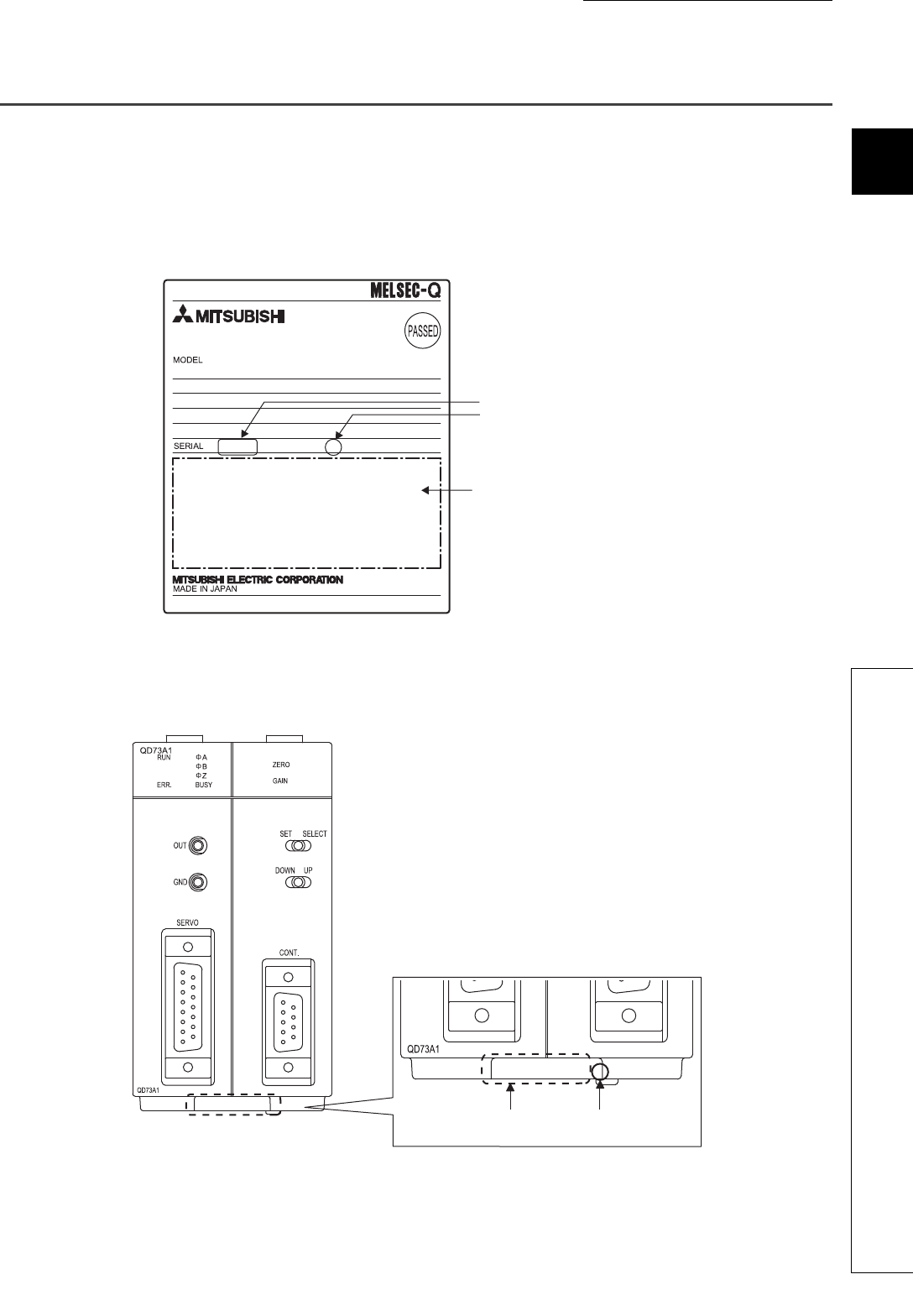
23
CHAPTER 2 SYSTEM CONFIGURATION
2
2.2 How to Check the Function Version and Serial Number
2.2 How to Check the Function Version and Serial Number
The function version and serial number of the QD73A1 can be checked on the rating plate, front part of the module, or
system monitor of the programming tool.
(1) Checking on the rating plate
The rating plate is on the side of the QD73A1.
(2) Checking on the front part (bottom part) of the module
The function version and serial number on the rating plate are also shown on the front part (bottom part) of the
module.
14041000000000-B
Relevant regulation standards
Function version
Serial number (first five digits)
140410000000000-B
Serial No. Function version


















