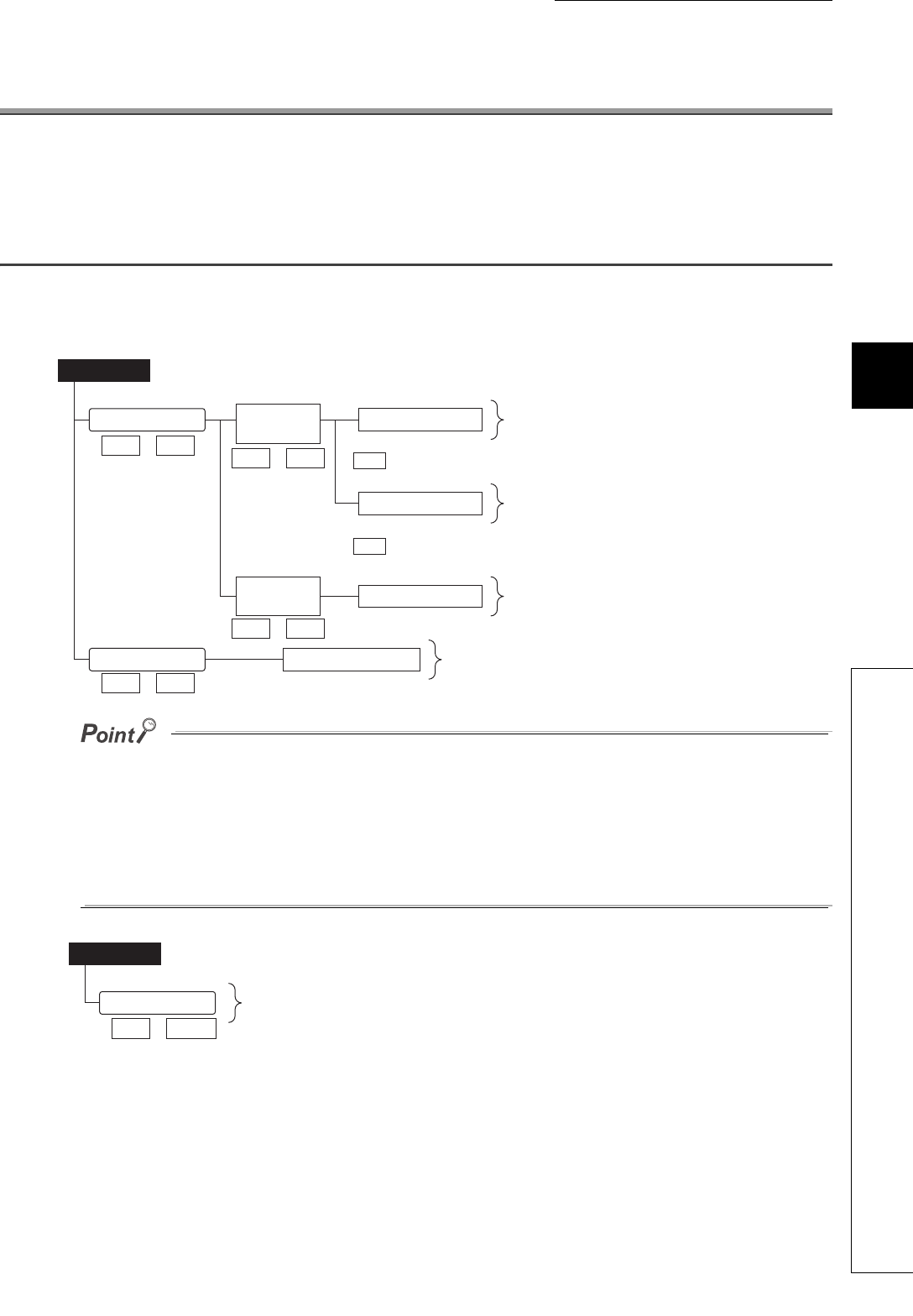
73
CHAPTER 5 DATA USED FOR POSITIONING
5
5.1 Types of Data
CHAPTER 5 DATA USED FOR POSITIONING
This chapter describes parameters and data used for positioning.
5.1 Types of Data
The parameters and data required to carry out control with the QD73A1 include "setting data", "monitor data", and
"control data" shown below.
● The data can be set using GX Works2.
● Default values are determined for setting data parameters, and are set as the factory default. Keep the unused
parameters to the default.
● Fixed parameters and OPR parameters are activated when PLC READY signal (Y2D) is turned on.
● Variable parameters and positioning data can be changed even when PLC READY signal (Y2D) is on. Although, the
change that is made during operation is not reflected since the data set at the start of major positioning control or JOG
operation are valid. The change will be reflected at the next start.
Setting data (Data to be set beforehand according to the machinery and application)
Parameters
( to Pr.13 )
Positioning data Positioning data
Fixed parameters
Variable parameters
OPR parameters
Set parameters that are fixed beforehand
depending on the mechanical system.
Set parameters that vary depending on
each positioning control.
Set data for OPR.
Set start data for major positioning control.
If a setting of fixed parameters is outside the setting range,
default values will be set to all of the fixed parameters
for the control.
Note
Positioning
parameters
OPR
parameters
If a setting of variable parameters is outside the setting range,
a default value will be set to only the corresponding parameter
for the control.
Note
Pr.1
( to Da.5 )Da.1
(toPr.9)Pr.1
( to Pr.13 )Pr.10
Monitor data
(Data that indicates the control status. The data can be monitored when necessary.)
Monitoring area
Monitor data such as a current position, error codes, and error history.
( to Md.22 )Md.1


















