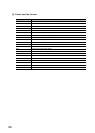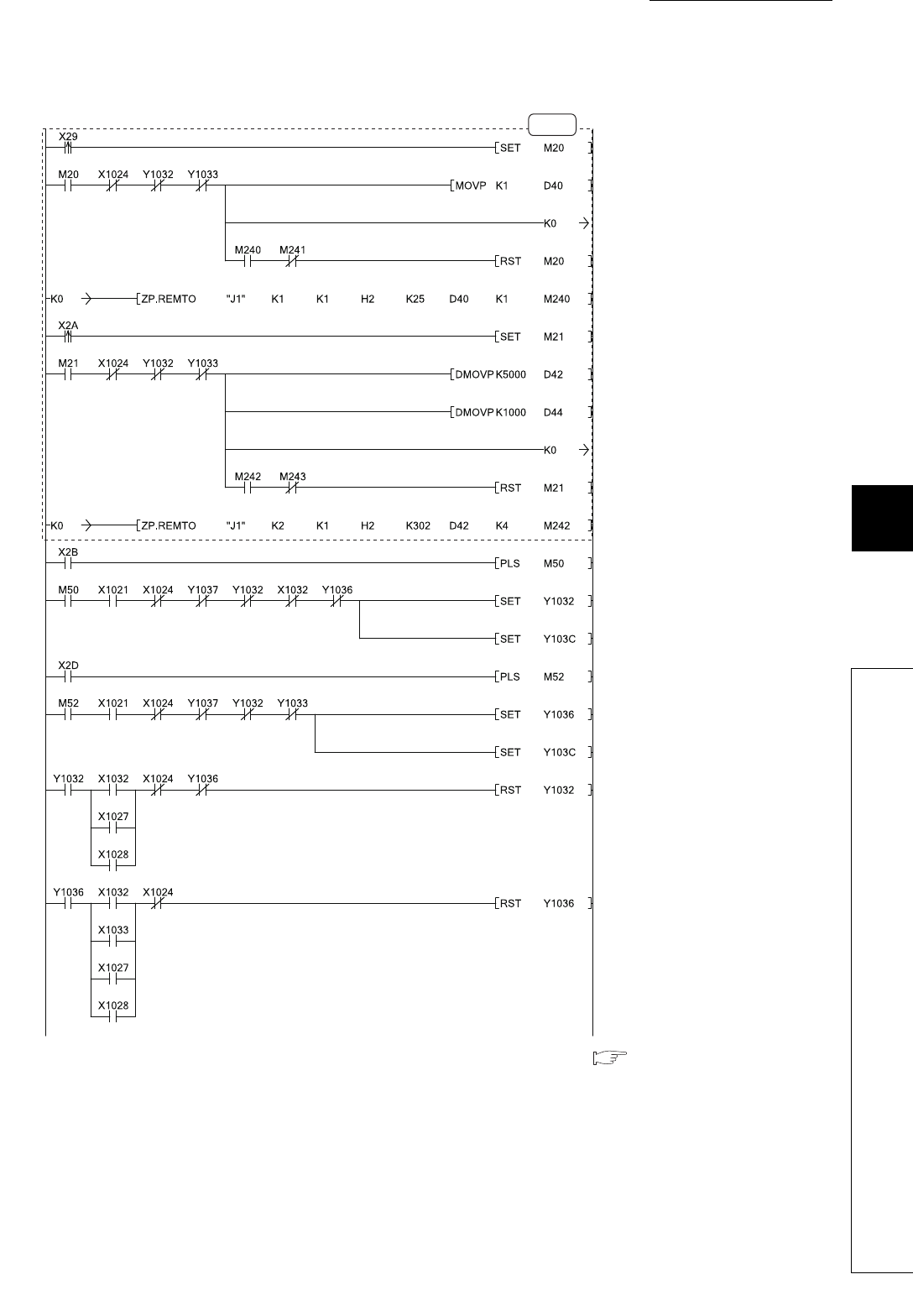
163
CHAPTER 7 PROGRAMMING
7
7.4 When Using the Module in a Remote I/O Network
7.4.3 Major positioning control program
(d) Program example
*1 Variable parameters and positioning data can be set through GX Works2 also. ( Page 108, Section 6.3, Page 109,
Section 6.4)
The sequence program that sets variable parameters and positioning data is unnecessary when the data were set
through GX Works2.
Command to change variable parameters.
Positioning mode (Speed-position control
switch mode)
Completes changing the variable
parameters.
Set variable parameters to the QD73A1.
Completes changing the positioning data.
Set positioning data to the QD73A1.
Command the start of the speed-position
control switch mode.
Command the restart of the speed-position
control switch mode.
Turn on Speed-position mode restart
signal.
Turn on Speed-position switching enable
signal.
Turn off Forward start signal.
Turn off Speed-position mode restart
signal.
Turn on Forward start signal.
Turn on Speed-position switching enable
signal.
Positioning address P1 (5000pulse)
Positioning speed V1 (1000pulse/s)
Command to change positioning data.
*1