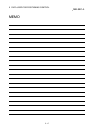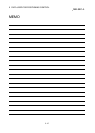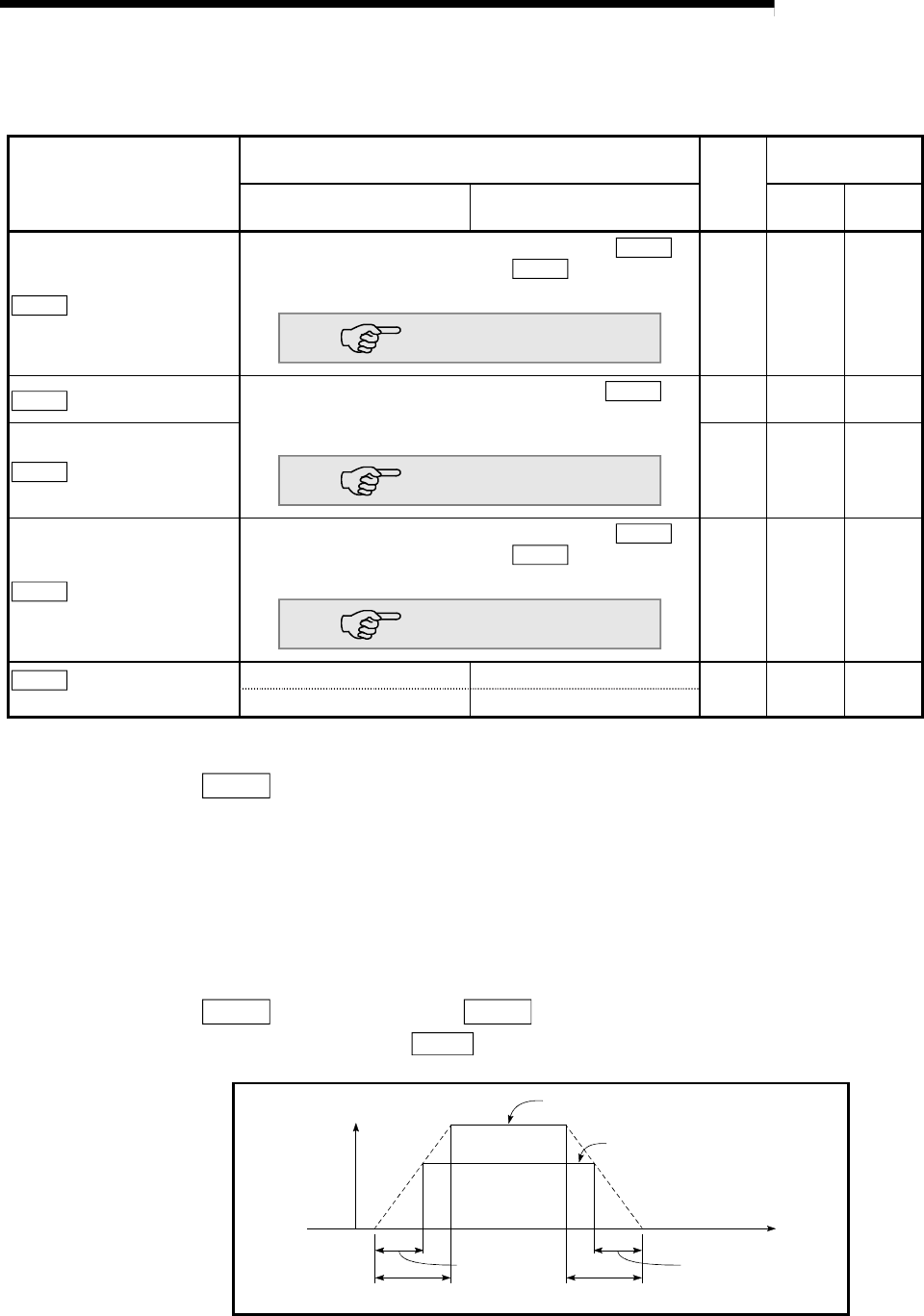
5 - 24
MELSEC-
A
5 DATA USED FOR POSITIONING CONTROL
5.2.2 Basic parameters 2
Item
Setting value, setting range
Default
value
Setting value buffer
memory address
Value set with peripheral
device
Value set with sequence
program
Axis 1 Axis 2
Pr.7
Speed limit value
The setting value range differs depending on the "
Pr.11
Stepping motor mode selection" or "
Pr.1
Unit setting".
Here, the value within the [Table 1] range is set.
[Table 1] on right page
200000
6
7
156
157
Pr.8
Acceleration time 0
The setting value range differs according to the "
Pr.25
Size selection for acceleration/deceleration time setting".
Here, the value within the [Table 2] range is set.
[Table 2] on right page
1000
8
9
158
159
Pr.9
Deceleration time 0
1000
10
11
160
161
Pr.10
Bias speed at start
The setting value range differs depending on the "
Pr.11
Stepping motor mode selection" or "
Pr.1
Unit setting".
Here, the value within the [Table 1] range is set.
[Table 1] on right page
0
12
13
162
163
Pr.11
Stepping motor mode
selection
0: Standard mode 0
0 14 164
1: Stepping motor mode 1
Pr.7
Speed limit value
Set the maximum speed for zero point return control and positioning control.
The speed during positioning control must be limited according to the drive unit
and control target.
The speed limit conditions follow the following:
1) Motor speed
2) Workpiece movement speed
Pr.8
Acceleration time 0,
Pr.9
Deceleration time 0
Set the item to reach "
Pr.7 Speed limit value" from speed 0.
Speed
Parameter speed limit value
Positioning speed
Time
Actual accel-
eration time
Actual decel
-
eration time
Set acceleration time Set deceleration time