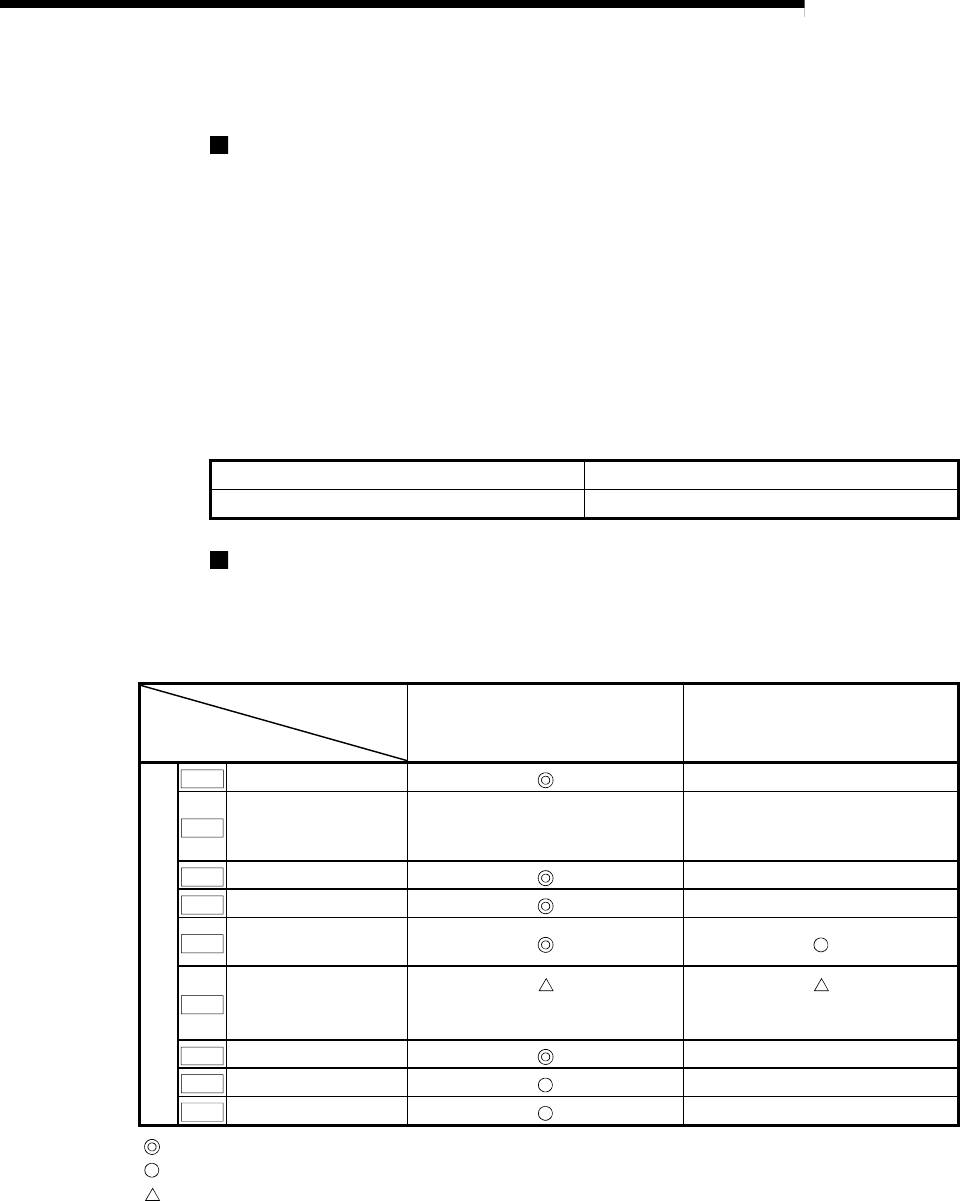
9 - 19
MELSEC-
A
9 MAIN POSITIONING CONTROL
9.1.6 Interpolation control
Meaning of interpolation control
In "2-axis linear interpolation control", "2-axis fixed-dimension feed control", and
"2-axis circular interpolation control", control is carried out so that linear and arc
paths are drawn using a motor set in two axis directions. This kind of control is
called "interpolation control".
In interpolation control, the axis in which the control method is set is defined as the
"reference axis", and the other axis is defined as the "interpolation axis".
The D75P2 controls the "reference axis" following the positioning data set in the
"reference axis", and controls the "interpolation axis" corresponding to the
reference axis control so that a linear or arc path is drawn.
The following table shows the reference axis and interpolation axis combinations.
The reference axis and interpolation axis are as indicated below.
Reference axis Axis 1
Interpolation axis Axis 2
Setting the positioning data during interpolation control
When carrying out interpolation control, the same positioning data Nos. are set for
the "reference axis" and the "interpolation axis".
The following table shows the "positioning data" setting items for the reference
axis and interpolation axis.
Axis
Setting item
Reference axis setting item
(Axis 1)
Interpolation axis setting item
(Axis 2)
Same positioning data Nos
Da.1
Operation pattern
–
Da.2
Control method
Linear 2, Fixed-dimension feed 2,
Circular interpolation, Circular
right, Circular left
–
Da.3
Acceleration time No.
–
Da.4
Deceleration time No.
–
Da.5
Positioning address/
movement amount
Da.6
Arc address
(Only during circular interpolation,
right arc, and left arc)
(Only during circular interpolation,
right arc, and left arc)
Da.7
Command speed
–
Da.8
Dwell time
–
Da.9
M code
–
: Setting always required
: Set according to requirements (Set to "–" when not used.)
: Setting restrictions exist
– : Setting not required (Unrelated setting item, so any setting value will be ignored. Use the initial
value or a value within the setting range.)
* : Refer to section "5.3 List of positioning data" for information on the setting details.


















