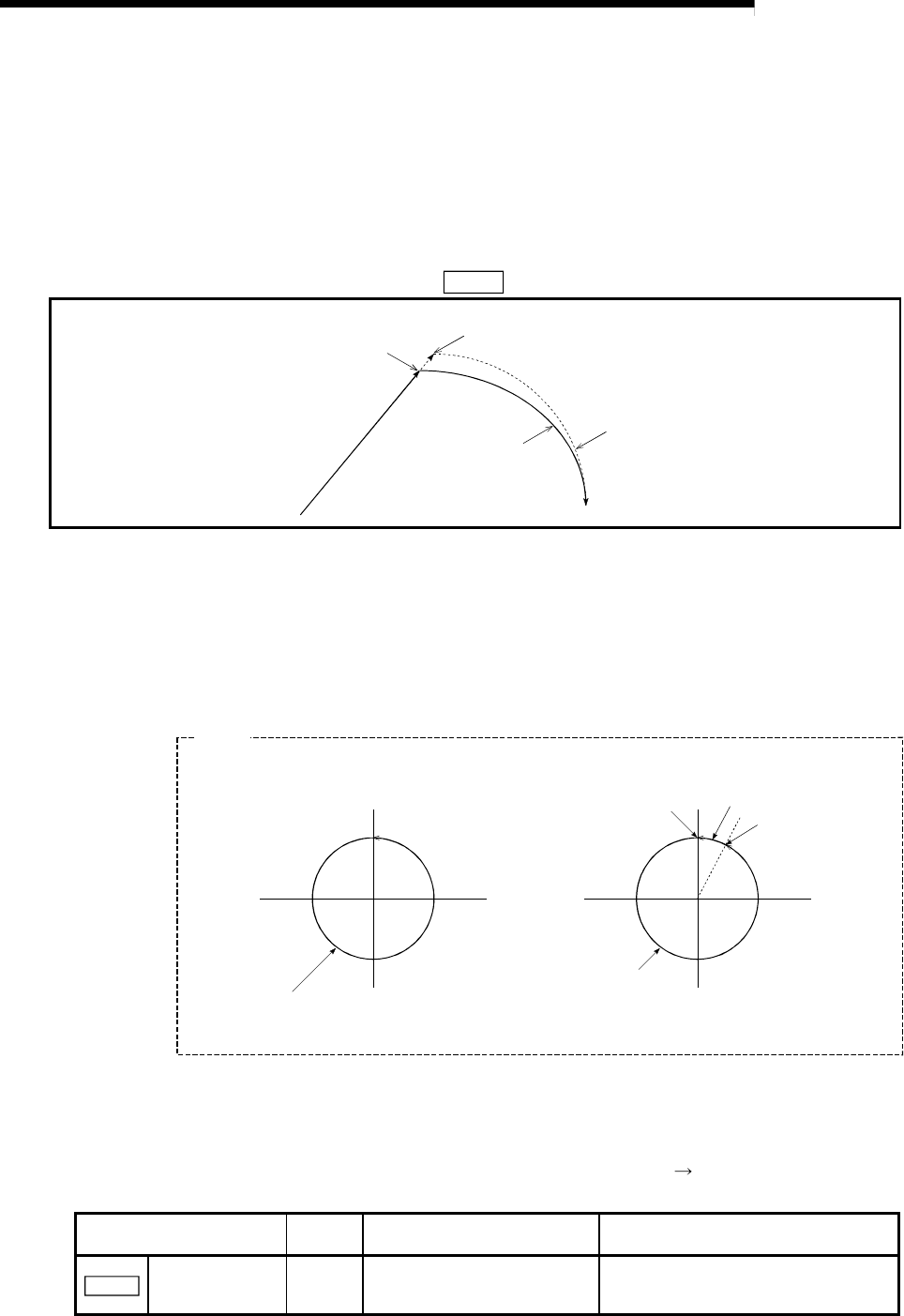
12 - 21
MELSEC-
A
12 CONTROL AUXILIARY FUNCTIONS
(c) When continuous path control of a circular interpolation is being carried out in
the near pass mode, an address in which the extra movement amount is
subtracted from the positioning address of the positioning data currently being
executed is replaced by the starting point address of the next positioning data
No.
Because of this, circular interpolation control cannot be carried out using the
increment system.
Because the starting point address will be replaced, an error "large arc error
deviation" (error code: 506) may occur.
In this case, adjust the "
Pr.42 Allowable circular interpolation error width".
Address designated by positioning data No.1
Path of positioning
address pass mode
Positioning data No.2
Positioning data No.1
Positioning data No.2
starting point address
during the near pass mode
Path of near pass mode
Fig. 12.12 Arc error during the near pass mode
(d) When a circle center is designated to continuously designate the circular
interpolation control by a continuous path designation in the near pass mode,
and the positioning address and starting point address of that arc are the
same address, the path will make one circle using the two data items. This is
because the 2nd data starting point address is shifted by the extra amount of
the movement amount occurring from the 1st data.
Path of positioning data No.1
Starting point address of positioning data No.1
Starting point address of
positioning data No.2
Path of positioning data No.2
Path makes two circles because
the starting point addresses for
positioning data No.1 and 2 are the same.
[Positioning address pass mode]
[Near pass mode]
Example
(3) Setting the near pass mode function
To use the "near path pass mode function", set the "near pass mode" in the
parameter shown in the following table, and write it to the D75P2.
The set details are validated at the rising edge (OFF
ON) of the remote
station READY signal [RX(n+7)B].
Setting item
Setting
value
Setting details Factory-set initial value
Pr.44
Near pass mode
selection for path
control
1 Set "1: Near pass mode". 0: Positioning address pass mode
* Refer to section "5.2 List of parameters" for setting details.


















