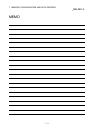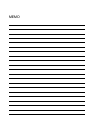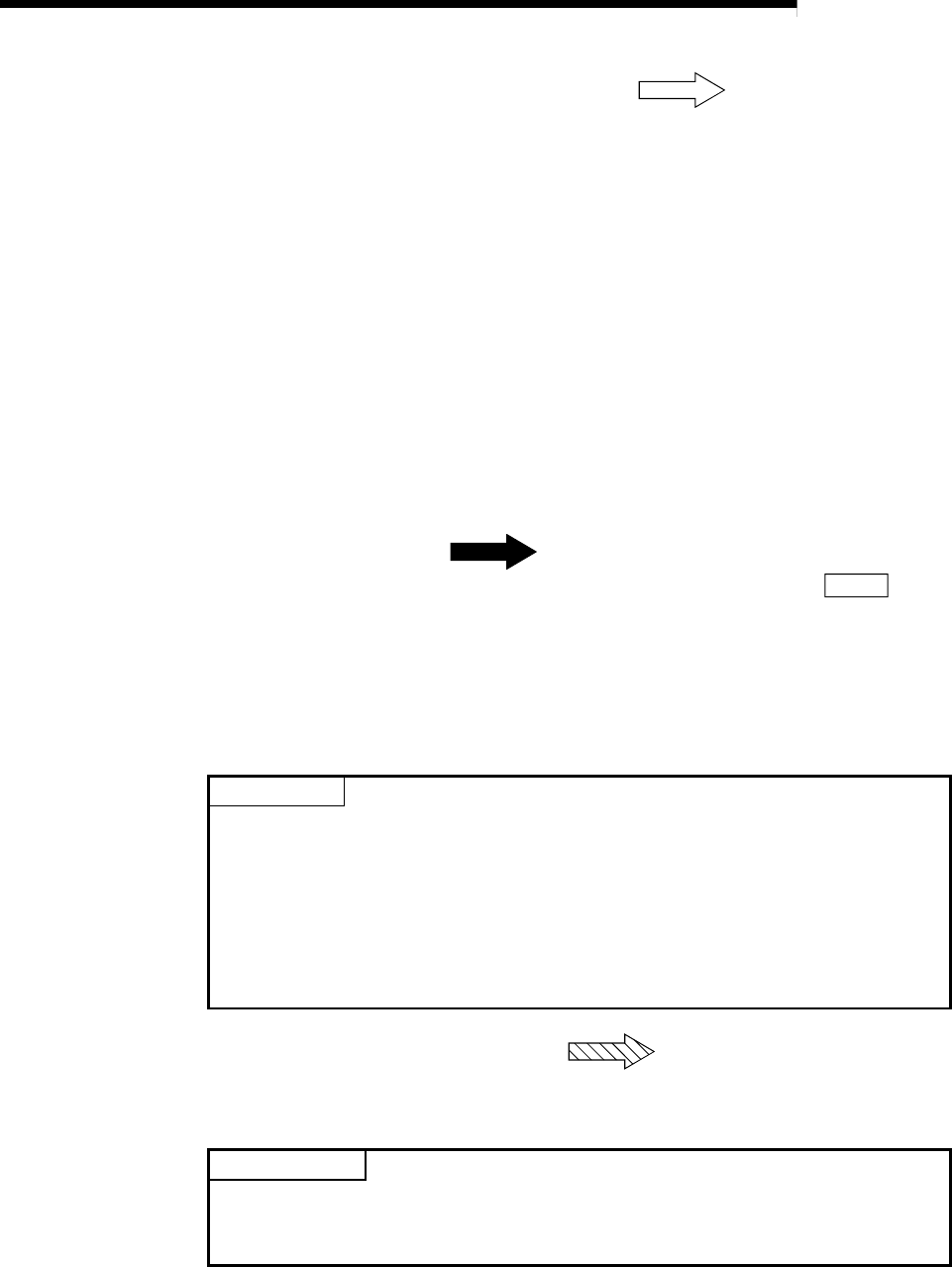
7 - 11
MELSEC-
A
7 MEMORY CONFIGURATION AND DATA PROCESS
(6) Transmitting blocks from PLC CPU ( )
When setting data in positioning data No. 101 to 600 using the sequence
program, first the data is set in the "block transmission area" (buffer memory
address [5100] to [6109]). Then, the data is set in positioning data No. 101 to 600
by transmitting the data to the OS memory. Refer to section "7.2 Data
transmission process (B)" for the procedures.
Note 1) Block transmission from the PLC CPU can be executed only when the
remote station READY signal [RX(n+7)B] is OFF.
If it is executed when the remote station READY signal [RX(n+7)B] is
ON, warning "In remote station READY" (warning code: 111) will occur.
Note 2) The buffer memory does not have an area to store the positioning data
No. 101 to 600, so when setting data in the positioning data No. 101 to
600 using the sequence program, the procedures and settings will be
complicated. Use of the AD75 software package when setting
positioning data No. 101 to 600 is recommended.
(7) Flash ROM write ( )
The following transmission process is carried out by setting "1" in " Cd.9 Flash
ROM write request" (buffer memory [1138]).
1) The "parameters", "positioning data (No. 1 to 100)" and "positioning start
information (No. 7000)" in the buffer memory area are transmitted to the flash
ROM.
2) The "positioning data (No. 101 to 600)" and "positioning start information (No.
7001 to 7010)" in the OS memory are transmitted to the flash ROM.
POINT
The following two types of parameters are stored in the buffer memory.
Parameters transmitted to the OS memory when the remote station READY
signal [RX(n+7)B] changes from OFF to ON
Parameters transmitted simultaneously to the OS memory when written into the
buffer memory with the TO command
With type 1) of the flash ROM write, the "parameters and data set in the buffer
memory" (including parameters not transmitted to the OS memory) are written into
the flash ROM.
(8) Flash ROM request (writing) ( )
The processes as performed in above (7) are carried out with the [flash ROM
request] from the peripheral device.
IMPORTANT
Do not turn the power OFF or reset the D75P2 while writing to the flash ROM. If the
power is turned OFF or the D75P2 is reset to forcibly end the process, the data
backed up in the flash ROM will be lost.