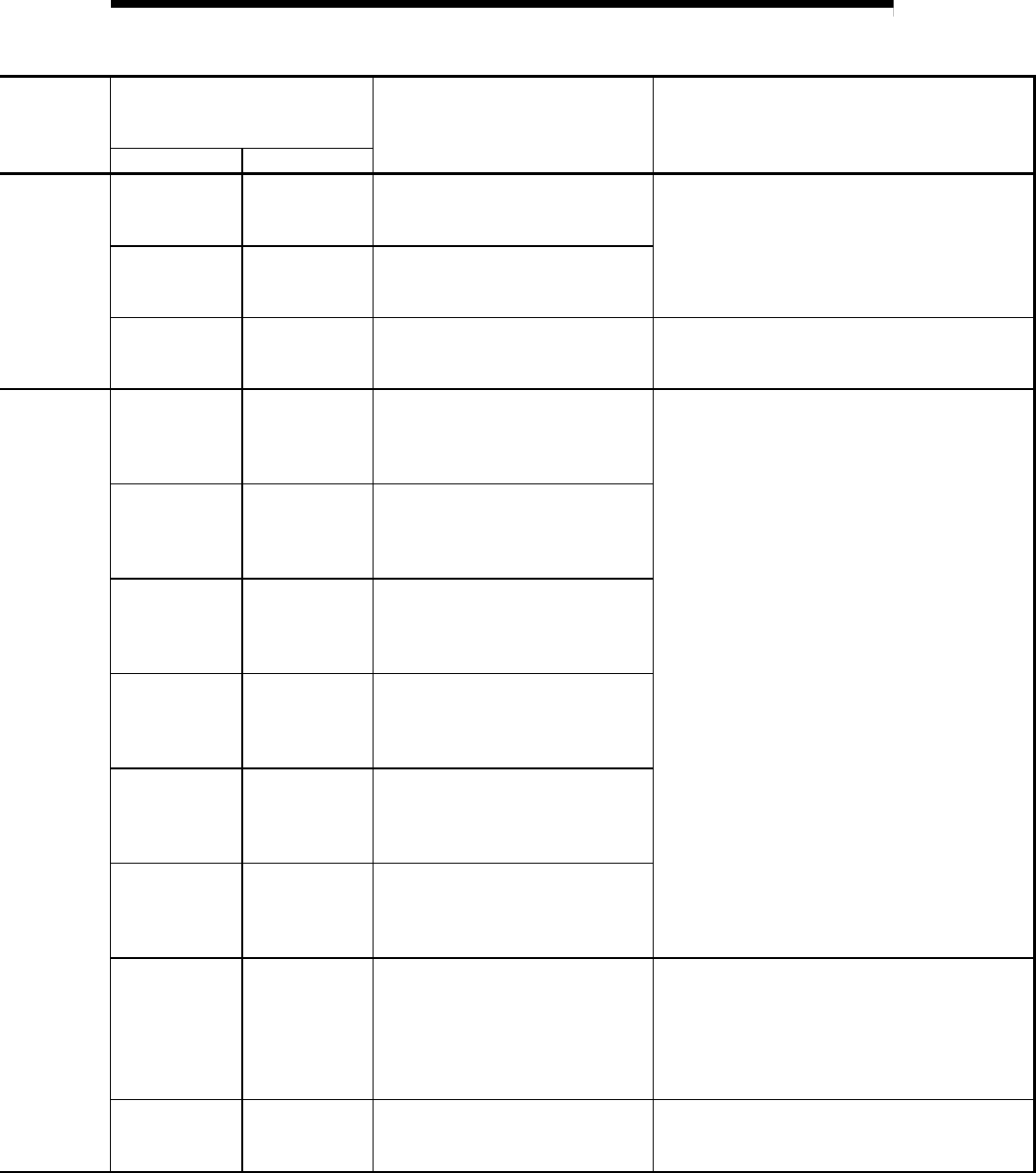
14 - 29
MELSEC-
A
14 TROUBLESHOOTING
Relevant buffer memory address
remote input/output device, or remote
register
Setting range Remedy
Axis 1 Axis 2
30 180
0: Positive logic
1: Negative logic
Change the setting to within the setting range and turn
OFF then ON the remote station READY signal
[RX(n+7)B].
31 181
0: One-word type
1: Two-word type
15 165 0 to 255
Change the setting so that the movement per pulse
converted to the pulse count becomes fewer than 256
pulses. (Refer to section 12.3.1)
36
37
186
187
(One-word type)
1 to 65535
(Two-word type)
1 to 8388608
Change the setting to within the setting range and turn
OFF then ON the remote station READY signal
[RX(n+7)B].
38
39
188
189
(One-word type)
1 to 65535
(Two-word type)
1 to 8388608
40
41
190
191
(One-word type)
1 to 65535
(Two-word type)
1 to 8388608
42
43
192
193
(One-word type)
1 to 65535
(Two-word type)
1 to 8388608
44
45
194
195
(One-word type)
1 to 65535
(Two-word type)
1 to 8388608
46
47
196
197
(One-word type)
1 to 65535
(Two-word type)
1 to 8388608
48
49
198
199
(In standard mode)
1 to 1000000 [pulse/s]
1 to 600000000 [mm/min, etc.]
(In stepping motor mode)
1 to 62500 [pulse/s]
1 to 37500000 [mm/min, etc.]
Change the setting to within the setting range and turn
OFF then ON the remote station READY signal
[RX(n+7)B].
Change the setting to within the speed limit value.
50 200 0, 1, 2 ,3
Change the setting to within the setting range and turn
OFF then ON the remote station READY signal
[RX(n+7)B].


















